Canon imageCLASS D761 Support Question
Find answers below for this question about Canon imageCLASS D761.Need a Canon imageCLASS D761 manual? We have 4 online manuals for this item!
Question posted by psports on October 15th, 2011
Compatible Copier
What other copier is compatible to Canon imageCLASS D761
Current Answers
There are currently no answers that have been posted for this question.
Be the first to post an answer! Remember that you can earn up to 1,100 points for every answer you submit. The better the quality of your answer, the better chance it has to be accepted.
Be the first to post an answer! Remember that you can earn up to 1,100 points for every answer you submit. The better the quality of your answer, the better chance it has to be accepted.
Related Canon imageCLASS D761 Manual Pages
iC D760-D780 spec - Page 1


... drum, development unit and toner in your office, an optional network interface is available. The Canon imageCLASS D780 and imageCLASS D760 digital copier/printer, are intended for high-quality laser prints with maintenance-free performance.
imageCLASS® D780/D760
Personal Digital Copier | Printer | Fax (D780) Performance & Speed For the Workplace
• Up to legal size and reproduce...
iC D760-D780 spec - Page 2


... Memory:
16 ppm 600 x 600 dpi, 2400 x 600 dpi quality CAPT(Canon Advanced Printing Technology) 2MB
Ordering Information
MFP
imageCLASS D780
MFP
imageCLASS D760
Cartridge
Canon L50
8979A001 8979A012 6812A001
imageCLASS® D780/D760
Personal Digital Copier | Printer | Fax (D780)
FAX (D780)
Modem Speed: Transmission Speed: Fax Resolution: Memory Capacity: Speed Dials:
Receive Mode...
imageCLASS D780 Fax Guide - Page 2


... fax issues
Printing with CAPT Checking the status of a print job Troubleshooting CAPT issues
Fax Guide Only for the imageCLASS D780 model
Printer Guide
• Documentation is a trademark of Canon, Inc. No part of Canon, Inc. All rights reserved. i Copyright
Copyright ©2003 by any means, electronic, mechanical, magnetic, optical, chemical, manual, or otherwise...
imageCLASS D780 Fax Guide - Page 6
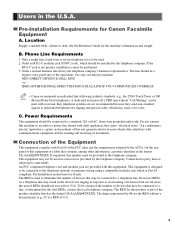
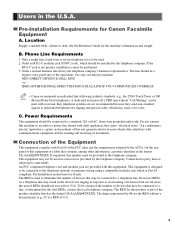
... to the telephone network or premises wiring using a compatible modular jack which should be connected to a telephone... telephone company's business representative.
See the Reference Guide for Canon Facsimile Equipment
A. Phone Line Requirements
1. A dedicated extension ... not exceed five (5.0). Air conditioners, electric typewriters, copiers and machines of this product is a REN of ...
imageCLASS D780 Fax Guide - Page 8
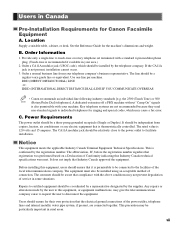
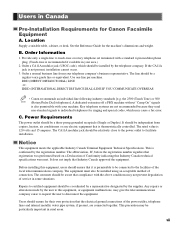
...is permissible to disconnect the equipment. Order a normal business line from copiers, heaters, air conditioners or any electric equipment that Industry Canada technical specifications...DIAL) LINE -orIDDD (INTERNATIONAL DIRECT DISTANCE DIAL) LINE IF YOU COMMUNICATE OVERSEAS
• Canon recommends an individual line following industry standards [e.g. A dedicated extension off a PBX machine ...
imageCLASS D780 Fax Guide - Page 10
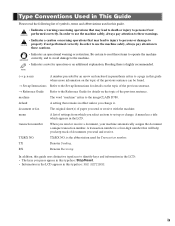
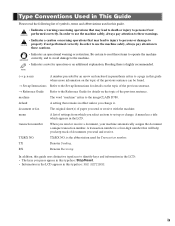
.... A transaction number is highly recommended. ix TX/RX NO. TX
Denotes Sending. default
A setting that may lead to injury to persons or damage to the imageCLASS D780.
transaction number
When you send and receive.
imageCLASS D780 Fax Guide - Page 62


... ask them to resend the remainder of the fax.
* Based on the condition, that you to confirm that the other party sends the fax by imageCLASS D780, with ITU-T No.1 Chart,
standard mode.
Receiving While Performing Other Tasks
Since the machine is a multitasking device, it is receiving a fax, the machine automatically...
imageCLASS D780/D760/D761 Reference Guide - Page 2


..., Canon U.S.A., Inc. All rights reserved.
Setting up the machine Setting up paper Installing Printer Driver
Set-up Instructions
Document and paper handling Making copies Maintenance Troubleshooting feed and copy issues
Reference Guide
Sending and receiving faxes Speed dialing Troubleshooting fax issues
Printing with CAPT Checking the status of this guide is the imageCLASS...
imageCLASS D780/D760/D761 Reference Guide - Page 5
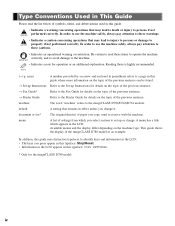
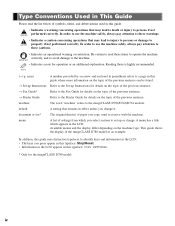
...→ Fax Guide*
Refer to the Fax Guide for details on the topic of the previous sentence.
→ Printer Guide
Refer to the Printer Guide for details on the machine type. In addition, this guide uses distinctive typefaces to identify keys and information in ...not WARNING performed correctly. In order to use the machine safely, always pay attention to the imageCLASS D780/D760/D761 models.
imageCLASS D780/D760/D761 Reference Guide - Page 6
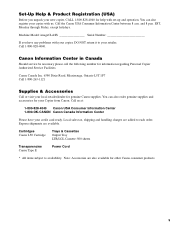
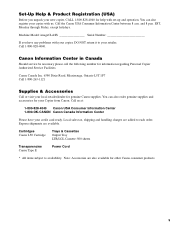
... supplies and accessories for your Copier from Canon. EST, Monday through Friday, except holidays. Machine Model: imageCLASS Serial Number
If you unpack your new copier, CALL 1-800-828-4040 for genuine Canon supplies. You can also register your copier with us at:
1-800-828-4040 Canon USA Consumer Information Center 1-800-OK-CANON Canon Canada Information Center
Please have...
imageCLASS D780/D760/D761 Reference Guide - Page 9
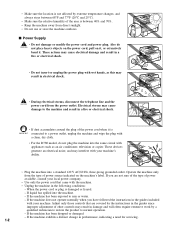
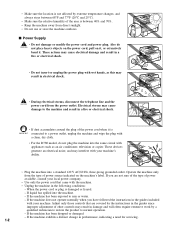
... the power cord that came with the machine. • Unplug the machine in the guides included
with wet hands, as an air conditioner, television or copier. If the machine has been exposed to normal operation. - Electrical storms may result in performance, indicating a need for servicing. 1-2
If the machine exhibits a distinct change...
imageCLASS D780/D760/D761 Reference Guide - Page 13


...-size sheet. Also, this key makes the document come out automatically.
1-6 In Use/Memory indicator
Lights green during operation. Collate Key
Sorts copies in memory.
I imageCLASS D780
Fax Monitor
Memory Reference
Report
+
Delayed Transmission
Space
Book Sending
Delete
Clear
LCD
Displays messages and prompts during copying or when the copy job...
imageCLASS D780/D760/D761 Reference Guide - Page 14


The standby display in Copy Mode is as follows:
I imageCLASS D760/D761
Additional Functions
Collate
2 on 1
Set
Enlarge/Reduce
Paper Select
Exposure
Image Quality
Energy Saver Alarm
Stop/ Reset
Start
1
Introduction
Standby Display
The standby display differs ...
imageCLASS D780/D760/D761 Reference Guide - Page 15
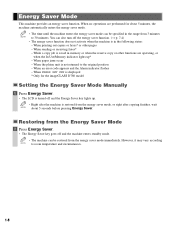
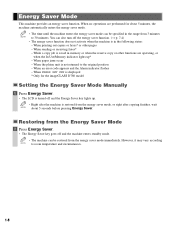
... Energy Saver key goes off and the Energy Saver key lights up * - When printing out copies or faxes* or other functions are performed for the imageCLASS D780 model
Setting the Energy Saver Mode Manually
1 Press Energy Saver.
• The LCD is turned off and the machine enters standby mode. • The...
imageCLASS D780/D760/D761 Reference Guide - Page 16


.... Doing so may not be suitable for full-color copiers or printers • Paper which has already been copied using a digital full-color copier (Do not copy on the reverse side either.) • Paper which has been printed on using paper and transparencies recommended by Canon. Colored paper - Thick paper (21 - 32-lb bond...
imageCLASS D780/D760/D761 Reference Guide - Page 30


... during copying, the LCD displays SUPPLY
REC. Copying Documents
1 Press COPY to set to Copy Mode.
4 Press Start to begin copying.
• For the imageCLASS D760/D761 models, NOTE this operation is not required.
100% LTR
Ex:
TEXT
01
2 Prepare the document and place it on the
platen glass or load it...
imageCLASS D780/D760/D761 Reference Guide - Page 34


... 100% ratio, then press Set.
4-5
I Enlarging/Reducing using preset copy ratios
1 Press Enlarge/Reduce. Making Copies
I Enlarging/Reducing using custom copy ratios (only for the imageCLASS D780/D760 models)
1 Press Enlarge/Reduce twice.
imageCLASS D780/D760/D761 Reference Guide - Page 45
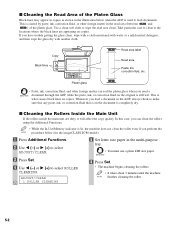
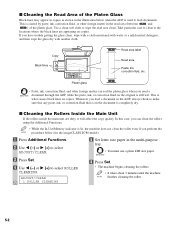
... moistened with water or a mild neutral detergent,
and then wipe the glass dry with another cloth. If you perform the NOTE procedure below (for the imageCLASS D780 model).
1 Press Additional Functions.
2 Use 4 (-) or e (+) to select ADJUST/CLEAN.
3 Press Set.
4 Use 4 (-) or e (+) to make sure that any paste, ink, or correction fluid...
imageCLASS D780/D760/D761 Reference Guide - Page 63
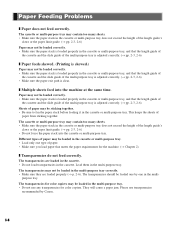
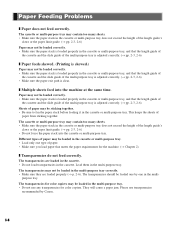
... (→ pp. 2-3, 2-6) Sheets of paper. • Make sure you load paper that meets the paper requirements for color copiers.
purpose tray. The transparencies may not be loaded in the multi-purpose tray correctly. • Make sure they are loaded in.... • Make sure the paper stack is skewed.)
Paper may not be loaded one by Canon.
6-6 Paper may not be loaded in the cassette.
imageCLASS D780/D760/D761 Reference Guide - Page 68
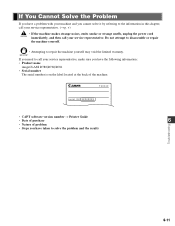
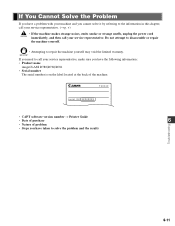
... a problem with your machine and you have the following information: • Product name
imageCLASS D780/D760/D761 • Serial number
The serial number is on the label located at the back of the machine.
• CAPT software version number → Printer Guide
• Date of purchase
6
• Nature of problem
• Steps you...
Similar Questions
Driver For D761
How can I get a driver for a canon d761 printer to use with windows 7 64 bit ? My computer keeps put...
How can I get a driver for a canon d761 printer to use with windows 7 64 bit ? My computer keeps put...
(Posted by gcdoc1760un 1 year ago)
How To Scan And Email A Document With Canon Printer Imageclass D420
(Posted by wscol 10 years ago)
What Does It Mean When Your Printer Imageclass D420 Is In Bios Mode
(Posted by BASAtige 10 years ago)

