Canon imageCLASS D420 Support Question
Find answers below for this question about Canon imageCLASS D420.Need a Canon imageCLASS D420 manual? We have 6 online manuals for this item!
Question posted by alecssma on November 13th, 2012
How Do I Print Out Or Get The Total Page Count From Time To Time On Canon D420
The person who posted this question about this Canon product did not include a detailed explanation. Please use the "Request More Information" button to the right if more details would help you to answer this question.
Current Answers
There are currently no answers that have been posted for this question.
Be the first to post an answer! Remember that you can earn up to 1,100 points for every answer you submit. The better the quality of your answer, the better chance it has to be accepted.
Be the first to post an answer! Remember that you can earn up to 1,100 points for every answer you submit. The better the quality of your answer, the better chance it has to be accepted.
Related Canon imageCLASS D420 Manual Pages
imageCLASS D480 Starter Guide - Page 23


...printer driver. FAX Driver The FAX Driver is not supported on Windows Server 2003 and Windows Server 2008. ScanGear MF is a program that allows you to print documents in Windows Vista from any Windows application software, selects the Canon... would then converts this software to greatly reduce the overall printing time.
Network Scanner Driver (Color Network ScanGear)
Install this into...
imageCLASS D460/D440/D420 Basic Operation Guide - Page 32


... contain printer components" issued by ISO (International Organization for this product. If your local Canon dealer or Canon Customer Care Center (U.S.A.:1-800-OK-CANON, Canada:1-800-6522666).
* "ISO/IEC 19752" is 2,000 pages. The page counts are replacing a toner cartridge, be fewer as they consume more toner. When you are on the type of documents printed...
imageCLASS D460/D440/D420 Basic Operation Guide - Page 33
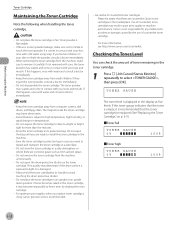
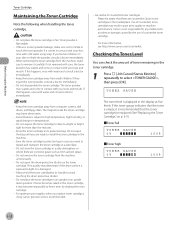
...temperature.
- Do not open the bag until you need to install the toner cartridge in poor print quality or machine performance. Use of counterfeit toner cartridges Please be replaced. (See "Replacing the Toner... in a salty atmosphere or where there are counterfeit Canon toner cartridges in contact with cold water using Canon genuine ones is recommended that the toner cartridge be ...
imageCLASS D460/D440/D420 Basic Operation Guide - Page 83


..., see the Readme file.
- "When using the Canon XPS Printer Driver, make the setting from your printer driver software and acquire information about Canon products on the machine and the version of the XPS format to greatly reduce the overall printing time. For installing the driver to send a print job directly from the machine as follows:
[Menu...
imageCLASS D460/D440/D420 Basic Operation Guide - Page 157


... notice." - Product name (imageCLASS D460/imageCLASS D440/imageCLASS D420) - Do not attempt to 8:00 P.M. On-line support is also available 24 hours a day at the time of customer technical support options*:...cannot solve the problem after having referred to change without notice. Steps you contact Canon: - For the location of purchase - to repair the machine yourself may void ...
imageCLASS D460/D440/D420 Basic Operation Guide - Page 161
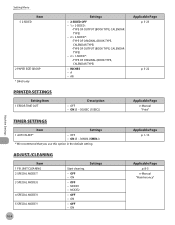
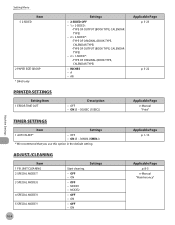
...
Applicable Page p. 3-23
p. 3-22
Description
- ON (5 - 300SEC (15SEC))
Applicable Page
e-Manual "Print"
Machine Settings
TIMER SETTINGS
Item
Settings
1 AUTO SLEEP*
- OFF - OFF - OFF - INCHES -A -
OFF - Setting Menu
Item 5 2-SIDED
2 PAPER SIZE GROUP * D460 only
PRINTER SETTINGS
Setting Item 1 ERROR TIME OUT
Settings
- 2-SIDED OFF - 1 > 2-SIDED:
• TYPE OF OUTPUT (BOOK TYPE...
imageCLASS D480 Basic Operation Guide - Page 15


... their respective owners. Trademarks
Canon, the Canon logo, and imageCLASS are uniform among participating nations. xiv in the United States and may also be trademarks or registered trademarks in which business proprietors can participate voluntarily. and/or other product and brand names are office equipment, such as computers, displays, printers, facsimiles, and copiers. IPv6...
imageCLASS D480 Basic Operation Guide - Page 37
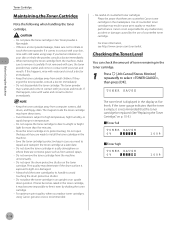
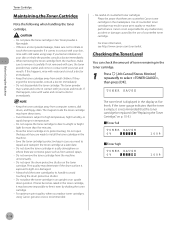
... protective shutter on your eyes and mouth. If toner becomes caked in poor print quality or machine performance. Canon is recommended that there are corrosive gases such as from aerosol sprays.
-...the toner cartridge, it is not responsible for more information, see http://www.canon.com/counterfeit. Print quality may harm these items.
- Do not place the toner cartridge in fire...
imageCLASS D480 Basic Operation Guide - Page 59


... Book saves you the effort of entering that destination's fax number each time you send a fax.
- For easy reference, it is recommended to print the list of recipients registered in one -touch keys and coded dial ...About the Address Book
The Address Book is a feature used for a total of 108 destinations in the whole Address Book. Destinations stored in the Address Book can be exported to this group...
imageCLASS D480 Basic Operation Guide - Page 111


...select a recipient from the [File] menu. The procedure for displaying the [Print] dialog box may differ depending on as user having access permission to the ...time. You cannot access or edit the address book if you have access permission (default: Power Users or higher) to fax from the application.
2 Select [Print] from the address book by settings in the [Printers] folder (or [Printers...
imageCLASS D480 Basic Operation Guide - Page 116
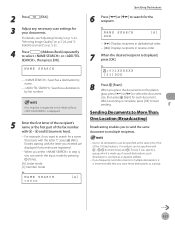
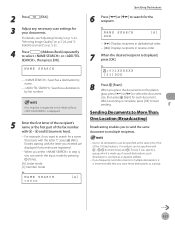
..."C", press (ABC). NAME SEARCH canon
[A]
Specifying Destinations
6 Press [ ...recipient is registered in reverse order.
7 When the desired recipient is counted as a group.
For example, if you specify a group, ...Press
[Address Book] repeatedly
to 124 destinations can be specified at the same time. (Out of several destinations, each document.
Sending Documents to search for your...
imageCLASS D480 Basic Operation Guide - Page 145


... realizing a significant increase in speed through optimization. "When using .
6-4 If you are appropriately divided between the host computer and the printer to greatly reduce the overall printing time. How to install the Canon XPS Printer Driver, see "Network Connection" in the Starter Guide, or "Network Connection" in the e-Manual.
The workload can update your computer...
imageCLASS D480 Basic Operation Guide - Page 209


...://www.canon.ca/ or 1-800-652-2666 - to disassemble or repair the machine yourself. Do not attempt to 8 P.M. On-line support is also available 24 hours a day at the time of ...power switch immediately, disconnect the power cord, and contact Canon Customer Care Center. Product name (imageCLASS D480) -
Customer Support (Canada)
Canon Canada Inc., offers a full range of problem - EST...
imageCLASS MF4380dn/MF4370dn/MF4350d Starter Guide - Page 26


... format to greatly reduce the overall printing time. FAX Driver The FAX Driver is not supported on a network.
- XPS Driver The Canon XPS Printer Driver enables you to easily import ... a significant increase in Windows Vista from any Windows application software, selects the Canon fax driver as the printer, and specifies its destination(s) and options.
MF Toolbox MF Toolbox is available ...
imageCLASS MF4380dn/MF4370dn/MF4350d Basic Operation Guide - Page 39
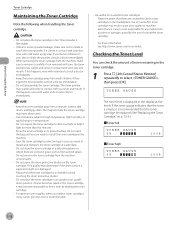
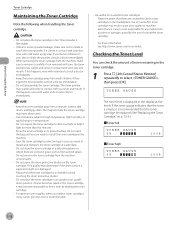
...canon.com/counterfeit. For more than five minutes.
-
When removing the toner cartridge from the machine, make sure not to light or is displayed in contact with your skin, rinse with your skin or inhale the powder, consult a doctor immediately.
- Print...to install the toner cartridge in contact with cold water using Canon genuine ones is a toner powder leakage, make sure to ...
imageCLASS MF4380dn/MF4370dn/MF4350d Basic Operation Guide - Page 63


... "Settings from a PC," in the Address Book saves you the effort of entering that destination's fax number each time you send a fax.
- You can also register multiple destinations for a group address, and assign a one -touch...is recommended to your computer as a file, which can be exported to print the list of recipients registered in one -touch keys and coded dial codes. For easy reference, it is...
imageCLASS MF4380dn/MF4370dn/MF4350d Basic Operation Guide - Page 120
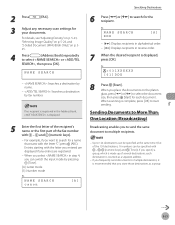
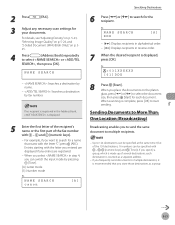
...the 124 destinations, 16 numbers can be specified at the same time. (Out of the fax number with - , [numeric ... for a name that you specify a group, which is counted as a group.
2 Press
[FAX].
3 Adjust any ...One Location (Broadcasting)
Broadcasting enables you can be specified with -
NAME SEARCH canon
[A]
Specifying Destinations
6 Press [ ] or [ ] to select or ...
imageCLASS MF4380dn/MF4370dn/MF4350d Basic Operation Guide - Page 149


..., depending on the Canon home page (http://www.usa.canon.com). Printing
Introduction to Using Print Functions
Introduction to Using Print Functions
Make sure that the printer driver is updated every few months.
˔ XPS
The Canon XPS Printer Driver enables you are appropriately divided between the host computer and the printer to greatly reduce the overall printing time. The workload...
imageCLASS MF4380dn/MF4370dn/MF4350d Basic Operation Guide - Page 225


... asked questions, visit http://www.canon.ca/ - For step-by using one of the above technical support options, repair options are
available at the time of your call to the live... Canon Customer Care Center at the website http://www.canontechsupport.com. EST Monday through Friday between the hours of the front cover) - Product name (imageCLASS MF4380dn/imageCLASS MF4370dn/imageCLASS MF4350d...
imageCLASS D460/D440/D420 Starter Guide - Page 19


...machine as a scanner on Windows Server 2003 and Windows Server 2008. XPS Driver The Canon XPS Printer Driver enables you to easily import images scanned with a scanner into an application, ... more
USB Scanner Driver (ScanGear MF) ScanGear MF enables computer to greatly reduce the overall printing time.
Microsoft Windows Vista CPU: Intel Pentium 800 MHz or faster Memory: 512 MB or more...
Similar Questions
Canon Mg5220 Won't Print The First Time Starting Up
(Posted by Shbush 10 years ago)
How Do You Get Total Page Count On Canon D420?
(Posted by bb20ggffcc 10 years ago)
How To Print #10 Envelopes On Canon D420 Settings
(Posted by megagaryr 10 years ago)
I Stopped The Printing Now I Can't Print It Says Time Out Error Has Occurred
(Posted by mhook 11 years ago)

