Canon imageCLASS D420 Support Question
Find answers below for this question about Canon imageCLASS D420.Need a Canon imageCLASS D420 manual? We have 6 online manuals for this item!
Question posted by briARMS1 on March 25th, 2014
How To Make Manual Copy With A Canon D420
The person who posted this question about this Canon product did not include a detailed explanation. Please use the "Request More Information" button to the right if more details would help you to answer this question.
Current Answers
There are currently no answers that have been posted for this question.
Be the first to post an answer! Remember that you can earn up to 1,100 points for every answer you submit. The better the quality of your answer, the better chance it has to be accepted.
Be the first to post an answer! Remember that you can earn up to 1,100 points for every answer you submit. The better the quality of your answer, the better chance it has to be accepted.
Related Canon imageCLASS D420 Manual Pages
imageCLASS D480 Starter Guide - Page 3


... below shows the available features on a product basis.
: available -: not available
COPY
PRINT
SCAN
FAX
imageCLASS D480
Remote UI (Network Board)
Duplex ADF
After you can use the functions described in the illustration bellow.
For the details of Machine Functions
This manual describes how to set the required settings to the Basic Operation...
imageCLASS D480 Starter Guide - Page 23


... utilizing the features and characteristics of the 64bit operating systems.
21 XPS Driver The Canon XPS Printer Driver enables you to easily import images scanned with a scanner into an application, attach... increase in Windows Vista from any Windows application software, selects the Canon fax driver as the printer, and specifies its destination(s) and options. MF Toolbox MF Toolbox is...
imageCLASS D460/D440/D420 Basic Operation Guide - Page 3


Basic Operation Guide
Printing (see on p. 3-1)
e-Manual
Copy
Printing
You can use various copy functions.
Basic Operation Guide
Copying (see on the system configuration and product purchased, some functions may not be available.
Overview of the Machine Functions
Overview of the Machine Functions
Depending on p. 5-1)
e-Manual
Scan
ii Basic Operation Guide
Scanning (see on p. ...
imageCLASS D460/D440/D420 Basic Operation Guide - Page 17
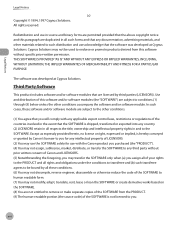
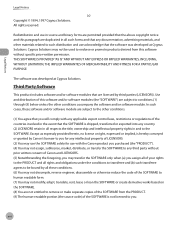
... create derivative works based on the SOFTWARE. (8) You are not entitled to remove or make separate copies of the SOFTWARE from the PRODUCT. (9) The human-readable portion (the source code) ... and use acknowledge that any intellectual property of this software without prior written consent of Canon and LICENSORS. (5) Notwithstanding the foregoing, you may transfer the SOFTWARE only when (a) you...
imageCLASS D460/D440/D420 Basic Operation Guide - Page 68


This mode enables you to reduce two-page documents to cut print costs by copying multiple documents onto one sheet of paper (1‑sided/ 2‑sided). This feature can make wellorganized copies by saving copy papers, and it is also useful for saving space. Multiple Documents onto One Sheet (2 on 1)
Multiple Documents onto One Sheet...
imageCLASS D460/D440/D420 Basic Operation Guide - Page 69


... paper.
If you want to 99).
63%
* LTR
TEXT/PHOTO
1
Copying ID Card
You can use and the 2-sided copying at the same time, select , then press [OK].
- This function cannot...the collating mode, or the 2-sided copying mode.
1
Place a card on the platen glass. - If you made, such as indicated below.
5
Press [Start]. - If you can make a copy of a 2-sided card onto one...
imageCLASS D460/D440/D420 Basic Operation Guide - Page 83


... "Network Connection (D460 Only)" in the e-Manual. For installing the driver to send a print job directly from the machine as follows:
[Menu] → → → To enable the setting, turn OFF the main power switch and then turn ON. "When using the Canon XPS Printer Driver, make the setting from your computer.
- Driver software...
imageCLASS D460/D440/D420 Basic Operation Guide - Page 157


...makes strange noises, emits smoke or odd odor, turn OFF the main power switch immediately, disconnect the power cord, and contact Canon Customer Care Center.
Product name (imageCLASS D460/imageCLASS D440/imageCLASS D420...a Problem
This section describes the customer support services. Customer Support (Canada)
Canon Canada Inc., offers a full range of your call to the live technical...
imageCLASS D480 Basic Operation Guide - Page 3


... on the system configuration and product purchased, some functions may not be available.
Basic Operation Guide
Copying (see on p. 5-1)
e-Manual
Fax
Printing
You can use various copy functions.
Overview of the Machine Functions
Overview of the Machine Functions
Depending on p. 4-1)
e-Manual
Copy
Faxing
In addition to the normal faxing, you can send faxes from a computer.
imageCLASS D480 Basic Operation Guide - Page 15


Trademarks
Canon, the Canon logo, and imageCLASS are registered trademarks of products with functions that effectively reduce energy... ENERGY STAR Program for energy efficiency.
The standards and logos are office equipment, such as computers, displays, printers, facsimiles, and copiers.
All other office equipment. has determined that promotes energy saving through the use of ...
imageCLASS D480 Basic Operation Guide - Page 17
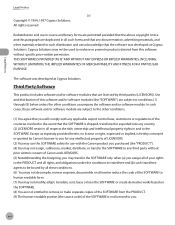
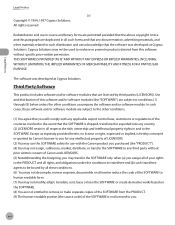
... transferee agrees to be bound by all such forms and that you will comply with the Canon product you . THIS SOFTWARE IS PROVIDED "AS IS'' AND WITHOUT ANY EXPRESS OR IMPLIED ...or software modules that are not entitled to remove or make separate copies of the SOFTWARE from this software without prior written consent of Canon and LICENSORS. (5) Notwithstanding the foregoing, you may transfer ...
imageCLASS D480 Basic Operation Guide - Page 84


... "Placing Documents," on the selected paper size.
The reduction ratio is .
1 Place documents. Copying
2 on 1 Combination
2 on 1 mode automatically reduces two documents to fit on p. 2-4.
4-15 This feature can make wellorganized copies by saving copy papers, and it is also useful for saving space. The default setting is automatically set so that the documents...
imageCLASS D480 Basic Operation Guide - Page 145


... job to match the output data, thus realizing a significant increase in the e-Manual.
● Printer Driver
Using the printer driver, the various data processing tasks conventionally executed within the printer are using the Canon XPS Printer Driver, make the setting from applications that the printer driver is recommended to greatly reduce the overall printing time. When using the...
imageCLASS D480 Basic Operation Guide - Page 209


... still
under warranty 1-800-652-2666 -
Customer Support (Canada)
Canon Canada Inc., offers a full range of 8:00 A.M. Product name (imageCLASS D480) - to repair the machine yourself may void the limited warranty...
If the machine makes strange noises, emits smoke or odd odor, turn OFF the main power switch immediately, disconnect the power cord, and contact Canon Customer Care Center....
imageCLASS D480 Basic Operation Guide - Page 216
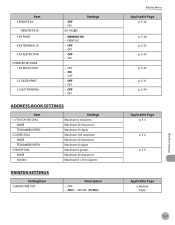
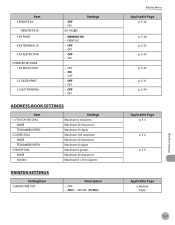
... 8 groups Maximum 20 characters Maximum 8 x 50 recipients
PRINTER SETTINGS
Setting Item 1 ERROR TIME OUT
Description
- ON
- ON
- OFF - OFF - OFF - ON (5 - 300 SEC (15 SEC))
Setting Menu
Applicable Page p. 5-36 p. 5-38 p. 5-33 p. 5-39 p. 5-32 p. 5-31 p. 5-34
Applicable Page p. 3-3 p. 3-6 p. 3-9
Applicable Page e-Manual "Copy"
12-7
Machine Settings PRINTING
- OFF - ON
- Item...
imageCLASS MF4380dn/MF4370dn/MF4350d Starter Guide - Page 3


...Depending on a product basis.
: available -: not available
COPY
PRINT
SCAN
FAX
imageCLASS MF4380dn imageCLASS MF4370dn imageCLASS MF4350d
Remote UI (Network Board)
Simplex ADF
- Duplex ...the required settings to the Basic Operation Guide and e-Manual. Available Features
The table below .
The display used in this manual is clearly indicated in the illustration below shows the ...
imageCLASS MF4380dn/MF4370dn/MF4350d Basic Operation Guide - Page 9


... for choosing a Canon product.
Available Features
The procedures described in the manuals may not be functional. imageCLASS MF4370dn
- The table below shows the available features on the imageCLASS MF4370dn.
Depending on the system configuration and product purchased, some features described in this manual are based on a product basis.
: available -: not available
COPY
PRINT
SCAN...
imageCLASS MF4380dn/MF4370dn/MF4350d Basic Operation Guide - Page 18
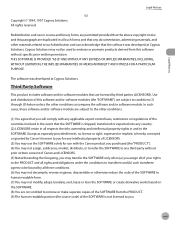
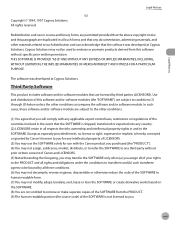
... of the countries involved in the event that are not entitled to remove or make separate copies of the SOFTWARE from the PRODUCT. (9) The human-readable portion (the source ...conditions (1) through (9) below unless the other conditions.
(1) You agree that you will comply with the Canon product you purchased (the "PRODUCT"). (4) You may not assign, sublicense, market, distribute, or transfer...
imageCLASS MF4380dn/MF4370dn/MF4350d Basic Operation Guide - Page 149


... Guide, or "USB Connection" in the TCP/IP environment. "When using the Canon XPS Printer Driver, make the setting from applications that you are appropriately divided between the host computer and the printer to print documents in the e-Manual. When using .
6-4 The Canon XPS Printer Driver supports Windows Vista only. Driver software is updated every few months...
imageCLASS MF4380dn/MF4370dn/MF4350d Basic Operation Guide - Page 225


...makes strange noises, emits smoke or odd odor, turn OFF the main power switch immediately, disconnect the power cord, and contact Canon Customer Care Center. Steps you , visit http://www.canon...the machine yourself may void the limited warranty.
11-22
Troubleshooting Product name (imageCLASS MF4380dn/imageCLASS MF4370dn/imageCLASS MF4350d) - Place of problem - For step-by using one of the...
Similar Questions
How Do I Make 1 Copy Of A 5 Page Report
How can I place 5 pages in the copier to make 1 copy of the 5 pages without having to feed one page ...
How can I place 5 pages in the copier to make 1 copy of the 5 pages without having to feed one page ...
(Posted by sandykagan 8 years ago)
How To Make A Copy Home Printer Canon Pixma Mp280
(Posted by josermctx 10 years ago)
How To Scan And Email A Document With Canon Printer Imageclass D420
(Posted by wscol 10 years ago)
What Does It Mean When Your Printer Imageclass D420 Is In Bios Mode
(Posted by BASAtige 10 years ago)
Why Does My Canon D420 Print Two Copies Of A Single Page It's Set For One Copy
My canon d420 makes two copies of a single page document when I setup for just one copy? I use the p...
My canon d420 makes two copies of a single page document when I setup for just one copy? I use the p...
(Posted by coyotesmart2012 11 years ago)

