Canon imageCLASS D340 Support Question
Find answers below for this question about Canon imageCLASS D340.Need a Canon imageCLASS D340 manual? We have 3 online manuals for this item!
Question posted by pmh on March 13th, 2012
Where's The On/off Switch?
The person who posted this question about this Canon product did not include a detailed explanation. Please use the "Request More Information" button to the right if more details would help you to answer this question.
Current Answers
There are currently no answers that have been posted for this question.
Be the first to post an answer! Remember that you can earn up to 1,100 points for every answer you submit. The better the quality of your answer, the better chance it has to be accepted.
Be the first to post an answer! Remember that you can earn up to 1,100 points for every answer you submit. The better the quality of your answer, the better chance it has to be accepted.
Related Canon imageCLASS D340 Manual Pages
imageCLASS D340 Set-Up Sheet - Page 1
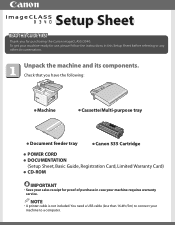
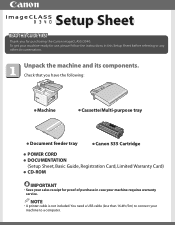
NOTE
• A printer cable is not included. To get your machine ready for use, please follow the instructions...need a USB cable (less than 16.4ft./5m) to connect your machine requires warranty service.
Check that you for purchasing the Canon imageCLASS D340. Setup Sheet
Thank you have the following:
● Machine
● Cassette/Multi-purpose tray
● Document feeder tray
●...
imageCLASS D320/D340 Printer Guide - Page 106


...printer and your computer.
• Make sure your cable connections are secure.
• Make sure your USB interface cable is less than 16.5 feet (5.0 m) long.
• Make sure you are not using a switch...Verify that your BIOS setup is selected in the Printers folder. Make sure the Canon imageCLASS D300 is not responding.
The wrong printer is correct. (See your computer's documentation
4...
imageCLASS D320/D340 Basic Guide - Page 2
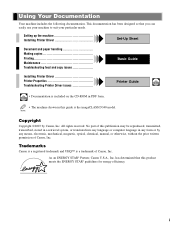
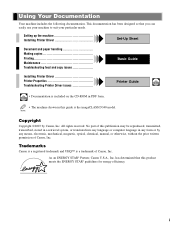
... Maintenance Troubleshooting feed and copy issues
Basic Guide
Installing Printer Driver Printer Properties Troubleshooting Printer Driver issues
Printer Guide
• Documentation is included on the CD-...of Canon, Inc. Trademarks
Canon is a registered trademark and UHQ™ is the imageCLASS D340 model. i This documentation has been designed so that this guide is a trademark ...
imageCLASS D320/D340 Basic Guide - Page 4


....
Do not make any changes or modifications to provide reasonable
NOTE
protection against harmful interference in the manual.
Users in the USA
FCC NOTICE imageCLASS D320 : H12255 imageCLASS D340 : H12256 This device complies with class B limits in Canada
• This Class B digital apparatus meets all requirements of the Canadian Interference-Causing Equipment Regulations...
imageCLASS D320/D340 Basic Guide - Page 5


... You Can Copy 4-1 Copying Documents 4-1
Canceling the Copy Job 4-2 Basic Copying Functions 4-3
Making Multiple Copies 4-3 Specifying the Paper Size and the Type (Common for the imageCLASS D340 model 3-4 The Paper Path of Copy, Print and Report Jobs 6-1
Chapter 7: Maintenance Periodic Cleaning 7-1
Cleaning the Exterior 7-1 Cleaning the Scanning Area 7-1 When to Replace the...
imageCLASS D320/D340 Basic Guide - Page 6


Chapter 8: Troubleshooting Clearing Jams 8-1
Removing Jammed Paper from Inside the Main Unit 8-1 Removing Jammed Paper from the ADF (Only for the imageCLASS D340 model 8-4 LCD Messages 8-5 Paper Feeding Problems 8-7 Copying Problems 8-8 Print Quality Problems 8-9 Printing Problems 8-11 General Problems 8-11 If You Cannot Solve the Problem 8-12 Chapter 9: ...
imageCLASS D320/D340 Basic Guide - Page 7
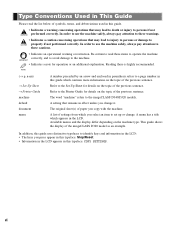
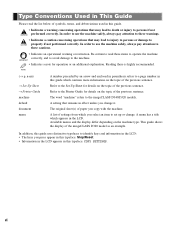
...
• Indicates a caution concerning operations that may lead to death or injury to the Printer Guide for operation or an additional explanation. The word "machine" refers to the machine. A...Guide
Please read these items to operate the machine correctly, and to avoid damage to the imageCLASS D340/D320 models. Refer to persons if not WARNING performed correctly. A setting that remains in...
imageCLASS D320/D340 Basic Guide - Page 10


....
• Place the machine on a flat, stable, vibration-free surface that is strong enough to support its weight (approx. 35.2 lb./16.0 kg imageCLASS D340, 31.9 lb./14.5 kg imageCLASS D320).
• Make sure the area is free from dust. • Avoid poorly ventilated locations.
However, the amount of a cardiac pacemaker WARNING •...
imageCLASS D320/D340 Basic Guide - Page 13
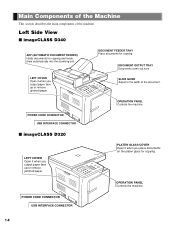
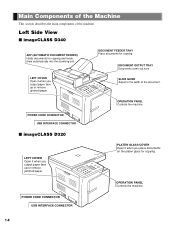
...the machine.
SLIDE GUIDE Adjust to the width of the machine. Left Side View
I imageCLASS D320
LEFT COVER Open it when you output paper face up or remove jammed paper.
...on the platen glass for copying.
POWER CORD CONNECTOR USB INTERFACE CONNECTOR
I imageCLASS D340
ADF (AUTOMATIC DOCUMENT FEEDER) Holds documents for copying and feeds them automatically into the scanning unit...
imageCLASS D320/D340 Basic Guide - Page 14
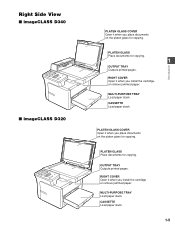
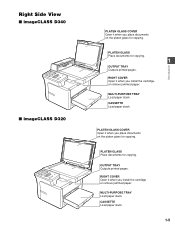
... GLASS Place documents for copying. PLATEN GLASS Place documents for copying.
1
OUTPUT TRAY Outputs printed pages.
MULTI-PURPOSE TRAY Load paper stack. Right Side View
I imageCLASS D340
I imageCLASS D320
PLATEN GLASS COVER Open it when you place documents on the platen glass for copying.
imageCLASS D320/D340 Basic Guide - Page 24
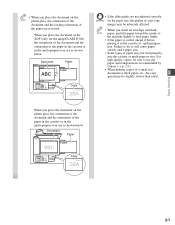
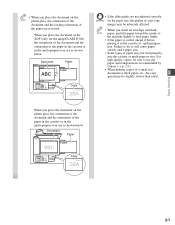
... document on the NOTE platen glass, the orientation of the
document and the loading orientation of the paper are not adjusted correctly IMPORTANT for the imageCLASS D340), the orientation of the document and the orientation of the paper in the cassette or in the multi-purpose tray are as shown below . For...
imageCLASS D320/D340 Basic Guide - Page 28
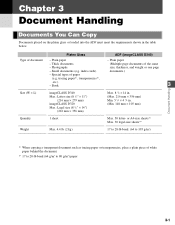
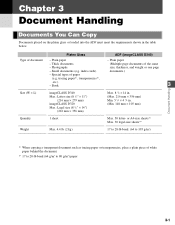
...; 14")
(216 mm × 356 mm)
Max. 8 1/2 × 14 in. (Max. 216 mm × 356 mm) Min. 5 7/8 × 4 1/8 in the table below. Platen Glass
ADF (imageCLASS D340)
Type of paper
(e.g. tracing paper*1, transparencies*1,
etc.) - Special types of document - Chapter 3
Document Handling
Documents You Can Copy
Documents placed on the platen glass or...
imageCLASS D320/D340 Basic Guide - Page 29


... are still wet
Writing pad
Scanned Area of a Document
The shaded area in the ADF, do not use any of the following:
* Only for the imageCLASS D340 model
Wrinkled or creased paper
Curled or rolled paper
Torn paper
Perforated paper
Paper with a sticky on or off
Carbon paper or carbon backed paper...
imageCLASS D320/D340 Basic Guide - Page 30


... left side of your document with the appropriate paper size marks.
3 Gently lower the platen glass cover.
• The document is now ready for the imageCLASS D340 model
1 Open the platen glass cover.
2 Place your document face down on the platen glass. I If you have. (→ p. 3-1)
* Only for scanning. I If your document...
imageCLASS D320/D340 Basic Guide - Page 31
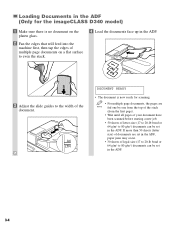
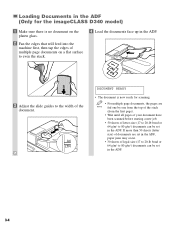
... to 20-lb bond or
64 g/m2 to 80 g/m2) documents can be set in the ADF.
3-4
Loading Documents in the ADF (Only for the imageCLASS D340 model)
1 Make sure there is now ready for scanning.
• For multiple page documents, the pages are set in the ADF, paper jams may occur...
imageCLASS D320/D340 Basic Guide - Page 32


The Paper Path of the Automatic Document Feeder (Only for the imageCLASS D340 model)
1 2 3
4 Scanning unit
The machine scans documents from the first page.
• When documents are not set in the figure above
NOTE and it .
3
Document ...
imageCLASS D320/D340 Basic Guide - Page 68


...is full because collate copy or 2 on a flat surface to within 14 in the ADF. CHECK PRINTER
An abnormality has occurred in the cassette or
cassette or multi-purpose tray. DOCUMENT TOO LONG*1
The...general messages and ones related to make the document come out automatically.
*1 Only for the imageCLASS D340 model.
8-5 If MEMORY FULL and PRESS SET KEY appear while scanning documents using the ...
imageCLASS D320/D340 Basic Guide - Page 69


...PRINTER RESET of the cassette. Unplug the machine from the power supply and wait for a number.
8-6 If this does not solve the problem, unplug the machine and call your service representative.
*1 Only for the imageCLASS D340... in the data transmission between the machine and computer. ↔↔
Message PRINTER DATA ERROR
REC. There is set.
PAPER
SYSTEM ERROR Exxx*2
Cause Abnormality ...
imageCLASS D320/D340 Basic Guide - Page 75
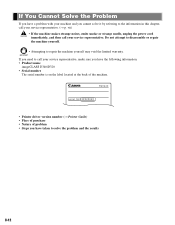
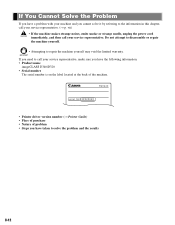
... call your service representative, make sure you have the following information: • Product name
imageCLASS D340/D320 • Serial number
The serial number is on the label located at the back of the machine.
• Printer driver version number (→ Printer Guide) • Place of purchase • Nature of problem • Steps you have...
imageCLASS D320/D340 Basic Guide - Page 80


..., Manual Exposure Control, Cassette
ADF*:
14 sec. Appendix:
Specifications
Type:
Personal Desktop Laser Copier/Printer
Platen:
Stationary
ADF: (Automatic Document Feeder)* 50 sheets (Letter size, 17 to 20-lb bond...-up Time:
1 sec. (at office supply stores may not be suitable for the imageCLASS D340 model Features are subject to change without notice due to 80 g/m2)
Multi-purpose Tray...
Similar Questions
Android Can't Find Printer Until I Switch Printer Off And On.
how can I solve problem so I don't need to keep switching on off.
how can I solve problem so I don't need to keep switching on off.
(Posted by Anonymous-141952 9 years ago)
How To Make Canon Imageclass D340 Work With A Mac
(Posted by farpetek 10 years ago)
Canon Printer Imageclass Mf4450 How Do I Get A Fax Report
(Posted by heodes 10 years ago)
How To Install Imageclass D340 Driver For Windows 8
(Posted by rayjbcs25 10 years ago)

