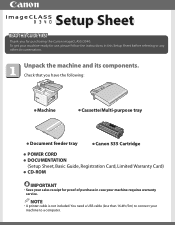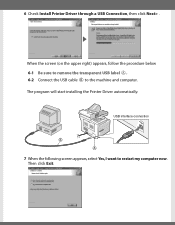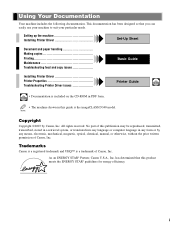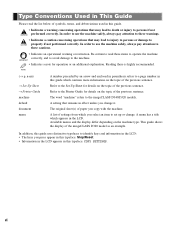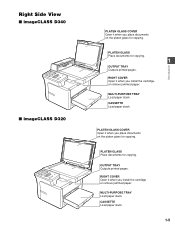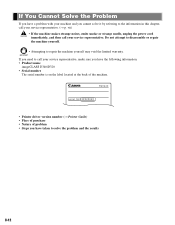Canon imageCLASS D340 Support Question
Find answers below for this question about Canon imageCLASS D340.Need a Canon imageCLASS D340 manual? We have 3 online manuals for this item!
Question posted by enegron on March 27th, 2012
How Instal In My Computer
The person who posted this question about this Canon product did not include a detailed explanation. Please use the "Request More Information" button to the right if more details would help you to answer this question.
Current Answers
Related Canon imageCLASS D340 Manual Pages
Similar Questions
How To Install Imageclass D340 Driver For Windows 8
(Posted by rayjbcs25 10 years ago)
How Instal To My Computer Canon Imageclass D340 Windows Xp
(Posted by Holgro 10 years ago)
Problems Installing Printer To Laptop
How can I install my printer all in one to my laptop without the hardware disc? I had installed it b...
How can I install my printer all in one to my laptop without the hardware disc? I had installed it b...
(Posted by janieortiz1629 11 years ago)
How I Can Install Canon Imageclass Mf3010 Printer On My Linux Operating System?
plaese send me the steps of how to install a Canon imageCLASS MF3010 printer in my linux os system ...
plaese send me the steps of how to install a Canon imageCLASS MF3010 printer in my linux os system ...
(Posted by patelvip2012 11 years ago)