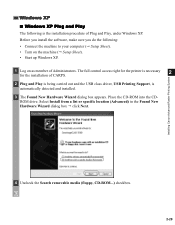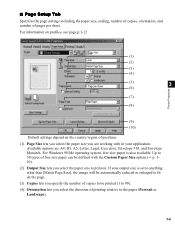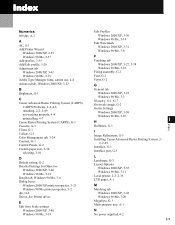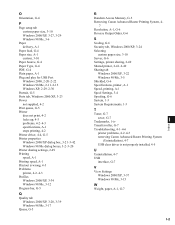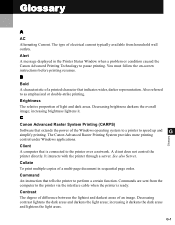Canon imageCLASS D320 Support Question
Find answers below for this question about Canon imageCLASS D320.Need a Canon imageCLASS D320 manual? We have 3 online manuals for this item!
Question posted by focuspltm7 on October 13th, 2014
Canon Image Class D320 Will Not Work With Windows 7
The person who posted this question about this Canon product did not include a detailed explanation. Please use the "Request More Information" button to the right if more details would help you to answer this question.
Current Answers
Related Canon imageCLASS D320 Manual Pages
Similar Questions
My Canon Color Image Class Mf 8350cdn Give Me E808 0000,what Can I Do To Reset T
I Hi, when feed my canon color image class mf 8350CDN ,I have error E808 0000 ,i ask in this case wh...
I Hi, when feed my canon color image class mf 8350CDN ,I have error E808 0000 ,i ask in this case wh...
(Posted by jeremie21569 9 years ago)
How To Print Front And Back On Cannon Image Class D320
(Posted by Daveedgarg 9 years ago)
How To Fix A Paper Jam On A Cannon Image Class D320
(Posted by gescoalfvai 10 years ago)
Volume Control On A Canon Image Class Mf4450 Printer
How do you control the volume on the Image Class mF4450 printer?
How do you control the volume on the Image Class mF4450 printer?
(Posted by springhousefamily 10 years ago)