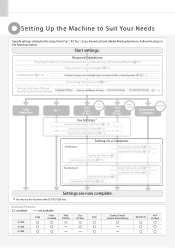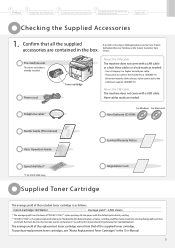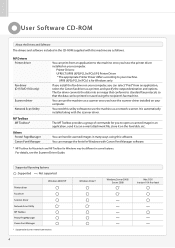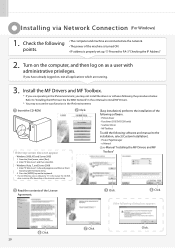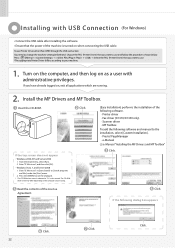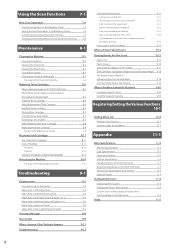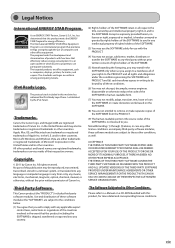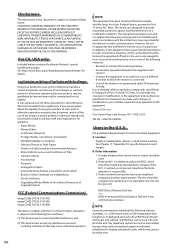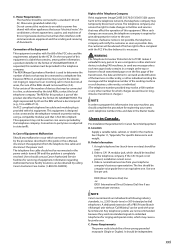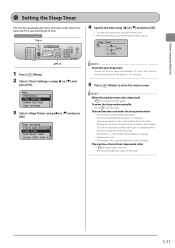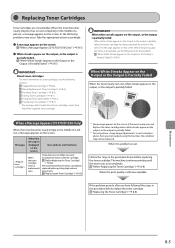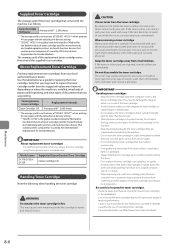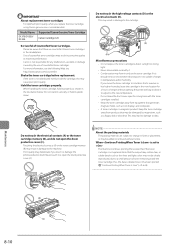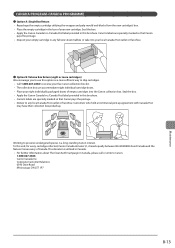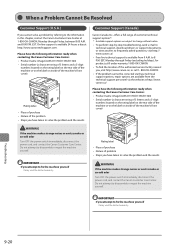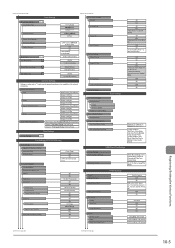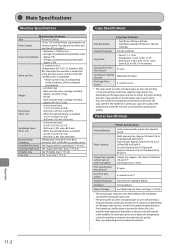Canon imageCLASS D1370 Support Question
Find answers below for this question about Canon imageCLASS D1370.Need a Canon imageCLASS D1370 manual? We have 2 online manuals for this item!
Question posted by fotoquel on February 21st, 2018
Maintenance Cartridge
Current Answers
Answer #1: Posted by BusterDoogen on February 21st, 2018 9:21 AM
I hope this is helpful to you!
Please respond to my effort to provide you with the best possible solution by using the "Acceptable Solution" and/or the "Helpful" buttons when the answer has proven to be helpful. Please feel free to submit further info for your question, if a solution was not provided. I appreciate the opportunity to serve you!
Related Canon imageCLASS D1370 Manual Pages
Similar Questions
How To Factory Reset Canon Imageclass D1320
Canon imageclass d1370. There is a vertical line on both sides of a two sided document that is fed i...