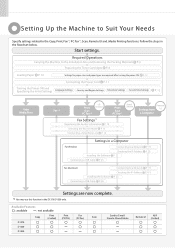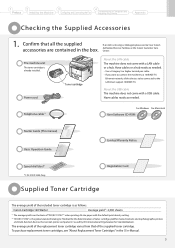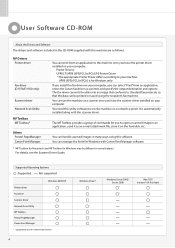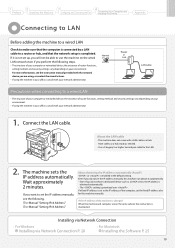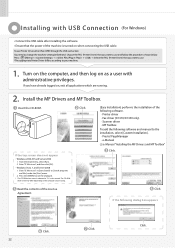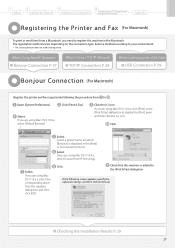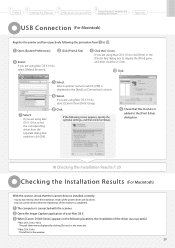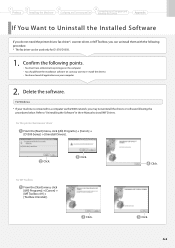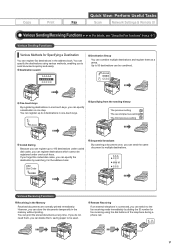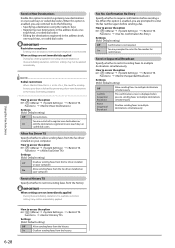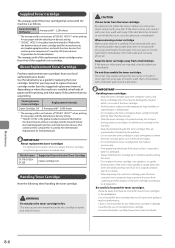Canon imageCLASS D1350 Support Question
Find answers below for this question about Canon imageCLASS D1350.Need a Canon imageCLASS D1350 manual? We have 2 online manuals for this item!
Question posted by billrdorman on February 20th, 2013
Installed New Fuser. Need Reset Code For E733-000;
How do i reset code E733-000 on Canon D1350. Thanks for help. Bill Dorman at [email protected]
Current Answers
Related Canon imageCLASS D1350 Manual Pages
Similar Questions
Ghosting Image! ? Fuser Replacement? Canon D1350
(Posted by see2020 3 years ago)
The Paper Was Cleared From Paper Jam And It Still Has Flashing Error Light
It still says there is a jam and we have looked it over thoroughly. We have unplugged and plugged ba...
It still says there is a jam and we have looked it over thoroughly. We have unplugged and plugged ba...
(Posted by churchsecretary50739 4 years ago)
Installed New Print Cartriges And Getting Error P And 2
I have the canon MG 3220 and installed new print cartridges . getting errors of P and 2.
I have the canon MG 3220 and installed new print cartridges . getting errors of P and 2.
(Posted by ngermscheid22 8 years ago)
How To Reset The Manager Id And Pin On A Canon Imageclass D1350 Printer
(Posted by masaoswas 9 years ago)
After Installing New Ink The Print Is Faint & Some Colors Are Not Printing. Help
After installing new ink cartridges for all colors the print comes ot faint and some colors like red...
After installing new ink cartridges for all colors the print comes ot faint and some colors like red...
(Posted by Marciakuntz 12 years ago)