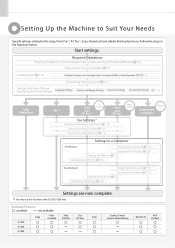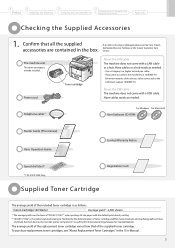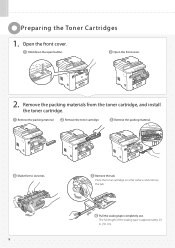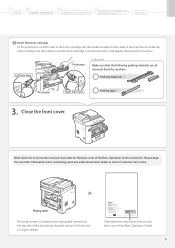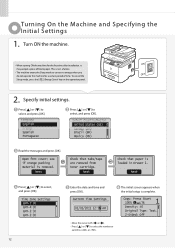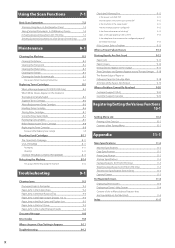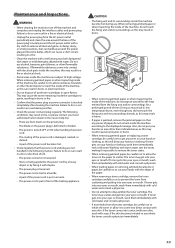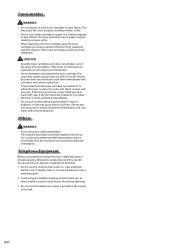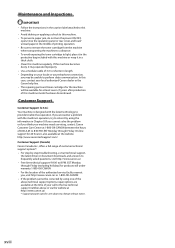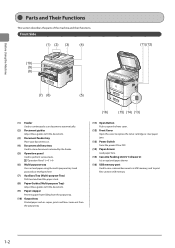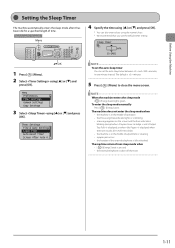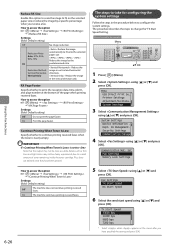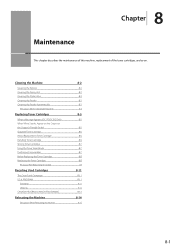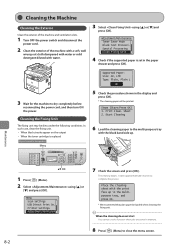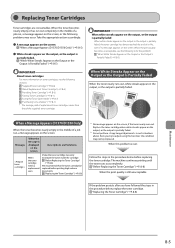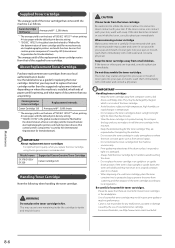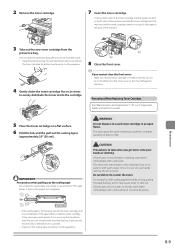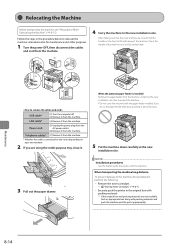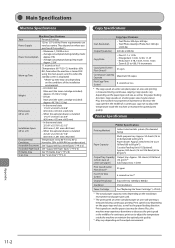Canon imageCLASS D1320 Support Question
Find answers below for this question about Canon imageCLASS D1320.Need a Canon imageCLASS D1320 manual? We have 2 online manuals for this item!
Question posted by debtoale on April 15th, 2015
What Does It Mean When I Get The Message 'prepare Toner Cartridge'?
The person who posted this question about this Canon product did not include a detailed explanation. Please use the "Request More Information" button to the right if more details would help you to answer this question.
Current Answers
Answer #1: Posted by Odin on April 15th, 2015 11:38 AM
That's just a warning that you present cartridge may run out at any time. Get ready to replace it.
Hope this is useful. Please don't forget to click the Accept This Answer button if you do accept it. My aim is to provide reliable helpful answers, not just a lot of them. See https://www.helpowl.com/profile/Odin.
Related Canon imageCLASS D1320 Manual Pages
Similar Questions
I Am Getting This Message Re-insert The Toner Cartridge I Have Done It Already I
(Posted by zack32021 8 years ago)
Low Toner
How do you know that your toner is low and it is time to change the cartridge?
How do you know that your toner is low and it is time to change the cartridge?
(Posted by markhb 9 years ago)
Copying And Scanning Problem
I buy a new printer canon D1320 i conenct every thing and copy as way experiment and it did well but...
I buy a new printer canon D1320 i conenct every thing and copy as way experiment and it did well but...
(Posted by Thiyazan1 9 years ago)
Canon Imageclass Mf4450 What Does Prepare Toner Cartridge Mean
(Posted by safydo 10 years ago)