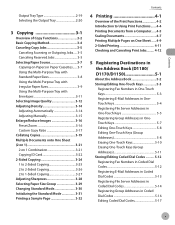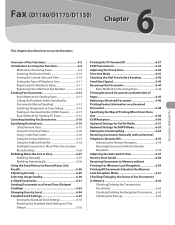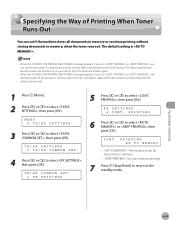Canon imageCLASS D1150 Support Question
Find answers below for this question about Canon imageCLASS D1150.Need a Canon imageCLASS D1150 manual? We have 2 online manuals for this item!
Question posted by Woodytondorf on September 3rd, 2015
How To Replace Memory Card?
how to replace memory card?
Current Answers
Answer #1: Posted by TechSupport101 on September 3rd, 2015 6:42 AM
Please see the manual here http://www.usa.canon.com/cusa/support/consumer/printers_multifunction/imageclass_series/color_imageclass_mf9150c?selectedName=BrochuresAndManuals for the best walk through.
Related Canon imageCLASS D1150 Manual Pages
Similar Questions
How To Remove User Id On Canon Imageclass Printer D1150
(Posted by lanstinky 10 years ago)
How To Scan And Email A Document With Canon Printer Imageclass D420
(Posted by wscol 10 years ago)
What Does It Mean When Your Printer Imageclass D420 Is In Bios Mode
(Posted by BASAtige 10 years ago)
Printer: Canon Imageclass D1150
Problem: Printer Pause Stays On.
All the PCs connected to the printer shows printer pause when print is selected. The problem occur w...
All the PCs connected to the printer shows printer pause when print is selected. The problem occur w...
(Posted by smotilall 11 years ago)