Canon imageCLASS D1150 Support Question
Find answers below for this question about Canon imageCLASS D1150.Need a Canon imageCLASS D1150 manual? We have 2 online manuals for this item!
Question posted by lanstinky on January 1st, 2014
How To Remove User Id On Canon Imageclass Printer D1150
The person who posted this question about this Canon product did not include a detailed explanation. Please use the "Request More Information" button to the right if more details would help you to answer this question.
Current Answers
There are currently no answers that have been posted for this question.
Be the first to post an answer! Remember that you can earn up to 1,100 points for every answer you submit. The better the quality of your answer, the better chance it has to be accepted.
Be the first to post an answer! Remember that you can earn up to 1,100 points for every answer you submit. The better the quality of your answer, the better chance it has to be accepted.
Related Canon imageCLASS D1150 Manual Pages
imageCLASS D1180/D1170/D1150/D1120 Starter Guide - Page 12


...select , then press [OK]. UNIT NAME
:a
CANON
12 Press [Stop/Reset] to return to select ,
then press [OK]. 3 Make Fax Settings (D1180/D1170/D1150 Only)
● The display returns to the ...spaces), then press [OK]. (For information on how to enter characters, see p. 9.)
Ex.
FAX SETTINGS 2.USER SETTINGS
5 Press or to select ,
then press [OK]. Press [Energy Saver] to turn the display back ...
imageCLASS D1180/D1170/D1150/D1120 Starter Guide - Page 22


... MB or more
USB Scanner Driver (ScanGear MF) ScanGear MF enables computer to a printer driver.
The PCL5e printer driver is not supported on Windows Server 2003 and Windows Server 2008. A user selects [Print] from any Windows application software, selects the Canon fax driver as a scanner. FAX Driver The FAX Driver is for both color...
imageCLASS D1180/D1170/D1150/D1120 Starter Guide - Page 24


... is described using sample screens from [Custom Installation], and check [Canon Driver Information Assist Service] when [Select Driver] on the Windows desktop. If you want to set up the printer configuration automatically or use the Job Accounting feature.
MF Drivers Installation
1
Insert the User Software CD-ROM.
2
If the CD-ROM Setup screen...
imageCLASS D1180/D1170/D1150/D1120 Starter Guide - Page 25


... (Recommended)] button, you have several computers that the machine
name is displayed only for each computer.
23 Click [Yes] and continue the installation.
[Printer Canon D1100 Series PCL5e/ Driver Canon D1100 Series PCL5e] is highlighted.
② Click [Next>]. 5 Set Up Computers and Software
5
11
The name of the machine displayed on this screen...
imageCLASS D1180/D1170/D1150/D1120 Basic Operation Guide - Page 10


... Module-U1 is an available option.
imageCLASS D1120
-
-
-
The table below shows the available features on the imageCLASS D1180. Available Features
The procedures described in the manuals may not be functional. ix
Before using the machine, please read the following instructions for choosing a Canon product. imageCLASS D1150
-
- Preface
Preface
Preface
Thank you for...
imageCLASS D1180/D1170/D1150/D1120 Basic Operation Guide - Page 17


...UFST: Copyright © 1989-2003 Monotype imaging, Inc. Trademarks
Canon, the Canon logo, and imageCLASS are uniform among participating nations. xvi All rights reserved. The targeted products are..., Canon U.S.A., Inc.
The International ENERGY STAR Office Equipment Program is an open system in other product and brand names are office equipment, such as computers, displays, printers, facsimiles...
imageCLASS D1180/D1170/D1150/D1120 Basic Operation Guide - Page 18
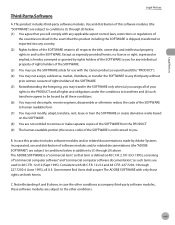
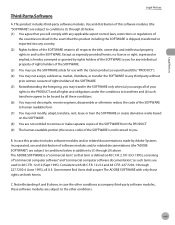
...the SOFTWARE or create derivative works based on the SOFTWARE. (8) You are not entitled to remove or make separate copies of the SOFTWARE from the PRODUCT. (9) The human-readable portion (... Incorporated, use with only those rights set forth herein. Government End Users shall acquire The ADOBE SOFTWARE with the Canon product you .
Except as such terms are subject to conditions (1) through...
imageCLASS D1180/D1170/D1150/D1120 Basic Operation Guide - Page 20


... equipment and receiver. • Connect the equipment to an outlet on , the user is encouraged to try to correct the interference by one or more of the following...the FCC Rules. One Canon Plaza, Lake Success, NY 11042, U.S.A. If this manual. Canon U.S.A., Inc. Legal Notices
FCC (Federal Communications Commission)
imageCLASS D1120 : F157000 imageCLASS D1180/D1170/D1150 : F157002
Legal Notices...
imageCLASS D1180/D1170/D1150/D1120 Basic Operation Guide - Page 23


...recommended because they send nonstandard signals to the user. B. Order a normal business line from your machine, you communicate overseas
Canon recommends an individual line following industry standards, ...message and the telephone number of his/her right to program this equipment (imageCLASS D1180/D1170/D1150/D1120) causes harm to the telephone network, the telephone company may cause...
imageCLASS D1180/D1170/D1150/D1120 Basic Operation Guide - Page 35


...keys Enter alphanumeric characters and symbols.
⑫[Log In/Out] key (ID key) Press when setting or enabling Department ID/ User ID management.
⑬[Clear] key Press to clear entered alphanumeric characters.
... mode.
⑰[Start] key Press to stop a current job. For the D1180/D1170/D1150, you are in setting menus.
⑥Display Displays messages and prompts during operation. Displays...
imageCLASS D1180/D1170/D1150/D1120 Basic Operation Guide - Page 40
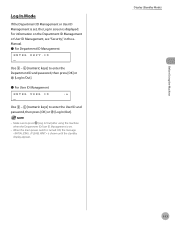
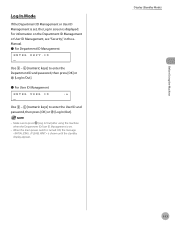
...," in the eManual. ˔ For Department ID Management
ENTER DEPT.ID
Use - [numeric keys] to enter the Department ID and password, then press [OK] or
[Log In/Out].
˔ For User ID Management
ENTER USER ID
:a
Use - [numeric keys] to press [Log In/Out] after using the machine when the Department ID/User ID Management is set , the Log In...
imageCLASS D1180/D1170/D1150/D1120 Basic Operation Guide - Page 41


...Name
D1180/D1170/D1150/ D1120
Type
Bundled Replacement
Supported Canon Genuine Toner Cartridge
Average Print Yield
Canon Cartridge 120 Starter 2,300 pages
Canon Cartridge 120
5,...printers and multi-function devices that may contain printer components" issued by ISO (International Organization for this product. If your local Canon dealer or Canon Customer Care Center (U.S.A.:1-800-OK-CANON...
imageCLASS D1180/D1170/D1150/D1120 Basic Operation Guide - Page 143


...Press or to the standby mode. UNIT NAME
:a
CANON
7 Press [Stop/Reset] to return to select , then press [OK]. MENU 4.TX/RX SETTINGS
5 Press or to the standby mode.
USER SETTINGS 1.UNIT TELEPHONE #
6 Use - , [numeric...
4 Press or to select , then press [OK]. Fax (D1180/D1170/D1150)
6-12 TX/RX SETTINGS 3.FAX SETTINGS
5 Press or to enter characters, see "Information About the Keys," in...
imageCLASS D1180/D1170/D1150/D1120 Basic Operation Guide - Page 148


...in the eManual for cover sheet attachment.
6 Click [OK]. You can send simultaneously depends on as a user who has access to the folder, or click [Specify a Folder] in the [Edit Address Book] sheet...conditions of recipients to Recipient List].
- Sending Fax Documents 6-17
Fax (D1180/D1170/D1150) 3 Select the fax icon ([Canon D1100 Series (FAX)]), then click [Print] or [OK]. If you want to ...
imageCLASS D1180/D1170/D1150/D1120 Basic Operation Guide - Page 220


... print queue. Accessing to the job information from a Computer
The Remote UI enables you to specify the machine's system settings, forwarding settings, the department ID and user ID, import and export function, and device custom settings. You can set and confirm following functions.
By using Remote UI, you with easy device management. Overview...
imageCLASS D1180/D1170/D1150/D1120 Basic Operation Guide - Page 222


.... The required data differs depending on the
authentication mode you are set , and system manager ID and password are using.
■ For default settings:
① Select [Administrator Mode] or [End-User Mode]. For EndUser Mode, enter the user ID and click [OK]. Settings from a PC
10-5 Starting the Remote UI
■ In case no...
imageCLASS D1180/D1170/D1150/D1120 Basic Operation Guide - Page 223


Settings from a PC," in the e-
Manual.
■ For User Management mode: Enter the user ID and password, and click [OK]. Starting the Remote UI
■ For Department ID Management mode: Enter the department ID and password, and click [OK].
5
Operate the machine. Now you can manage the machine on without entering a password.
10-6
For details, see...
imageCLASS D1180/D1170/D1150/D1120 Basic Operation Guide - Page 245
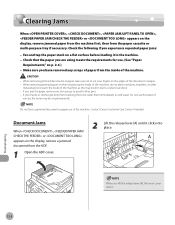
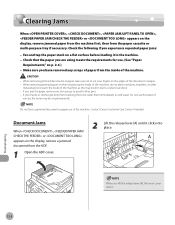
... the toner may result in burns or electrical shock. - Contact Canon Customer Care Center if needed.
Troubleshooting
12-2 When removing jammed paper or when inspecting the inside of the machine.
- ... as this may be set permanently.
Document Jams
When , or appears on the display, remove a jammed document from touching the toner, wash them immediately in the machine. - Check ...
imageCLASS D1180/D1170/D1150/D1120 Basic Operation Guide - Page 259


...when paper is not used.
Display Messages
Message MEMORY FULL
NOT AVAILABLE NOW
NOT REGISTERED OVER PAGE LIMIT PAPER IN MP TRAY REMOVE PAPER PAPER JAM LIFT PANEL TO OPEN PHONE OFF HOOK HANG UP PHONE PREPARING SCANNER.. No recipient is loaded in the ...fax jobs including sending and receiving, or 75 e-mail and I-fax jobs for the one by the imageCLASS D1180 with low resolution. -
imageCLASS D1180/D1170/D1150/D1120 Basic Operation Guide - Page 287


... Menu
SYSTEM SETTINGS
Item 1. MANAGER INFO
1. MANAGE DEPT. ON (000000-999999) - OFF - YES - PRINT LIMIT
3. MANAGE USER ID
Settings
Seven digits Seven digits Maximum 32 characters
Maximum 32 characters Maximum 32 characters OFF ON 100 Department IDs Seven digits
- OFF - ON - REGISTER DEPT. OFF - OFF - ON (000000-999999) - PRINT - SYS. SYSTEM PASSWORD 3. SYSTEM...
Similar Questions
Where Can I Download User Manuel For Printer Model Mg3522
Where can I download user manuel for printer model MG3522
Where can I download user manuel for printer model MG3522
(Posted by Cableguybjj 9 years ago)
How To Clean The Rollers On The D1150 Imageclass Printer
(Posted by sorftaf 9 years ago)
How To Remove Paper Jam Canon Printer Mx892 User Troubleshooting Manual
(Posted by whMark5 10 years ago)
How To Remove Fuser For Imageclass D1150
I need to know how to remove the rear covers first
I need to know how to remove the rear covers first
(Posted by belljohnson5379961 10 years ago)

