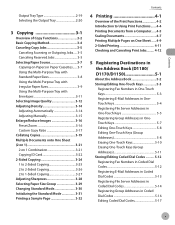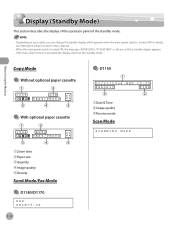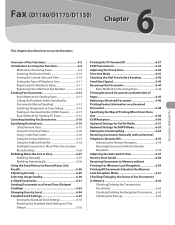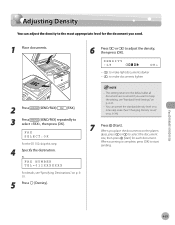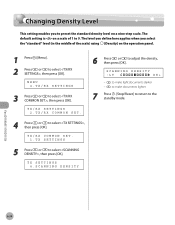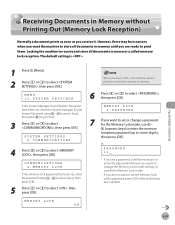Canon imageCLASS D1150 Support Question
Find answers below for this question about Canon imageCLASS D1150.Need a Canon imageCLASS D1150 manual? We have 2 online manuals for this item!
Question posted by jspillman49648 on December 1st, 2014
Print Density
How do I change the print density?
Current Answers
Related Canon imageCLASS D1150 Manual Pages
Similar Questions
How Do I Set The Imageclass D1150 To Print A Confirmation Copy
(Posted by mfumatil 10 years ago)
How To Scan And Email A Document With Canon Printer Imageclass D420
(Posted by wscol 10 years ago)
How To Print A Configuration Page For Canon Imageclass D1150
(Posted by DWtouchi 10 years ago)
What Does It Mean When Your Printer Imageclass D420 Is In Bios Mode
(Posted by BASAtige 10 years ago)
How To Retrieve And Print Fax Log On The Canon Imageclass D1150 Manual
(Posted by Cooritu 10 years ago)