Canon imageCLASS D1150 Support Question
Find answers below for this question about Canon imageCLASS D1150.Need a Canon imageCLASS D1150 manual? We have 2 online manuals for this item!
Question posted by Esgarjam on April 17th, 2014
Cannot Disable Double Sided Printing On Canon D1150
The person who posted this question about this Canon product did not include a detailed explanation. Please use the "Request More Information" button to the right if more details would help you to answer this question.
Current Answers
There are currently no answers that have been posted for this question.
Be the first to post an answer! Remember that you can earn up to 1,100 points for every answer you submit. The better the quality of your answer, the better chance it has to be accepted.
Be the first to post an answer! Remember that you can earn up to 1,100 points for every answer you submit. The better the quality of your answer, the better chance it has to be accepted.
Related Canon imageCLASS D1150 Manual Pages
imageCLASS D1180/D1170/D1150/D1120 Starter Guide - Page 24


... Vista/7/Server 2008: click [Start] on the Windows desktop.
Windows 2000: double-click [My Computer] on the Windows task bar → [Computer].
If you want to share the printer in
the Print Server (Point and Print) environment, it is necessary to install the Canon Driver Information Assist Service on the [MF Driver -
Setup Wizard] screen...
imageCLASS D1180/D1170/D1150/D1120 Basic Operation Guide - Page 6
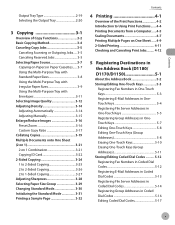
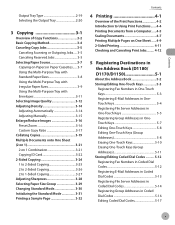
... Page 3-32
Contents
4 Printing 4-1
Overview of the Print Functions 4-2 Introduction to Using Print Functions.......4-4 Printing Documents from a Computer......4-5 Scaling Documents 4-7 Printing Multiple Pages on One Sheet.......4-9 2-Sided Printing 4-11 Checking and Canceling Print Jobs......... 4-12
5 Registering Destinations in the Address Book (D1180/ D1170/D1150 5-1
About the Address...
imageCLASS D1180/D1170/D1150/D1120 Basic Operation Guide - Page 10


... please read the following instructions for choosing a Canon product. The table below shows the available features on the imageCLASS D1180.
imageCLASS D1120
-
-
- Depending on the system configuration and product purchased, some features described in this manual are based on a product basis.
: available -: not available
COPY
Print (UFRII LT)
Print (PCL)
SCAN
E-Mail, Remote
SMB/
UI...
imageCLASS D1180/D1170/D1150/D1120 Basic Operation Guide - Page 13
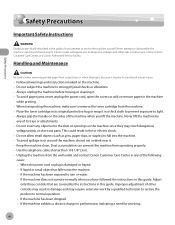
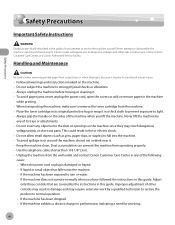
... hot and result in burn injury.
- Handling and Maintenance
Be careful when removing printed paper from the wall outlet and contact Canon Customer Care Center in any objects into the machine. - For all warnings and instructions marked on the sides of the following
cases: • When the power cord or plug is damaged...
imageCLASS D1180/D1170/D1150/D1120 Basic Operation Guide - Page 17


... nations. The standards and logos are office equipment, such as computers, displays, printers, facsimiles, and copiers.
UFST: Copyright © 1989-2003 Monotype imaging, Inc... of Microsoft Corporation in which business proprietors can participate voluntarily. Trademarks
Canon, the Canon logo, and imageCLASS are registered trademarks, trademarks or service marks of their respective owners....
imageCLASS D1180/D1170/D1150/D1120 Basic Operation Guide - Page 31
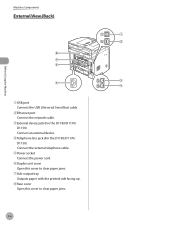
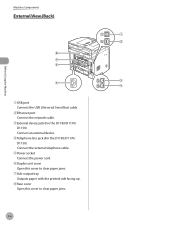
... device.
④Telephone line jack (For the D1180/D1170/ D1150) Connect the external telephone cable.
⑤Power socket Connect the power cord.
⑥Duplex unit cover Open this cover to clear paper jams.
⑦Sub-output tray Outputs paper with the printed side facing up.
⑧Rear cover Open this cover to clear...
imageCLASS D1180/D1170/D1150/D1120 Basic Operation Guide - Page 32
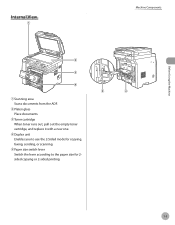
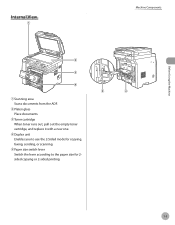
... cartridge When toner runs out, pull out the empty toner cartridge, and replace it with a new one.
④Duplex unit Enables you to use the 2-Sided mode for copying, faxing, sending, or scanning.
⑤Paper size switch lever Switch the lever according to the paper size for 2sided copying or 2-sided printing.
1-5
imageCLASS D1180/D1170/D1150/D1120 Basic Operation Guide - Page 36


... to check the status of jobs such as copy, fax, print, etc.
㉗[View Settings] key Press to confirm the settings of the copy, fax, and send function.
㉘[2-Sided] key Press to decrease the value for copying. For the D1180/D1170/D1150, you can use this key to temporarily adjust the monitor...
imageCLASS D1180/D1170/D1150/D1120 Basic Operation Guide - Page 41


... of the toner cartridge will be sure to "Method for the determination of documents printed. Model Name
D1180/D1170/D1150/ D1120
Type
Bundled Replacement
Supported Canon Genuine Toner Cartridge
Average Print Yield
Canon Cartridge 120 Starter 2,300 pages
Canon Cartridge 120
5,000 pages
1-14 The page counts are replacing a toner cartridge, be fewer as they consume...
imageCLASS D1180/D1170/D1150/D1120 Basic Operation Guide - Page 54


... on the reverse side.)
˔ The following types of paper do not use any of the following: • Wrinkled or creased paper • Curled or rolled paper • Coated paper • Torn paper • Damp paper • Very thin paper • Paper which has been printed on using a thermal transfer printer (Do not...
imageCLASS D1180/D1170/D1150/D1120 Basic Operation Guide - Page 58
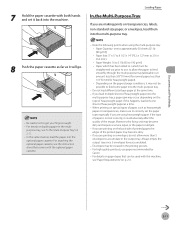
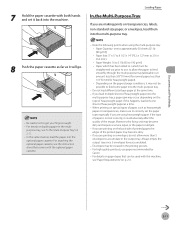
... than 5 envelopes to use paper recommended by Canon. - For attaching the optional paper cassette, see "Paper Requirements," on 2-11. - If you are making prints on loading paper in the printing process. - Always empty the output tray once 5 envelopes have accumulated. - For details on the back side of printed paper, the edges of heavyweight paper into...
imageCLASS D1180/D1170/D1150/D1120 Basic Operation Guide - Page 63


Documents and Print Media
- For A4 size, draw the paper size switch lever toward the machine.
2-16
Paper ...lever toward you.
-
Follow the procedure below to set appropriately. Loading Paper
Setting the Paper Size Switch Lever
When performing 2-sided copying or 2-sided printing, make sure to confirm that the paper size switch lever is not set the paper size switch lever.
1 Open the ...
imageCLASS D1180/D1170/D1150/D1120 Basic Operation Guide - Page 100


Overview of the Print Functions 4-2 Introduction to Using Print Functions 4-4 Printing Documents from a Computer 4-5 Scaling Documents 4-7 Printing Multiple Pages on One Sheet 4-9 2-Sided Printing 4-11 Checking and Canceling Print Jobs 4-12
4
Printing Printing
This chapter describes the basic print features.
imageCLASS D1180/D1170/D1150/D1120 Basic Operation Guide - Page 103


... the USB cable until all the pages are PCL5e and PCL6.
- For information on the machines supported by the UFRII LT printer drivers, see Canon Products Supported by this machine must be performed properly. Printing
Introduction to Using Print Functions
Introduction to the machine over a network, see "Network Connection" in the Starter Guide. To...
imageCLASS D1180/D1170/D1150/D1120 Basic Operation Guide - Page 110


... large quantities.
- Make sure to set the paper size switch lever, see Online Help. - Do not open the sub-output tray while performing 2-sided printing. - Most settings of the printer drivers. - Printing
4-11 For details on p. 2-16. - The following procedures are made from the
machine, the settings from Windows 2000.
For details on the...
imageCLASS D1180/D1170/D1150/D1120 Basic Operation Guide - Page 176


... SET.
6 Press or to select , then press [OK]. TX/RX COMMON SET. 2.RX SETTINGS
5 Press or to select or , then press [OK]. RX SETTINGS 1.TWO-SIDED PRINT
Fax (D1180/D1170/D1150)
6-45 TWO-SIDED PRINT ON
7 Press [Stop/Reset] to return to the standby mode.
4 Press or to close the sub-output tray before performing...
imageCLASS D1180/D1170/D1150/D1120 Basic Operation Guide - Page 270


...-652-2666 - Free live technical support number above or via the website at http:// www.canon.ca/
* Support program specifics are
available at the time of 8:00 A.M. to repair the...your call to the information in this chapter, contact Canon Customer Care Center at the website http://www.canontechsupport.com. Product name (imageCLASS D1180/D1170/D1150/D1120) - For e-mail support, the latest ...
imageCLASS D1180/D1170/D1150/D1120 Basic Operation Guide - Page 278
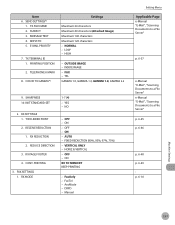
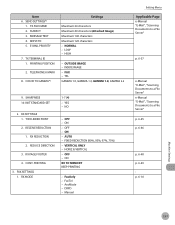
... Server" e-Manual "E-Mail", "Scanning Documents to a File Server"
p. 6-45 p. 6-46
p. 6-48 p. 6-49 p. 6-10
Machine Settings
13-7 INSIDE IMAGE - OFF - VERTICAL ONLY - TWO-SIDED PRINT 2. Item 6. AnsMode - OUTSIDE IMAGE - CONT. RECEIVE REDUCTION 1. SEND SETTINGS*2
1. TELEPHONE # MARK
8. LOW - SHARPNESS 10. ON - FaxTel - OFF - RX MODE
1-7 (4) - REDUCE DIRECTION 3. ON...
imageCLASS D1180/D1170/D1150/D1120 Basic Operation Guide - Page 282
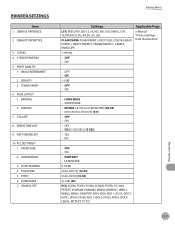
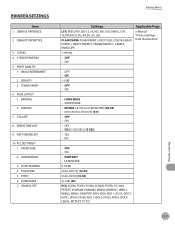
...ISOL6, ISOL9, LEGAL, MCTEXT, PC775
Machine Settings
13-11 ERROR TIME OUT
9. ORIENTATION
3. SHORT EDGE
- PITCH 6. MARGIN
7. COPIES 4. 2-SIDED PRINTING
5. IMAGE REFINEMENT
2. BINDING
2. OFF - YES - DENSITY 3. OFF - PCL SETTINGS*1 1. OFF - INIT. ON (5-300 SEC) (15 SEC)
- PAPER SAVE
2. PRINTER SETTINGS
Item 1. DEFAULT PAPERTYPE
3. DEFAULT PAPERSIZE
2. OFF -
imageCLASS D1180/D1170/D1150/D1120 Basic Operation Guide - Page 299


Index
Index
Symbols
1 to 2-Sided 3-24, 3-25 2-Sided Copying 3-24 2-Sided key 1-9 2-Sided mode indicator 1-9 2-Sided Printing 4-11 2 on 1 Combination 3-21 2 to 1-Sided 3-24, 3-27 2 to 2-Sided 3-24, 3-26
A
Address Book Registering E-Mail addresses 5-4, 5-13 Registering Fax numbers 5-3, 5-12 Registering File server addresses 5-5, 5-14 Registering group addresses 5-7, 5-16
Address book 5-2 Address ...
Similar Questions
Canon Mf4570w - Disabling Two Sided Printing On Mac
while printing from my macbook wirelessly to the printer (Canon MF4570w) the default setting is two ...
while printing from my macbook wirelessly to the printer (Canon MF4570w) the default setting is two ...
(Posted by baryah 9 years ago)
How Do I Set The Imageclass D1150 To Print A Confirmation Copy
(Posted by mfumatil 10 years ago)
How Do I Set The Imageclass D1150 Fax To Print Confirm Fax
(Posted by maceval 10 years ago)
How To Retrieve And Print Fax Log On The Canon Imageclass D1150 Manual
(Posted by Cooritu 10 years ago)

