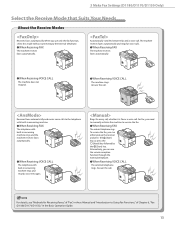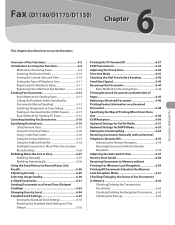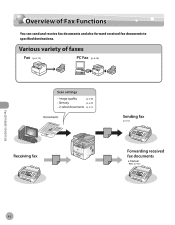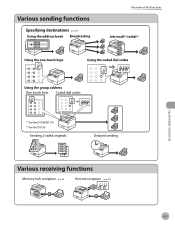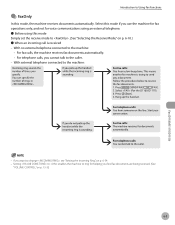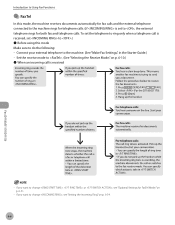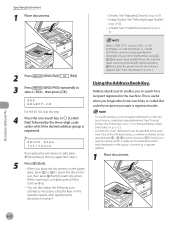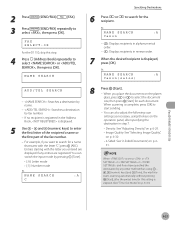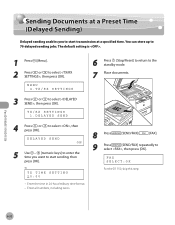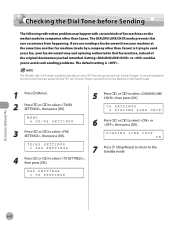Canon imageCLASS D1150 Support Question
Find answers below for this question about Canon imageCLASS D1150.Need a Canon imageCLASS D1150 manual? We have 2 online manuals for this item!
Question posted by anjdu on January 3rd, 2014
How To Delay Fax Canon Imageclass D1150
The person who posted this question about this Canon product did not include a detailed explanation. Please use the "Request More Information" button to the right if more details would help you to answer this question.
Current Answers
Related Canon imageCLASS D1150 Manual Pages
Similar Questions
Service Manual For Canon Imageclass D1150 Please?
Can I get a free service manual for canon imageclass d1150 please?Thanks in advance
Can I get a free service manual for canon imageclass d1150 please?Thanks in advance
(Posted by repair72035 7 years ago)
Can I Receive A Fax With This Printer?
Can I receive a fax with this printer
Can I receive a fax with this printer
(Posted by vernswife77 10 years ago)
Line On Copies/faxes Sent Through Adf On My Canon Imageclass D1150.
I cleaned the glass window several times but the line still shows up on the copies.,
I cleaned the glass window several times but the line still shows up on the copies.,
(Posted by jeff93603 10 years ago)
Canon Imageclass D1150
HOW TO SETUP SCAN TO FOLDER ON CANON IMAGECLASS D1150
HOW TO SETUP SCAN TO FOLDER ON CANON IMAGECLASS D1150
(Posted by DOCUMENTTECH 12 years ago)