Canon imageCLASS D1150 Support Question
Find answers below for this question about Canon imageCLASS D1150.Need a Canon imageCLASS D1150 manual? We have 2 online manuals for this item!
Question posted by RaveiEMikha on November 9th, 2013
How To Check Toner Level Canon D1150
The person who posted this question about this Canon product did not include a detailed explanation. Please use the "Request More Information" button to the right if more details would help you to answer this question.
Current Answers
There are currently no answers that have been posted for this question.
Be the first to post an answer! Remember that you can earn up to 1,100 points for every answer you submit. The better the quality of your answer, the better chance it has to be accepted.
Be the first to post an answer! Remember that you can earn up to 1,100 points for every answer you submit. The better the quality of your answer, the better chance it has to be accepted.
Related Canon imageCLASS D1150 Manual Pages
imageCLASS D1180/D1170/D1150/D1120 Starter Guide - Page 2


...Load Paper...4 Connect Power Cord and Turn On the Machine...7
3 Make Fax Settings (D1180/D1170/D1150 Only 8 Connect Telephone Cables...8 Register User Telephone Number and Unit Name 9 Information About the Keys...9...Connect the Machine to Network...17 Specify the IP Address Settings...17 Automatic Setting...17 Check IP Address Setting...17 Manual Setting...18
5 Set Up Computers and Software...19 ...
imageCLASS D1180/D1170/D1150/D1120 Starter Guide - Page 9


...then turn the display back ON and continue the setup.
● is displayed:
Check the installation of the toner cartridge and the placement of the paper. (See Unpacking Instruction Sheet and "Set Up...2 appears, press or
to change the display language at this time. For imageCLASS D1180/D1170/D1150, it up. COUNTRY/REGION UNITED STATE
- Make sure that the country/region is used when...
imageCLASS D1180/D1170/D1150/D1120 Starter Guide - Page 12


3 Make Fax Settings (D1180/D1170/D1150 Only)
● The display returns to the standby mode:
The machine may enter the Sleep mode...NAME
11 Use - , [numeric keys] and [Tone] to
enter the unit name (up to enter characters, see p. 9.)
Ex.
UNIT NAME
:a
CANON
12 Press [Stop/Reset] to return to select , then press [OK].
TX/RX SETTINGS 3.FAX SETTINGS
4 Press or to select ,
then press [OK...
imageCLASS D1180/D1170/D1150/D1120 Starter Guide - Page 24


... Software
Network Connection
Before Installation • The following procedure is described using sample screens from [Custom Installation], and check [Canon Driver Information Assist Service] when [Select Driver] on the [MF Driver - If you want to share the printer in
the Print Server (Point and Print) environment, it is necessary to set up the...
imageCLASS D1180/D1170/D1150/D1120 Starter Guide - Page 25


... CD-ROM. Click [Yes] and continue the installation.
[Printer Canon D1100 Series PCL5e/ Driver Canon D1100 Series PCL5e] is displayed only for each computer.
23...firewall is applied to the machine through a network, repeat the procedure from step 1 for the D1180.
9
After checking [Restart Computer Now (Recommended)] button, you can restart your computer by clicking the [Restart] button.
13
7...
imageCLASS D1180/D1170/D1150/D1120 Starter Guide - Page 30


... Toolbox 4.9] icon is the [Canon MF Toolbox 4.9] icon on the [Printer] screen from the [File] menu.
3 Open the [Scanners and Cameras] folder (for Windows 2000: The [Scanners and Cameras Properties] dialog
box). 5 Set Up Computers and Software
Check Installation
Verify that the driver has been installed successfully and that the machine has been...
imageCLASS D1180/D1170/D1150/D1120 Basic Operation Guide - Page 2


... Suit Your Purposes ˔ Set Up the Machine ˔ Make Fax Settings (D1180/D1170/D1150 Only) ˔ Set Up Network Connection ˔ Set Up Computers and Software ˔ ... our products, if you need an exact specification, please contact Canon.
˔ The machine illustration in the Address Book
(D1180/D1170/D1150)
˔ Fax (D1180/D1170/D1150) ˔ E-mail (D1180/D1170) ˔ Scanning ˔...
imageCLASS D1180/D1170/D1150/D1120 Basic Operation Guide - Page 7


... (Group Addresses 5-20
6 Fax (D1180/D1170/D1150) ....6-1
Overview of Fax Functions 6-2 Introduction to Using... Preset Time (Delayed Sending 6-32 Changing Density Level 6-34 Standard Send Settings 6-35
Storing the ...Time 6-40 Time Out Mode 6-41 Checking the Dial Tone before Sending 6-42 ...Document 6-48 Specifying the Way of Printing When Toner Runs Out 6-49 ECM Reception 6-50 Optional Settings...
imageCLASS D1180/D1170/D1150/D1120 Basic Operation Guide - Page 8


... Appears 11-7 Redistributing Toner 11-8 Replacing the Toner Cartridge with a New One 11-9
Recycling Used Cartridges 11-12 The Clean Earth Campaign - Contents
Printing All Documents Stored in the Memory Lock Reception Mode 6-61 Checking/Changing the Status of Fax Documents in Memory 6-62
Checking/Deleting Fax Transmission Documents 6-62 Checking/Deleting Fax Reception Documents...
imageCLASS D1180/D1170/D1150/D1120 Basic Operation Guide - Page 10


The table below shows the available features on the imageCLASS D1180. imageCLASS D1150
-
- The Cassette Feeding Module-U1 is an available option.
Before using the machine, please read the following instructions for choosing a Canon product. imageCLASS D1120
-
-
- Depending on the system configuration and product purchased, some features described in this manual are based ...
imageCLASS D1180/D1170/D1150/D1120 Basic Operation Guide - Page 17


...backs the development and dissemination of Microsoft Corporation in other countries. Trademarks
Canon, the Canon logo, and imageCLASS are registered trademarks, trademarks or service marks of Canon Inc.
The targeted products are uniform among participating nations. UFST: Copyright ... and logos are office equipment, such as computers, displays, printers, facsimiles, and copiers.
imageCLASS D1180/D1170/D1150/D1120 Basic Operation Guide - Page 20


...to comply with the instructions, may cause undesired operation. Use of the equipment. Canon U.S.A., Inc.
If this equipment does cause harmful interference to radio or television ...15 of the FCC Rules. Legal Notices
FCC (Federal Communications Commission)
imageCLASS D1120 : F157000 imageCLASS D1180/D1170/D1150 : F157002
Legal Notices
This device complies with the limits for help....
imageCLASS D1180/D1170/D1150/D1120 Basic Operation Guide - Page 23


... Canada
Pre-Installation Requirements for specific dimensions and weight. See Chapter 14, "Appendix," for Canon Facsimile Equipment
A. A dedicated extension off a PBX (Private Branch eXchange) unit without "Call...Legal Notices
Legal Notices
Rights of the Telephone Company If this equipment (imageCLASS D1180/D1170/D1150/D1120) causes harm to make changes in facilities and services that may ...
imageCLASS D1180/D1170/D1150/D1120 Basic Operation Guide - Page 41


... contain printer components" issued by ISO (International Organization for this product. Before Using the Machine
Toner Cartridge
Toner Cartridge
The average print yield of the Canon genuine starter toner cartridge which comes with the default print density setting. The page counts are replacing a toner cartridge, be fewer as they consume more toner. Model Name
D1180/D1170/D1150/ D1120...
imageCLASS D1180/D1170/D1150/D1120 Basic Operation Guide - Page 132
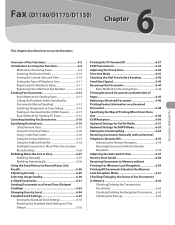
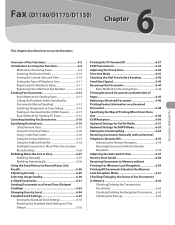
...D1150)
6
Fax (D1180/D1170/D1150)
This chapter describes how to Their Default 6-35
Printing the TX Terminal ID 6-37 ECM Transmission 6-39 Adjusting the Pause Time 6-40 Time Out Mode 6-41 Checking...Document 6-48 Specifying the Way of Printing When Toner Runs Out 6-49 ECM Reception 6-50 Optional Settings... 6-32 Changing Density Level 6-34 Standard Send Settings 6-35 Storing the Standard ...
imageCLASS D1180/D1170/D1150/D1120 Basic Operation Guide - Page 173
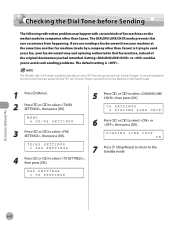
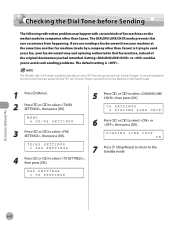
... from your machine at the same time another fax machine (made by a company other than Canon) is trying to send you a fax, your fax document may happen with certain kinds of the...had intended.
Fax (D1180/D1170/D1150)
6-42
DIALING LINE CHCK ON
7 Press [Stop/Reset] to return to select , then press [OK]. Checking the Dial Tone before Sending
Checking the Dial Tone before Sending
The...
imageCLASS D1180/D1170/D1150/D1120 Basic Operation Guide - Page 245
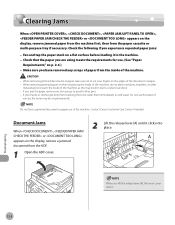
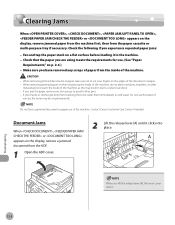
... Open the ADF cover.
2 Lift the release lever (A) until it in the machine. - Contact Canon Customer Care Center if needed.
Troubleshooting
12-2 Make sure you experience repeated paper jams: -
Do not... paper, remove any scraps of paper from touching the toner, wash them immediately in burns or electrical shock. -
Check the following if you have removed any torn pieces to...
imageCLASS D1180/D1170/D1150/D1120 Basic Operation Guide - Page 260
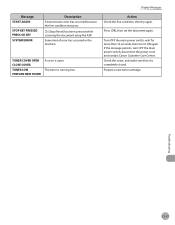
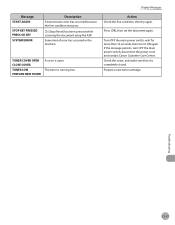
....
TONER COVER OPEN CLOSE COVER
TONER LOW PREPARE NEW TONER
A cover is open.
Prepare a new toner cartridge.
Press [OK], then set the document again. Turn OFF the main power switch, wait for more than 10 seconds, then turn OFF the main power switch, disconnect the power cord, and contact Canon Customer Care Center. Action Check the...
imageCLASS D1180/D1170/D1150/D1120 Basic Operation Guide - Page 270


... A.M. If You Cannot Solve a Problem
If You Cannot Solve a Problem
This section describes the customer support services.
to 8 P.M. Product name (imageCLASS D1180/D1170/D1150/D1120) - Attempting to the information in this chapter, contact Canon Customer Care Center at 1-800-OK-CANON Monday through Friday (excluding holidays) for products still
under warranty 1-800-652-2666 -
imageCLASS D1180/D1170/D1150/D1120 Basic Operation Guide - Page 275
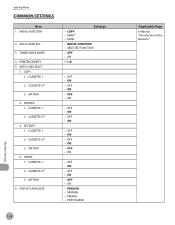
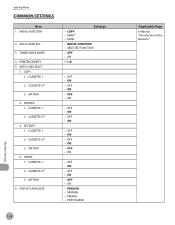
... - AUTO CLEAR SET. 3. INITIAL FUNCTION - OFF - OFF - ON - OFF - ON - ON
- PRINTER 1. CASSETTE 2*2 3. CASSETTE 1 2. SEND*1 - SELECTED FUNCTION - OFF - OFF - ON
- ON -... - OFF - OFF - ON - ON - FRENCH - OFF - OFF - ENGLISH - TONER SAVER MODE 4. PORTUGUESE
13-4
Applicable Page
e-Manual "Introduction of the Machine" CASSETTE 2*2
3. CASSETTE ...
Similar Questions
How To Override Toner Message In Canon Imageclass D1150
(Posted by skelbr 10 years ago)
How To Change The Toner In A Canon Imageclass D1150
(Posted by nnaanna 10 years ago)
Getting Error Message 'check Toner Connect'
(Posted by georgettecash 11 years ago)

