Canon imageCLASS D1150 Support Question
Find answers below for this question about Canon imageCLASS D1150.Need a Canon imageCLASS D1150 manual? We have 2 online manuals for this item!
Question posted by ryback001 on May 3rd, 2012
Fax Problem
How do you set up printer for fax confirmation.
Current Answers
There are currently no answers that have been posted for this question.
Be the first to post an answer! Remember that you can earn up to 1,100 points for every answer you submit. The better the quality of your answer, the better chance it has to be accepted.
Be the first to post an answer! Remember that you can earn up to 1,100 points for every answer you submit. The better the quality of your answer, the better chance it has to be accepted.
Related Canon imageCLASS D1150 Manual Pages
imageCLASS D1180/D1170/D1150/D1120 Starter Guide - Page 1
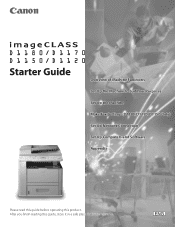
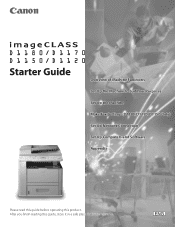
Overview of Machine Functions Set Up the Machine to Suit Your Purposes Set Up the Machine Make Fax Settings (D1180/D1170/D1150 Only) Set Up Network Connection Set Up Computers and Software Appendix
Please read this guide before operating this guide, store it in a safe place for future reference. After you finish reading this product.
imageCLASS D1180/D1170/D1150/D1120 Starter Guide - Page 2


... the Machine...3 Items Included with the Machine...3 Optional Items...3 Installation Space...3 Manuals for the Machine...4 Set Up Paper Cassette and Load Paper...4 Connect Power Cord and Turn On the Machine...7
3 Make Fax Settings (D1180/D1170/D1150 Only 8 Connect Telephone Cables...8 Register User Telephone Number and Unit Name 9 Information About the Keys...9 About Sender Information...
imageCLASS D1180/D1170/D1150/D1120 Starter Guide - Page 3


...SMB/ Remote UI
FAX
I-Fax
(Network
ADF
(Receive)
Board)
-
-
- After you set up the machine, you can use the functions described in the text, e.g., "D1180 Only."
The Cassette Feeding Module-U1 is clearly indicated in the illustration below.
Depending on a product basis.
: available -: not available
imageCLASS D1180 imageCLASS D1170 imageCLASS D1150 imageCLASS D1120
COPY
Print...
imageCLASS D1180/D1170/D1150/D1120 Starter Guide - Page 9


...For imageCLASS D1180/D1170/D1150,... the computer with a
USB cable at a later time. If
not, sending/receiving faxes may enter the Sleep mode while you want to change the country/region at this time...installation of the toner cartridge and the placement of the paper. (See Unpacking Instruction Sheet and "Set Up Paper Cassette and Load Paper," on p. 4.)
● is selected correctly.
To change...
imageCLASS D1180/D1170/D1150/D1120 Starter Guide - Page 10
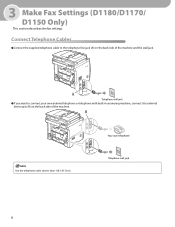
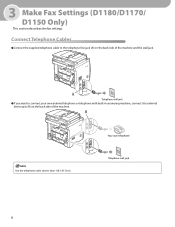
3 Make Fax Settings (D1180/D1170/ D1150 Only) This section describes the fax settings.
Connect Telephone Cables
˔Connect the supplied telephone cable to the telephone line jack (A) on the back side of the machine and the wall jack.
&#...
imageCLASS D1180/D1170/D1150/D1120 Starter Guide - Page 11
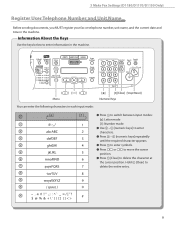
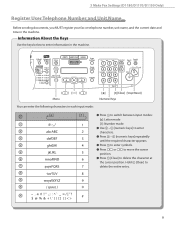
... the keys below to delete the character at the cursor position. Hold [Clear] to delete the entire entry.
3 Make Fax Settings (D1180/D1170/D1150 Only)
Register User Telephone Number and Unit Name
Before sending documents, you MUST register your fax or telephone number, unit name, and the current date and time in the machine.
imageCLASS D1180/D1170/D1150/D1120 Starter Guide - Page 12


3 Make Fax Settings (D1180/D1170/D1150 Only)
● The display returns to the standby mode:
The machine may enter the Sleep mode while you are performing setup.
TX/RX SETTINGS 2.TX/RX COMMON SET.
9 Press or to select ,
then press [OK].
TX/RX SETTINGS 3.FAX SETTINGS
4 Press or to select ,
then press [OK].
TX SETTINGS 1.UNIT NAME
11 Use - , [numeric...
imageCLASS D1180/D1170/D1150/D1120 Starter Guide - Page 13
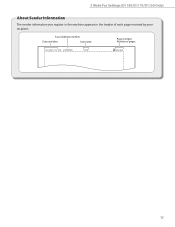
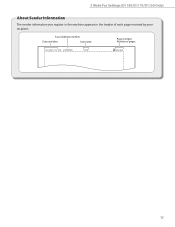
3 Make Fax Settings (D1180/D1170/D1150 Only)
About Sender Information
The sender information you register in the machine appears in the header of each page received by your recipient.
11
imageCLASS D1180/D1170/D1150/D1120 Starter Guide - Page 14
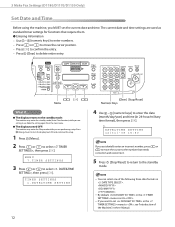
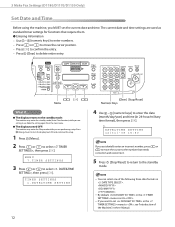
...to enter numbers. ‒ Press or to move the cursor position. ‒ Press [OK] to confirm the entry. ‒ Press [Clear] to delete entire entry.
● The display returns to ...standby mode (Auto Clear function) while you MUST set in
.
-
Ex.
3 Make Fax Settings (D1180/D1170/D1150 Only)
Set Date and Time
Before using the machine, you are setting it .
5 Press [Stop/Reset] to ...
imageCLASS D1180/D1170/D1150/D1120 Starter Guide - Page 15
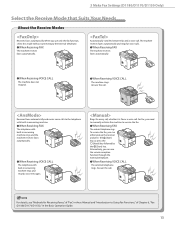
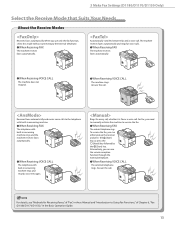
...;When Receiving VOICE CALL
The machine rings.
Answer the call . 3 Make Fax Settings (D1180/D1170/D1150 Only)
Select the Receive Mode that Suits Your Needs
About the Receive Modes
Receives faxes automatically. The machine receives faxes automatically and rings for every call, whether it is fax or a voice call . Answer the call .
Alternatively, you can use...
imageCLASS D1180/D1170/D1150/D1120 Starter Guide - Page 16


... 25). The external telephone must be connected to the machine to let you are performing setup.
3 Make Fax Settings (D1180/D1170/D1150 Only)
The receive mode determines how the machine responds to select ,
then press [OK]. Set the ring patterns
assigned by picking up . Your machine
automatically monitors incoming calls and the ring pattern...
imageCLASS D1180/D1170/D1150/D1120 Basic Operation Guide - Page 8


... Checking the Fax Log 6-63
7 E-Mail (D1180/D1170 7-1
Overview of E-Mail Functions 7-2 Introduction to a File Server (D1180/D1170 8-9
9 Network 9-1
Flowchart for Setting Up Network 9-2 What is displayed 12-23
Reloading the Paper 12-23 Changing the Paper Size Setting 12-23 If a Power Failure Occurs 12-26 If You Cannot Solve a Problem 12-27...
imageCLASS D1180/D1170/D1150/D1120 Basic Operation Guide - Page 10


ix
imageCLASS D1150
-
- Preface
Preface
Preface
Thank you for your safety. The Cassette Feeding Module-U1 is an available option. Depending on the imageCLASS D1180. Available Features
The procedures ...(UFRII LT)
Print (PCL)
SCAN
E-Mail, Remote
SMB/
UI
FAX
ADF
I‑Fax (Network
(Receive) Board)
imageCLASS D1180
imageCLASS D1170
- imageCLASS D1120
-
-
-
imageCLASS D1180/D1170/D1150/D1120 Basic Operation Guide - Page 12


... those taken when no optional equipment is the factory preset display for instance "imageCLASS D1180 Only." If there is any difference between the imageCLASS D1180, D1170, D1150 or D1120, it is clearly indicated in the text, for the imageCLASS D1180 in default setting. Depending on the system configuration and product purchased, the appearance of the...
imageCLASS D1180/D1170/D1150/D1120 Basic Operation Guide - Page 23


...telephone company.
Legal Notices
Legal Notices
Rights of the Telephone Company If this equipment (imageCLASS D1180/D1170/D1150/D1120) causes harm to the telephone network, the telephone company may affect the ...and special codes, which may not be a 900 number or any other electronic device, including FAX machines, to send any person to make changes in a margin at the top or bottom of...
imageCLASS D1180/D1170/D1150/D1120 Basic Operation Guide - Page 44
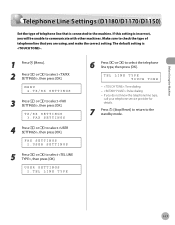
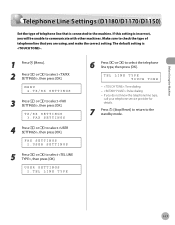
... or to select , then press [OK]. FAX SETTINGS 2.USER SETTINGS
5 Press or to select the telephone line type, then press [OK]. USER SETTINGS 2.TEL LINE TYPE
6 Press or to select , then press [OK]. Before Using the Machine
Telephone Line Settings (D1180/D1170/D1150)
Telephone Line Settings (D1180/D1170/D1150)
Set the type of telephone line that is connected to...
imageCLASS D1180/D1170/D1150/D1120 Basic Operation Guide - Page 147


... a fax continuously to 8, then press [OK]. If in in the device.
Fax (D1180/D1170/D1150)
6-16
FAX NUMBER TEL=012p345XXXXXP
- If an error occurs in the printer while sending a fax, send... will be erased. You can be stored in is set to fax from the application.
2
Select [Print] from the fax driver for confirmation.
When you place the documents on the application you are...
imageCLASS D1180/D1170/D1150/D1120 Basic Operation Guide - Page 173
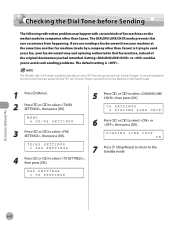
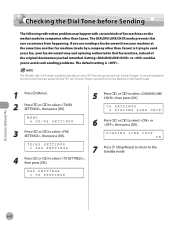
.../D1150)
6-42 If you are sending a fax document from happening. DIALING LINE CHCK ON
7 Press [Stop/Reset] to return to select , then press [OK].
The DIALING LINE CHCK mode prevents this rare occurrence from your fax document may happen with certain kinds of the original destination you to avoid such sending problems. The default setting...
imageCLASS D1180/D1170/D1150/D1120 Basic Operation Guide - Page 270


...and contact Canon Customer Care Center. Nature of customer technical support options*: - If the problem cannot be corrected by using one of purchase - Please have taken to the live ...(excluding holidays) for products still
under warranty 1-800-652-2666 -
Product name (imageCLASS D1180/D1170/D1150/D1120) - Place of the above technical support options, repair options are subject to...
imageCLASS D1180/D1170/D1150/D1120 Basic Operation Guide - Page 286
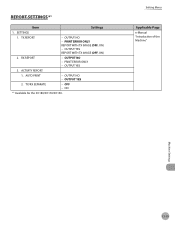
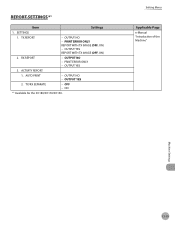
... ERROR ONLY REPORT WITH TX IMAGE (OFF, ON) - AUTO PRINT
- ON
*1 Available for the D1180/D1170/D1150. PRINT ERROR ONLY - OUTPUT YES
3. TX/RX SEPARATE
- OFF - TX REPORT
- OUTPUT NO - OUTPUT NO - OUTPUT NO - RX REPORT
- REPORT SETTINGS *1
Item
Settings
1. ACTIVITY REPORT
1. OUTPUT YES
2. Setting Menu
Applicable Page e-Manual "Introduction of the Machine"
Machine...
Similar Questions
How Do I Set The Imageclass D1150 To Print A Confirmation Copy
(Posted by mfumatil 10 years ago)
How To Set Up Fax Confirmation For Canon Mx432
how do I set up fax confirmation for my canon printer mx432?
how do I set up fax confirmation for my canon printer mx432?
(Posted by marshvann 11 years ago)
Printer: Canon Imageclass D1150
Problem: Printer Pause Stays On.
All the PCs connected to the printer shows printer pause when print is selected. The problem occur w...
All the PCs connected to the printer shows printer pause when print is selected. The problem occur w...
(Posted by smotilall 11 years ago)
Fax Confirmation
How do I set up the Canon PIXMA MX882 to print a fax confirmation page?
How do I set up the Canon PIXMA MX882 to print a fax confirmation page?
(Posted by officeadmin 12 years ago)

