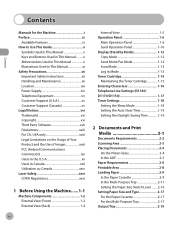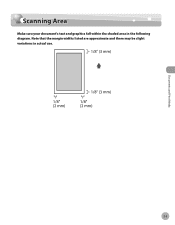Canon imageCLASS D1120 Support Question
Find answers below for this question about Canon imageCLASS D1120.Need a Canon imageCLASS D1120 manual? We have 2 online manuals for this item!
Question posted by lpn132 on January 20th, 2015
Can Not See Scanned Signatures
when I scan to PDF and save to desk top I can not see the signatures on the documents
Current Answers
Related Canon imageCLASS D1120 Manual Pages
Similar Questions
How To Scan Multiple Pages Into One Document?
Can you scan multiple pages into one document with the Canon MP 470. If so how and is PDF an availab...
Can you scan multiple pages into one document with the Canon MP 470. If so how and is PDF an availab...
(Posted by jjbraymond 8 years ago)
Scan Multiple Pages Into One Document
How can I scan multiple pages into one document instead of having to scan and save each individually...
How can I scan multiple pages into one document instead of having to scan and save each individually...
(Posted by jenniferkonz1 9 years ago)