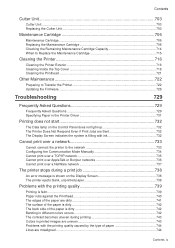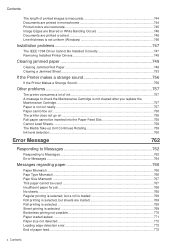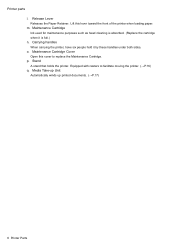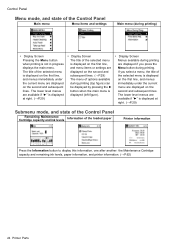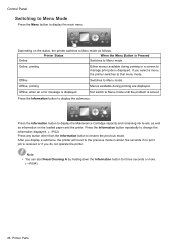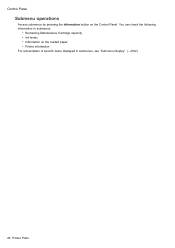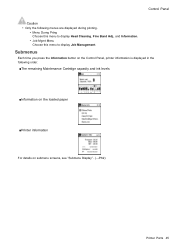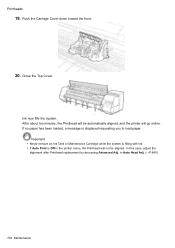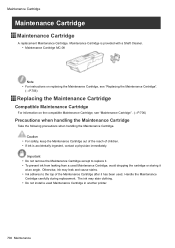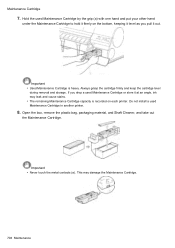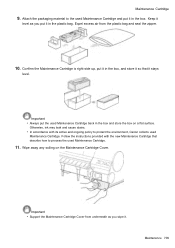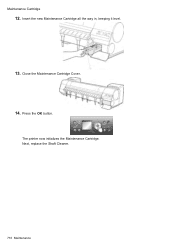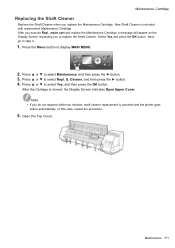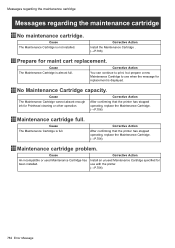Canon iPF9100 Support Question
Find answers below for this question about Canon iPF9100 - imagePROGRAF Color Inkjet Printer.Need a Canon iPF9100 manual? We have 2 online manuals for this item!
Question posted by cleda on February 3rd, 2013
Whewr To Buy Ipf9100 Maintenance Cartridge (kuala Lumpur, Malaysia)
The person who posted this question about this Canon product did not include a detailed explanation. Please use the "Request More Information" button to the right if more details would help you to answer this question.
Current Answers
Related Canon iPF9100 Manual Pages
Similar Questions
Ipf605 - Error Message: 'no Maintenance Cartridge Capacity'. Replace.
where to get and how to install
where to get and how to install
(Posted by ehconstruction 9 years ago)
Canon Ipf9100 Support Question
Ihave an iPF 9100. Lately this problem keeps coming uo. The Blue ink stops printing. I already chang...
Ihave an iPF 9100. Lately this problem keeps coming uo. The Blue ink stops printing. I already chang...
(Posted by Hersh 11 years ago)
We Have Ipf9100 Printer My Question Is Haw To Operat
(Posted by asmatkhan72 11 years ago)
Reset Maintenance Cartridge
I need to replace my printer head but to do that the Maintenance cartrige must have enough space to ...
I need to replace my printer head but to do that the Maintenance cartrige must have enough space to ...
(Posted by bob10875 12 years ago)
How To Reset Maintenance Cartridge
how to reset maintenance cartridge
how to reset maintenance cartridge
(Posted by maharajantvl 13 years ago)