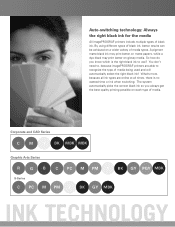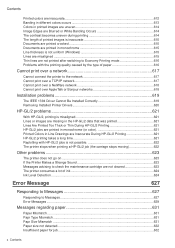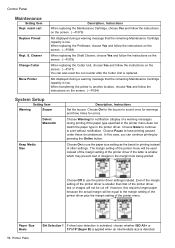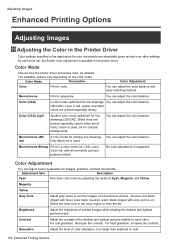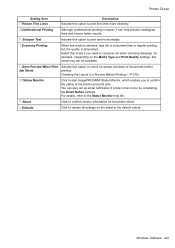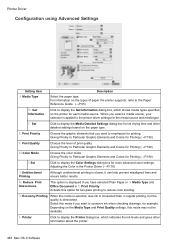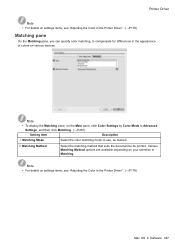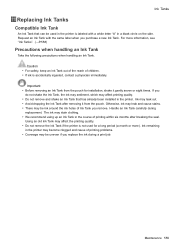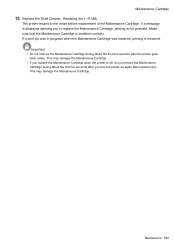Canon iPF710 Support Question
Find answers below for this question about Canon iPF710 - imagePROGRAF Color Inkjet Printer.Need a Canon iPF710 manual? We have 2 online manuals for this item!
Question posted by bob10875 on December 1st, 2011
Reset Maintenance Cartridge
I need to replace my printer head but to do that the Maintenance cartrige must have enough space to empty the old ink and it is saying 70% full. I just purchased this cartridge and my print head arrived today. Is there a way around getting the print head into position to replace without emptying the Ink?
Current Answers
Related Canon iPF710 Manual Pages
Similar Questions
How To Reset Maintenance Cartridge On Canon 605 Printer
(Posted by joncoange 9 years ago)
Error E161-403e Call For Service Canon Ipf710 - Imageprograf Color Inkjet
(Posted by josesuarez88 10 years ago)
How To Reset Maintenance Cartridge
how to reset maintenance cartridge
how to reset maintenance cartridge
(Posted by maharajantvl 13 years ago)
How To Reset Maintenance Cartridge Canon Ipf 710
(Posted by ferryhalim 14 years ago)