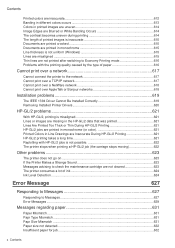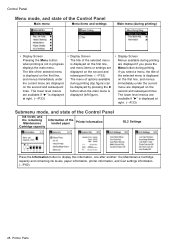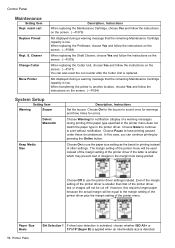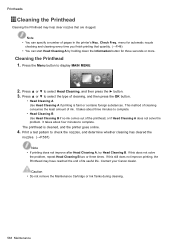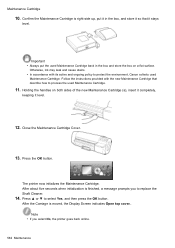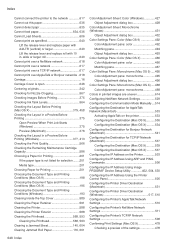Canon iPF710 Support Question
Find answers below for this question about Canon iPF710 - imagePROGRAF Color Inkjet Printer.Need a Canon iPF710 manual? We have 2 online manuals for this item!
Question posted by ferryhalim on April 11th, 2010
How To Reset Maintenance Cartridge Canon Ipf 710
The person who posted this question about this Canon product did not include a detailed explanation. Please use the "Request More Information" button to the right if more details would help you to answer this question.
Current Answers
Answer #1: Posted by designcen on November 18th, 2010 11:23 AM
Here is the manual that I received from an ink manufacturer from China. I tried it today and it works on my Canon IPF 610.
1. Wait for the message that will say OK to change cartridge or Online to continue printing
2. Open the cartridge door (If it's already open because of your big cartridge, then take thee piece of paper out of the door switch)
3. Take out the cartridge
4. Take out the chip from inside the printer (With your cartridges the chip will be separate)
5. Insert back the chip
6. Insert back the cartridge
7. Close the cartridge door (with your big cartridge means to put the paper in the door switch hole)
8. You will receive the message for disabling the ink check, it only needs some keys to be pressed which are easy to figure out
at number 8 the message will be: The remaining level of the ink tank ....
Press down arrow to confirm
When Check is showing on the screen, press right arrow
Choose Information, press OK
Three groups of information will appear for confirmation, press down arrow to confirm the indication
Press right arrow to choose Yes
Press OK
This message will appear:
Tank once emptied is used. Stop printing due to ink level unknown. To
continue you must cancel ink level detection. Cancel ?
Yes or no.
You choose YES
This message will appear:
Avoid ink level detection after confirming that ink is in ink tank.
Canon is not liable for damages due to filled tank.
Agree ? Yes
This message will appear:
Avoid ink level detection. Perform after use of ink tank was
memorized. Agree ?
Yes.
After this, the ink level indicator will show "?"
: ---------------------------------------------
the small switch that will detect the cartridge door that is closed or open can break so easily, it needs much care with how you block that switch
The only thing that is not mentioned is that before installing their cartridges, you must remove the brackets (blue and white) that locks the original cartridges on position. Removing them is very easy - just open the ends of the white part (gently of course) and pull them out.
www.inks.com.cn
www.zhenxiongltd.com
1. Wait for the message that will say OK to change cartridge or Online to continue printing
2. Open the cartridge door (If it's already open because of your big cartridge, then take thee piece of paper out of the door switch)
3. Take out the cartridge
4. Take out the chip from inside the printer (With your cartridges the chip will be separate)
5. Insert back the chip
6. Insert back the cartridge
7. Close the cartridge door (with your big cartridge means to put the paper in the door switch hole)
8. You will receive the message for disabling the ink check, it only needs some keys to be pressed which are easy to figure out
at number 8 the message will be: The remaining level of the ink tank ....
Press down arrow to confirm
When Check is showing on the screen, press right arrow
Choose Information, press OK
Three groups of information will appear for confirmation, press down arrow to confirm the indication
Press right arrow to choose Yes
Press OK
This message will appear:
Tank once emptied is used. Stop printing due to ink level unknown. To
continue you must cancel ink level detection. Cancel ?
Yes or no.
You choose YES
This message will appear:
Avoid ink level detection after confirming that ink is in ink tank.
Canon is not liable for damages due to filled tank.
Agree ? Yes
This message will appear:
Avoid ink level detection. Perform after use of ink tank was
memorized. Agree ?
Yes.
After this, the ink level indicator will show "?"
: ---------------------------------------------
the small switch that will detect the cartridge door that is closed or open can break so easily, it needs much care with how you block that switch
The only thing that is not mentioned is that before installing their cartridges, you must remove the brackets (blue and white) that locks the original cartridges on position. Removing them is very easy - just open the ends of the white part (gently of course) and pull them out.
www.inks.com.cn
www.zhenxiongltd.com
Related Canon iPF710 Manual Pages
Similar Questions
How To Reset Maintenance Cartridge Canon Ipf8000s
(Posted by sporu 9 years ago)
How To Reset Maintenance Cartridge For Ipf 9000
(Posted by n9lrryb 9 years ago)
How To Reset Maintenance Cartridge Canon Ipf710
(Posted by iliaSURVE 10 years ago)
Reset Maintenance Cartridge
I need to replace my printer head but to do that the Maintenance cartrige must have enough space to ...
I need to replace my printer head but to do that the Maintenance cartrige must have enough space to ...
(Posted by bob10875 12 years ago)
How To Reset Maintenance Cartridge
how to reset maintenance cartridge
how to reset maintenance cartridge
(Posted by maharajantvl 13 years ago)