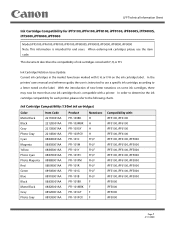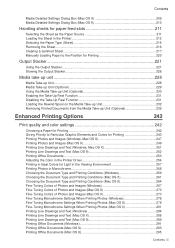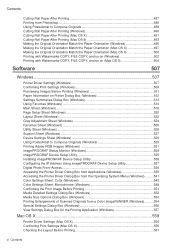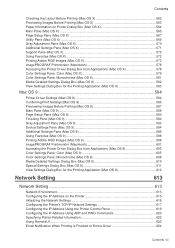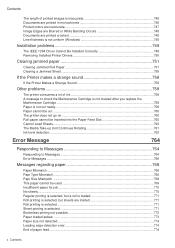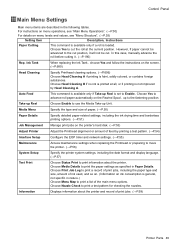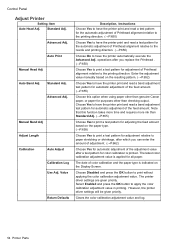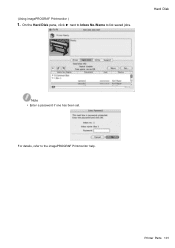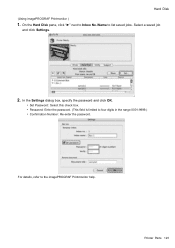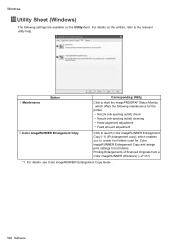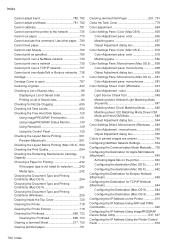Canon iPF8100 Support Question
Find answers below for this question about Canon iPF8100 - imagePROGRAF Color Inkjet Printer.Need a Canon iPF8100 manual? We have 2 online manuals for this item!
Question posted by davidekrock on September 28th, 2012
Where Do I Find A Used Qm3-3131-000
Where do I find a used QM3-3131-000 at a resonable cost
Current Answers
Related Canon iPF8100 Manual Pages
Similar Questions
It Does Only Print Photos, Not Text And It Doesn't Notice The Cd-printer
It does only print photos, not text and it doesn´t notice the CD-printerIt is win Vista
It does only print photos, not text and it doesn´t notice the CD-printerIt is win Vista
(Posted by sylviaspost 2 years ago)
What Cleaning Fluid Do I Use To Clead Out Canon Ip4000 Printer
what cleaning fluids do i use to clean out my canon ip4000 printer,under ink pads etc.
what cleaning fluids do i use to clean out my canon ip4000 printer,under ink pads etc.
(Posted by dorisrichards1 8 years ago)
Error E161-403e Call For Service Canon Ipf710 - Imageprograf Color Inkjet
(Posted by josesuarez88 10 years ago)
I Have A Ip2600 Printer Purchased At Walmart Aproximately 2yrs Ago Not Use Much,
but by right roller seems to stick.What do I do?
but by right roller seems to stick.What do I do?
(Posted by babette1539 11 years ago)
Want To Use Only Black Ink On My Canon Ip 0066d Printer.
My ink cartridges are empty for my Canon IP 6600D Printer. I bought only the black ink, because...
My ink cartridges are empty for my Canon IP 6600D Printer. I bought only the black ink, because...
(Posted by kdenmarkwalks 11 years ago)