Canon iP2600 Support Question
Find answers below for this question about Canon iP2600 - PIXMA Color Inkjet Printer.Need a Canon iP2600 manual? We have 3 online manuals for this item!
Question posted by babette1539 on October 11th, 2012
I Have A Ip2600 Printer Purchased At Walmart Aproximately 2yrs Ago Not Use Much,
but by right roller seems to stick.What do I do?
Current Answers
There are currently no answers that have been posted for this question.
Be the first to post an answer! Remember that you can earn up to 1,100 points for every answer you submit. The better the quality of your answer, the better chance it has to be accepted.
Be the first to post an answer! Remember that you can earn up to 1,100 points for every answer you submit. The better the quality of your answer, the better chance it has to be accepted.
Related Canon iP2600 Manual Pages
Quick Start Guide - Page 2


... web site at a very attractive price. Extended Service and Support - CarePAK must be purchased during your product's warranty period. Serial Number (located on the inside of the product
...cost-attractive and easy-to-use extended service program that provides up to three full years of the product
Setup CD-ROM number (located on the CD-ROM
Purchase Date
Customer Technical Support ...
Quick Start Guide - Page 4


..., and they be understood to be an easy-to-use guide to your Canon PIXMA iP2600 series Photo Printer. All information regarding the accuracy thereof. has determined that... registered trademark of Microsoft Corporation.
and other countries. © CANON INC.2008 All rights reserved. All statements, technical information and recommendations in this manual are trademarks of your ...
Quick Start Guide - Page 5


Table of Contents
Introduction 2 Safety Precautions 3 Before Using the Printer 6
Included Items 6 Turning the Printer On and Off 6 Loading Printing Paper 8 Printing from Your Computer 16 Printing with Windows 16 Printing with Macintosh 17 Routine Maintenance 18 When Printing Becomes Faint or Colors Are Incorrect 18 Printing the Nozzle Check Pattern 19 Examining the Nozzle...
Quick Start Guide - Page 7
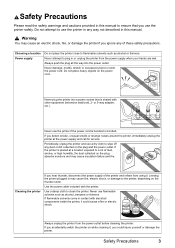
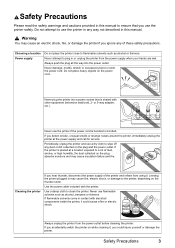
....
Never damage, modify, stretch or excessively bend or twist the power cord. Do not place heavy objects on the plug and the power outlet. Never use the printer in any way not described in this manual to ensure that is shared with other equipment (extension lead/cord, 2- Periodically, unplug the...
Quick Start Guide - Page 8
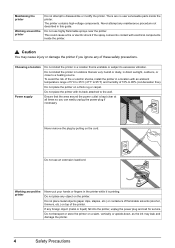
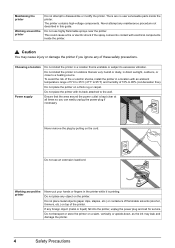
.... This could cause a fire or electric shock if the spray comes into the printer, unplug the power plug and call for service. Caution
You may leak and damage the printer.
4
Safety Precautions
Do not use highly flammable sprays near the printer.
If any object on top of 10% to 95°F) and humidity of...
Quick Start Guide - Page 10
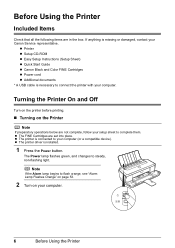
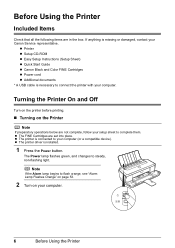
... z Easy Setup Instructions (Setup Sheet) z Quick Start Guide z Canon Black and Color FINE Cartridges z Power cord z Additional documents * A USB cable is installed.
1 Press the Power button. z The FINE Cartridges are not complete, follow your computer.
6
Before Using the Printer Before Using the Printer
Included Items
Check that all the following items are in the box.
Quick Start Guide - Page 11
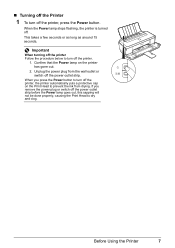
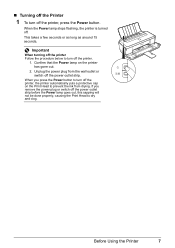
.... „ Turning off the Printer
1 To turn off the power outlet strip. This takes a few seconds or as long as around 15 seconds. When you remove the power plug or switch off the printer.
1.
Before Using the Printer
7
When the Power lamp stops flashing, the printer is turned off the printer, the printer automatically puts a protective cap...
Quick Start Guide - Page 12
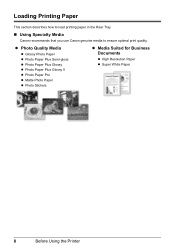
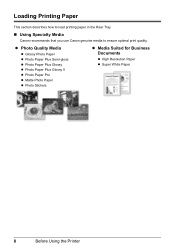
... z Photo Paper Plus Glossy II z Photo Paper Pro z Matte Photo Paper z Photo Stickers
z Media Suited for Business Documents
z High Resolution Paper z Super White Paper
8
Before Using the Printer Loading Printing Paper
This section describes how to load printing paper in the Rear Tray.
„...
Quick Start Guide - Page 13
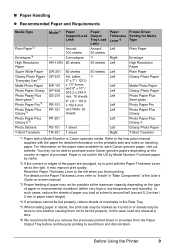
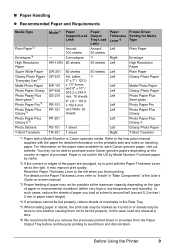
...
Right Left
Left Left
Left Left Left
Left Left
Left
Left Right
Printer ...purchase some Canon genuine papers depending on the paper sizes available for detailed information on the printable side and notes on handling paper. „ Paper Handling z Recommended Paper and Requirements
Media Type
Plain Paper*3
Envelopes*4 High Resolution Paper Super White Paper Glossy Photo Paper "Everyday Use...
Quick Start Guide - Page 14
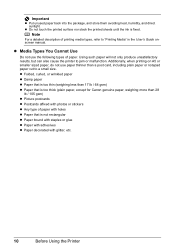
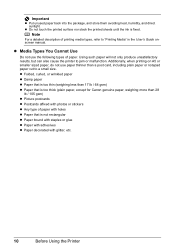
..."Printing Media" in the User's Guide onscreen manual. z Media Types You Cannot Use
Do not use paper thinner than 28
lb / 105 gsm) z Picture postcards z Postcards affixed ...decorated with glitter, etc.
10
Before Using the Printer
Note
For a detailed description of paper. Using such paper will not only produce unsatisfactory results, but can also cause the printer to a small size. z Folded, ...
Quick Start Guide - Page 16


... Open the Paper Output Tray fully. For details on printer driver settings, see "Printing with Windows" on page 17.
12
Before Using the Printer Do not slide the Paper Guide too
strong. The Paper...side facing UP.
(2) Align the paper stack against the
right side of the Rear Tray.
(A)
(3) Pinch the Paper Guide and slide it to the right when printing on envelopes or T-shirt transfers, and left...
Quick Start Guide - Page 17
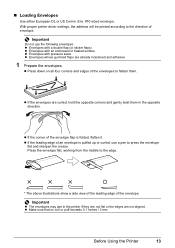
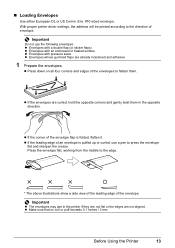
Important
Do not use a pen to flatten them in the printer if they are not flat or the edges are already moistened and adhesive
1 ... the envelopes are curled, hold the opposite corners and gently twist them . Before Using the Printer
13
z If the leading edge of the envelope flap is puffed up or curled, use the following envelopes: z Envelopes with a double flap (or sticker flaps) z ...
Quick Start Guide - Page 18


...to 5 envelopes can be loaded at once.
(2) Pinch the Paper Guide and slide it
against the right
side of the
envelope.
(2)
(A)
Do not slide the Paper Guide too
strong. In Macintosh®... with the address side facing
UP and the rear flaps DOWN on page 17.
14
Before Using the Printer Env. #10 in the wrong direction. If you finish printing.
(3)
(A) Printing orientation (B) ...
Quick Start Guide - Page 19


...Printing with the print side facing UP.
(2) Pinch the Paper Guide and slide
it against the right side of the
(1)
paper stack. Paper may not be fed
properly.
(3) Set the Paper...load paper in the printer driver. Loading paper in landscape orientation (B) can use 4" x 6" / 101.6 x 152.4 mm, 5" x 7" / 127.0 x 177.8 mm, and Credit card-sized papers.
Before Using the Printer
15 Do not slide...
Quick Start Guide - Page 20
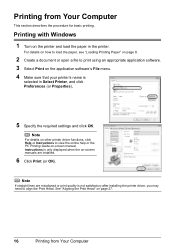
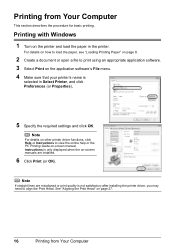
... online help or the PC Printing Guide on other printer driver functions, click Help or Instructions to align the Print Head.
For details on how to load the paper, see "Loading Printing Paper" on page 8.
2 Create a document or open a file to print using an appropriate application software. 3 Select Print on page 27...
Quick Start Guide - Page 21


... load the paper, see "Loading Printing Paper" on page 8.
2 Create a document or open a file to print using an appropriate application software. 3 Select Page Setup on the application software's File menu. 4 Make sure that your printer's name is
selected in Format for.
5 Select the desired paper size in Paper Size. 6 Click OK. 7 Select...
Quick Start Guide - Page 26
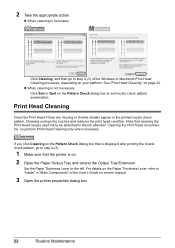
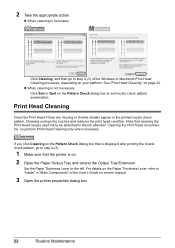
... nozzle check pattern, go to step 4-(3).
1 Make sure that cleaning the Print Head causes used ink to "Inside" in the printed nozzle check pattern. 2 Take the appropriate action. See "Print Head Cleaning" on -screen manual.
3 Open the printer properties dialog box.
22
Routine Maintenance z When cleaning is necessary
Click Cleaning, and then...
Quick Start Guide - Page 49
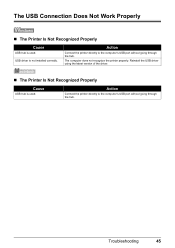
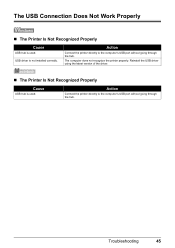
... the computer's USB port without going through the hub.
Reinstall the USB driver using the latest version of the driver.
„ The Printer Is Not Recognized Properly
Cause
USB hub is used . The computer does not recognize the printer properly. Action
Connect the printer directly to the computer's USB port without going through the hub.
Quick Start Guide - Page 59
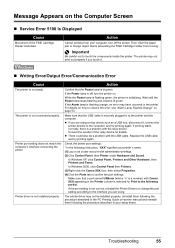
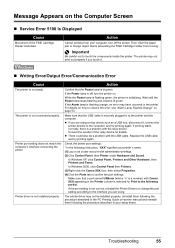
...try printing again. In Windows 2000, click Control Panel then Printers.
(3)Right-click the Canon XXX icon, then select Properties.
(4)Click the Ports tab to touch the components inside...again.
z If you are using a relay device such as a user account with the USB cable. Consult the reseller of the FINE Cartridge Holder is not connected properly.
Check the printer port settings.
* In the...
Quick Start Guide - Page 61
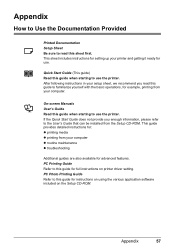
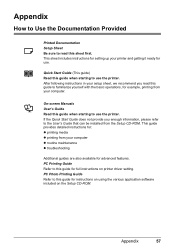
... Start Guide (This guide) Read this sheet first. This guide provides detailed instructions for use the printer. Appendix
How to Use the Documentation Provided
Printed Documentation Setup Sheet Be sure to read this guide when starting to use the printer. On-screen Manuals User's Guide Read this guide to the User's Guide that can be...
Similar Questions
What Happens If You Use Bci15 Color In Ip90
(Posted by mwpopz 9 years ago)
Ip2600 Printer Paper Does Not Feed Properly
(Posted by supcliffy 9 years ago)
Why Ipf710 Uses Ink Colors When Set Up For Black Prints Only ?
(Posted by doru1 12 years ago)
We Have A Pixma Ip2600 Printer. Why Are The Printed Pictures Dull And Washed Out
(Posted by bennyneely 13 years ago)

