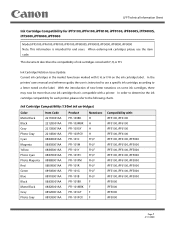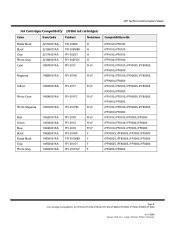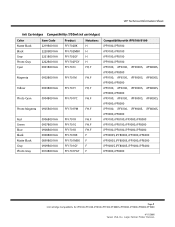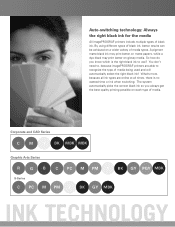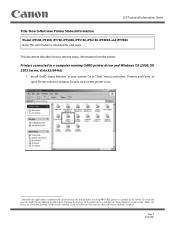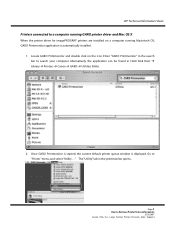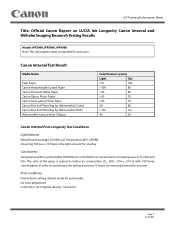Canon iPF8000 Support Question
Find answers below for this question about Canon iPF8000 - imagePROGRAF Color Inkjet Printer.Need a Canon iPF8000 manual? We have 5 online manuals for this item!
Question posted by graphics on October 1st, 2010
How Do I Change A Ink Head Cartridge
We pushed L and it strated to empty the heads. Do we pull the bottles of ink 1st?
Then what?
Current Answers
Related Canon iPF8000 Manual Pages
Similar Questions
Error E161-403e Call For Service Canon Ipf710 - Imageprograf Color Inkjet
(Posted by josesuarez88 10 years ago)
Pixma Ip6000d Printer. Changed Inks, Will Not Print.
Will Not Print Any Test Patterns.
Will Not Print Any Test Patterns.
(Posted by pellixman 10 years ago)
How Do I Change The Cut Sheet To A Roll Option?
When I press the button to change the light from cut sheet to roll paper, nothing happens.
When I press the button to change the light from cut sheet to roll paper, nothing happens.
(Posted by michaelspears 12 years ago)
Imageprograf Ipf8000 Printer Says 'execute Print Head Cleaning, If
ipf8000 says "execute print head cleaning, if this message is still displayed, replace printheads l/...
ipf8000 says "execute print head cleaning, if this message is still displayed, replace printheads l/...
(Posted by robertw 13 years ago)
How Can I Change Media Profiles For A Canon Ipf8000?
On some media you can print borderless. How can I change media profiles to print borderless on other...
On some media you can print borderless. How can I change media profiles to print borderless on other...
(Posted by johnowler 14 years ago)