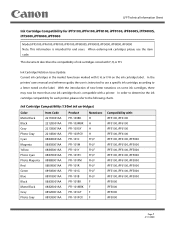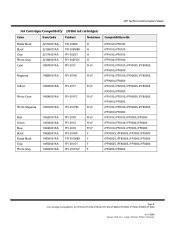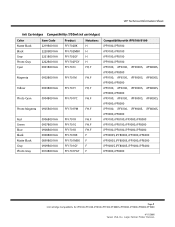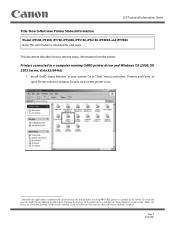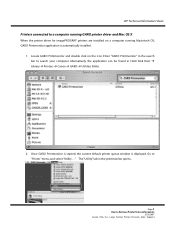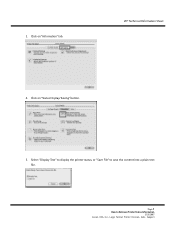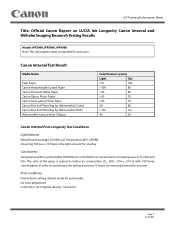Canon iPF8000 Support Question
Find answers below for this question about Canon iPF8000 - imagePROGRAF Color Inkjet Printer.Need a Canon iPF8000 manual? We have 5 online manuals for this item!
Question posted by michaelspears on January 12th, 2012
How Do I Change The Cut Sheet To A Roll Option?
When I press the button to change the light from cut sheet to roll paper, nothing happens.
Current Answers
Related Canon iPF8000 Manual Pages
Similar Questions
Error E161-403e Call For Service Canon Ipf710 - Imageprograf Color Inkjet
(Posted by josesuarez88 10 years ago)
My Printer Grabs More Than One Sheet Of Paper
(Posted by Lisaartrip 11 years ago)
Automatic Cutting?
Machine prints a dotted line, even if my print settings say to cut automatically. When I look at the...
Machine prints a dotted line, even if my print settings say to cut automatically. When I look at the...
(Posted by copy4lessfv 12 years ago)
How Can I Change To Manual Cutting For Canvas
the machine is saying remove roll but when i remove roll it will not give me the cutting mode until ...
the machine is saying remove roll but when i remove roll it will not give me the cutting mode until ...
(Posted by thomasags 12 years ago)
How Can I Change Media Profiles For A Canon Ipf8000?
On some media you can print borderless. How can I change media profiles to print borderless on other...
On some media you can print borderless. How can I change media profiles to print borderless on other...
(Posted by johnowler 14 years ago)