Canon iPF710 Support Question
Find answers below for this question about Canon iPF710 - imagePROGRAF Color Inkjet Printer.Need a Canon iPF710 manual? We have 2 online manuals for this item!
Question posted by viJohn on September 4th, 2014
Canon Ipf710 Does Not Work
The person who posted this question about this Canon product did not include a detailed explanation. Please use the "Request More Information" button to the right if more details would help you to answer this question.
Current Answers
There are currently no answers that have been posted for this question.
Be the first to post an answer! Remember that you can earn up to 1,100 points for every answer you submit. The better the quality of your answer, the better chance it has to be accepted.
Be the first to post an answer! Remember that you can earn up to 1,100 points for every answer you submit. The better the quality of your answer, the better chance it has to be accepted.
Related Canon iPF710 Manual Pages
imagePROGRAF Technology Guide - Page 2


... brilliant color and exceptional detail, but also help you can get the highest quality out - it's about innovation, technology and so much more efficient, productive and profitable. At Canon, we highlight some of these solutions are proprietary Canon technologies configured to be one large-format printer a better fit for your needs than another? Canon's imagePROGRAF large...
imagePROGRAF Technology Guide - Page 3


..., January 11, 2007 1995-2005 Source: U.S. R & D Growth
imagePROGRAF
$3,000
R & D Expenditure (Millions of ultra-high-quality images;
enhanced user productivity
• Advanced inks: unparalleled color gamut; durable, fade resistant inks
• Integrated software solutions: expands capabilities;
Canon Core Technologies: Key Advantages
Hardware, Ink, Software & Workflow...
imagePROGRAF Technology Guide - Page 4


...results, and a cutter
Print Head
Ejects ink to deposit ink, ensuring image clarity and color accuracy - Not only does this technology result in faster printing, it also reduces wear ... enormous amounts of L-COA processing. Working at near microscopic levels, the imagePROGRAF printer's 1.07 inch print heads are so fine (four picoliter) you ? Canon Hardware
FINE Technology: The difference is...
imagePROGRAF Technology Guide - Page 5


... result is critical
The newest imagePROGRAF Graphic Arts printers are just right - Reliable Color Reproduction From Print to print, day after day. This may sound easy enough, however, time and environmental conditions can have been specifically optimized by and their customer wants to give you work in a busy multi-printer environment, the problem can be...
imagePROGRAF Technology Guide - Page 6


... and marker resistance so prints are formulated to the media and minimizes color "bleeding". Canon imagePROGRAF Corporate and CAD series printers feature an ink technology developed specifically for exceptional print quality. Color ink
Matte black ink
Chemical reaction
Better Adhesion And Less Bleeding With Canon Reactive Inks
Black doloplet with conventional dye inks. This unique...
imagePROGRAF Technology Guide - Page 8


...-friendly manual operation. If you 're working with the ease of image being printed. The Canon Printer Driver makes the following functions available with various input and output devices such as digital still cameras, scanners, monitors, and printers. easy. The Easy Settings mode is Canon's proprietary high-precision color matching engine for the media and type...
imagePROGRAF Technology Guide - Page 9


... variety of media.
This plug-in expands the color control options, supports custom ICC profiles and enables...Professional**.
Now you
Canon's software solutions integrate seamlessly with imagePROGRAF large-format printer systems. See individual printer specifications for output,...photo files. Canon Software Technology
Software Solutions: Advanced technology that makes work simple
As ...
imagePROGRAF Technology Guide - Page 11


...technologies are available in all products - Canon Innovation In Every Solution
GRAPHIC ARTS
...imagePROGRAF TECHNOLOGIES*
Print Plug-in for Adobe PhotoShop: enables processing and direct printing of large, complex images with crisp text and accurate colors for professional quality presentations. LUCIA Inks: wide color gamut enables colors to the printer while providing additional color...
imagePROGRAF Technology Guide - Page 12


... is a trademark of AutoDesk, Inc. Go to learn more or have a big idea for using Canon imagePROGRAF large-format printers? Windows is a registered trademark and Windows Vista is a trademark of Canon Inc. CANON, IMAGEPROGRAF, and IMAGERUNNER are registered trademarks and LUCIA is a trademark of Microsoft Corporation in the United States and/or other countries. Want to...
iPF710 User Manual - Page 8


... to Compose Originals (Windows 449
Device Setup Utility 451
imagePROGRAF Device Setup Utility 451 Installing imagePROGRAF Device Setup Utility 451 Configuring the IP Address Using imagePROGRAF Device Setup Utility 452
Mac OS X Software
453
Printer Driver 453
Printer Driver Settings (Mac OS X 453 Specifying Paper in the Printer Driver (Mac OS X 454 Confirming Print Settings (Mac...
iPF710 User Manual - Page 16


...Windows operations in this User Manual. • Trademarks
• Canon, the Canon logo, and imagePROGRAF are trademarks or registered trademarks of Canon
Inc.
• Microsoft and Windows are registered trademarks of Microsoft...; May we request
Thank you for the printer driver or other software may be different from the actual appearance of the printer in some
cases.
• Screens depicted ...
iPF710 User Manual - Page 76


... Status Print, and then press the ► button. 5. You will need at least four sheets.
2. Press ▲ or ▼ to paper feeding.
62 Printer Parts Canon imagePROGRAF iPFxxxx Status Print
Printer model
Firm Boot MIT(DBF) MIT(DB) S/N MC C,M,Y,MBK,MBK2,BK
Firmware Version Boot ROM Version MIT Database Format Version MIT Database Version...
iPF710 User Manual - Page 99


... or disconnected. • By factory default, the AppleTalk protocol is connected via USB, Canon FireWire(iPF) if
connected via IEEE 1394, or AppleTalk, Canon IP(iPF), or Bonjour if connected via a network.
• For Canon IP(iPF) connections, enter the printer's IP address.
Printing from Mac OS X
Print from the application software
1.
Note •...
iPF710 User Manual - Page 104


Right-click the job to access the imagePROGRAF Status Monitor. 2. Double-click the taskbar icon to cancel and select Cancel. On the Printer Status sheet, click Cancel Job.
90 Basic Printing Workow Click the printer icon in the printer window (because they have already been sent to the printer).
1. When the transmission is nished...
iPF710 User Manual - Page 105


Click Stop Jobs to display imagePROGRAF Printmonitor.
When the transmission is completed, the job is displayed on the printer's screen during printing.
Note • The print job is not displayed even during the transmission of print data from Mac OS X
You can cancel jobs sent to the printer. Basic Printing Workow 91 Canceling...
iPF710 User Manual - Page 106


... cancel and click the Cancel Job button to stop printing.
92 Basic Printing Workow Exit imagePROGRAF Printmonitor. Important • Always follow these steps if you do not restart ...printer window, click Start Jobs. Note
• The print job is canceled. If the Display Screen of print data to the printer is displayed on the imagePROGRAF Printmonitor window while the printer...
iPF710 User Manual - Page 107


Open the GARO Printer Extra folder, which was installed on whether you are printing in the File menu to stop printing....hard disk at the same time
as the printer driver.
2. Important • Always follow these steps if you do not restart the print queue, the next
job cannot be printed. Basic Printing Workow 93
Open imagePROGRAF Printmonitor. 3. To cancel print jobs from ...
iPF710 User Manual - Page 190
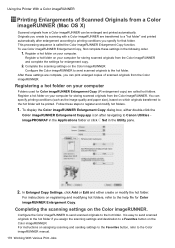
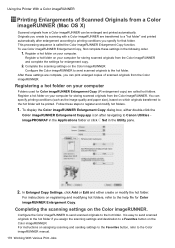
... originals to the Color imageRUNNER manual. 176 Working With Various Print Jobs For instructions on your computer for that folder. Complete the scanning settings on the Color imageRUNNER. Follow these steps to the help le for Color imageRUNNER Enlargement Copy (iR enlargement copy) are called the Color imageRUNNER Enlargement Copy function. imagePROGRAF in the Applications...
iPF710 User Manual - Page 460


... "Status Monitor" shows details for various types of ink.
Two screens are low.
• The type of paper loaded in imagePROGRAF Status Monitor : "Printer List" shows a list of the printers for checking the printer status and managing print jobs. An icon and warning
message will notify you when ink levels are available in each...
iPF710 User Manual - Page 638
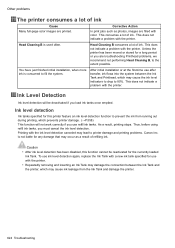
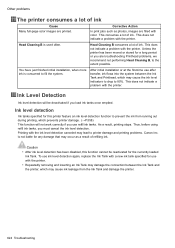
... that may lead to printer damage and printing problems. Canon Inc. Other problems
The printer consumes a lot of ink
Cause Many full-page color images are lled with color. This consumes a lot... work correctly if you are troubleshooting Printhead problems, we recommend not performing Head Cleaning B, to 80%. Caution • After ink level detection has been disabled, this printer ...
Similar Questions
Will Any Universal Bluetooth Device Work With Canon Ip100 Printer
(Posted by gsmspat 9 years ago)
Error E161-403e Call For Service Canon Ipf710 - Imageprograf Color Inkjet
(Posted by josesuarez88 10 years ago)
How To Make Generic Bluetooth Dongle Work On Canon Ip100 Printer
(Posted by ethanni 10 years ago)
Can Hp Ink Works With Canon Ipf710
(Posted by norkol 10 years ago)
How Do I Install The Software To Work My Canon Image Prograf Ipf710.
(Posted by Craig123 12 years ago)

