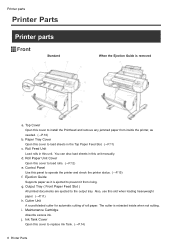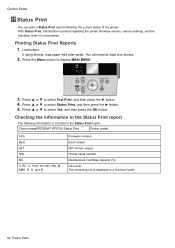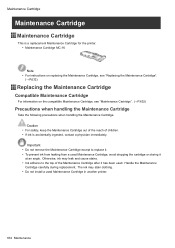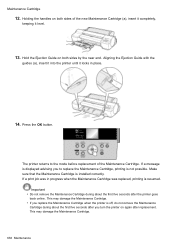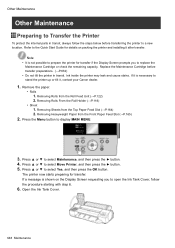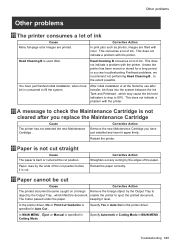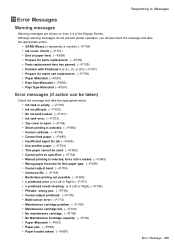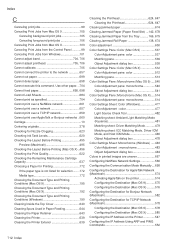Canon iPF6100 Support Question
Find answers below for this question about Canon iPF6100 - imagePROGRAF Color Inkjet Printer.Need a Canon iPF6100 manual? We have 3 online manuals for this item!
Question posted by Anonymous-38146 on September 14th, 2011
How Do You Replace The Maintenance Cartridge?
The person who posted this question about this Canon product did not include a detailed explanation. Please use the "Request More Information" button to the right if more details would help you to answer this question.
Current Answers
Related Canon iPF6100 Manual Pages
Similar Questions
Ipf710 Printer, How To Replace Maintenance Cartridge Location
(Posted by ODobuffa4 9 years ago)
How To Replace Maintenance Cartridge For Canon Ipf610
(Posted by acknogod 9 years ago)
How To Reset Maintenance Cartridge On Canon 605 Printer
(Posted by joncoange 9 years ago)
What Happens If You Dont Replace Maintenance Cartridge Ipf720
(Posted by HOWAwso 10 years ago)
Canon Ipf6100 - Replace Mode: Cpu Question
I have a Canon iPF6100. Earlier today it gave a E161-403F error followed later in the day by error E...
I have a Canon iPF6100. Earlier today it gave a E161-403F error followed later in the day by error E...
(Posted by lighthousephoto49 12 years ago)