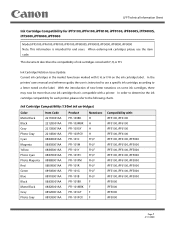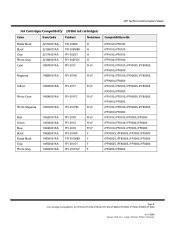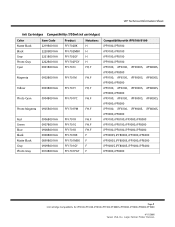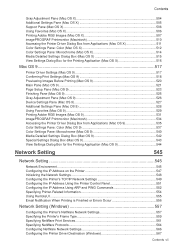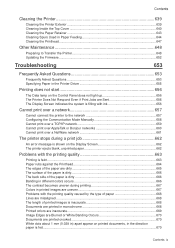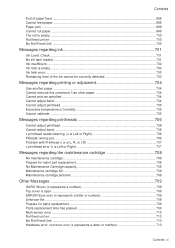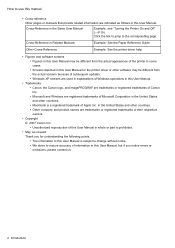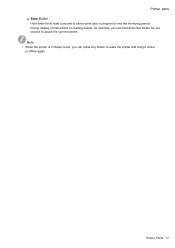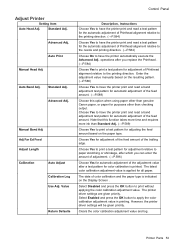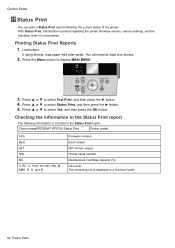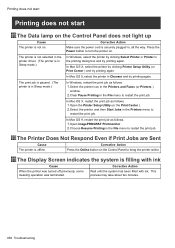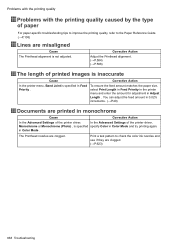Canon iPF6100 Support Question
Find answers below for this question about Canon iPF6100 - imagePROGRAF Color Inkjet Printer.Need a Canon iPF6100 manual? We have 3 online manuals for this item!
Question posted by lighthousephoto49 on December 31st, 2011
Canon Ipf6100 - Replace Mode: Cpu Question
I have a Canon iPF6100. Earlier today it gave a E161-403F error followed later in the day by error E196-404D. I get a Replace Mode CPU: AEF01827 message when I try to bring up the printer in the service mode and cannot go any further with it.
The printer is about 2 years old, was purchased new, and has not been used extensively. It seems odd that the print heads would be going out and the other error messages are stranger still.
Any help and/or suggestions would be appreciated.
Current Answers
Related Canon iPF6100 Manual Pages
Similar Questions
How To Reset Maintenance Cartridge On Canon 605 Printer
(Posted by joncoange 9 years ago)
Error E161-403e Call For Service Canon Ipf710 - Imageprograf Color Inkjet
(Posted by josesuarez88 10 years ago)
Problems Loading Canvas Roll Onto Ipf6100
Hello, I am trying to load a canvas roll onto my printer, it takes the roll through, asks me to sele...
Hello, I am trying to load a canvas roll onto my printer, it takes the roll through, asks me to sele...
(Posted by jules58345 10 years ago)
Printer Still Not Working After Replacing Both Print Heads
My S-4500 printer was flashing 5 five time which I believe refers to fautly print head so I replaced...
My S-4500 printer was flashing 5 five time which I believe refers to fautly print head so I replaced...
(Posted by brianward 10 years ago)
Canon Ipf6100 Error E161-403f
I get an error when I turn on the Plotter Error code is E161-403f. Can some one tell me, what is wr...
I get an error when I turn on the Plotter Error code is E161-403f. Can some one tell me, what is wr...
(Posted by hmh 11 years ago)