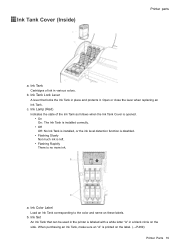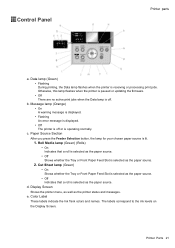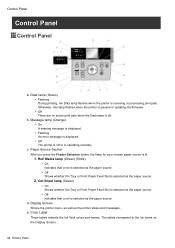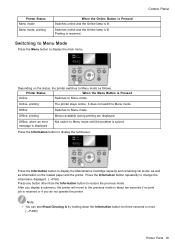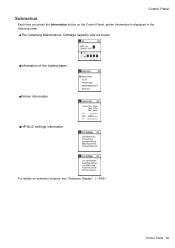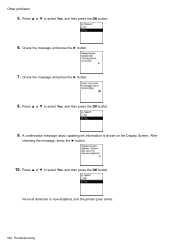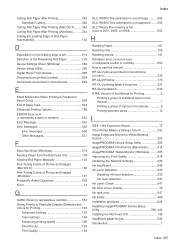Canon iPF605 Support Question
Find answers below for this question about Canon iPF605 - imagePROGRAF Color Inkjet Printer.Need a Canon iPF605 manual? We have 1 online manual for this item!
Question posted by kamaltalsaniya on October 14th, 2015
Disable Ink Level
how to disable ink level monitor in canon imageprograph ipf605 printer
Current Answers
Answer #1: Posted by Odin on October 14th, 2015 3:59 PM
The instructions appear starting on page 548 of the 578-page manual. If that manual is not handy, see those pages here.
Hope this is useful. Please don't forget to click the Accept This Answer button if you do accept it. My aim is to provide reliable helpful answers, not just a lot of them. See https://www.helpowl.com/profile/Odin.
Related Canon iPF605 Manual Pages
Similar Questions
Ink Level Disable In Old Used Ink Tank
how to use old used ink tank with disable ink monitor in canon mageprograph ipf605 printer
how to use old used ink tank with disable ink monitor in canon mageprograph ipf605 printer
(Posted by kamaltalsaniya 8 years ago)
Canon Ip3500 How Trick Ink Level
(Posted by jiltemo7 9 years ago)
Error E161-403e Call For Service Canon Ipf710 - Imageprograf Color Inkjet
(Posted by josesuarez88 10 years ago)
My Printer Can Dry My Prints What's The Problem?
i don't no what paper type to select to print my drawing for a sticker on a slippery paper and it ca...
i don't no what paper type to select to print my drawing for a sticker on a slippery paper and it ca...
(Posted by tyamie2 11 years ago)
Canon Ipf605 Indian Price
I want know with out stand Canon iPF605 indian price
I want know with out stand Canon iPF605 indian price
(Posted by rashmirsharma 11 years ago)