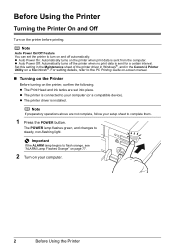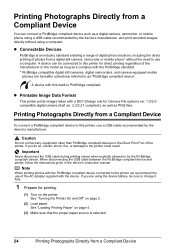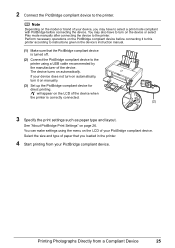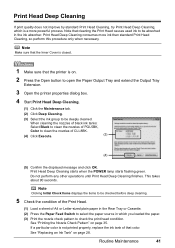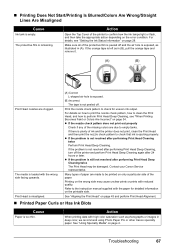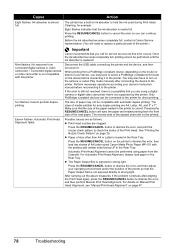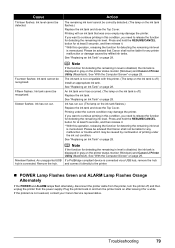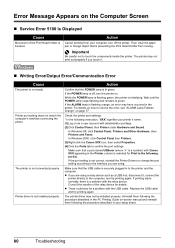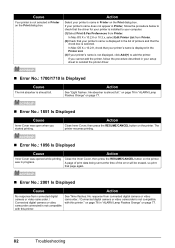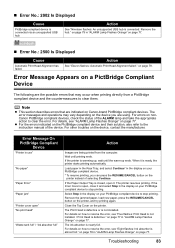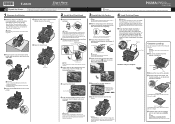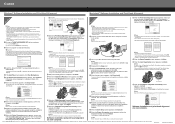Canon iP4500 Support Question
Find answers below for this question about Canon iP4500 - PIXMA Color Inkjet Printer.Need a Canon iP4500 manual? We have 2 online manuals for this item!
Question posted by momthra on March 12th, 2014
Connecting Tablet To Wi-fi Printer.
Current Answers
Answer #1: Posted by SoCalWoman on March 12th, 2014 11:50 PM
The Airprint software is used for printing from a Tablet to the Canon Printer. Complete instructions can be viewed at the following Canon Support Page:
Much appreciation to those who acknowledge our members for their contribution toward finding a solution.
~It always seems impossible until it is done~
Nelson Mandela
Related Canon iP4500 Manual Pages
Similar Questions
It does only print photos, not text and it doesn´t notice the CD-printerIt is win Vista
I have the scaner and printer Canon Pixma MP 150. I can't install the cd in my compjuter with Windws...
Wouldn't print "offline" got it online and then "printer is not connected" downloaded latest driv...