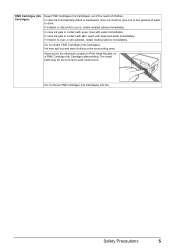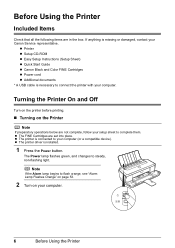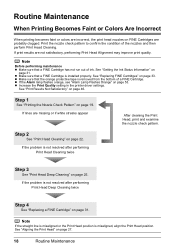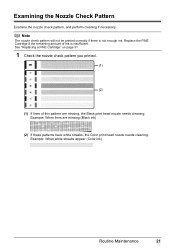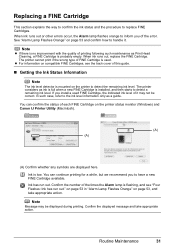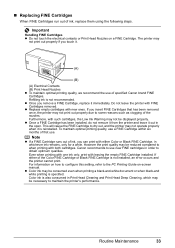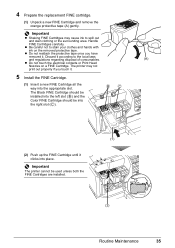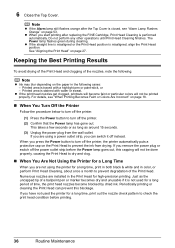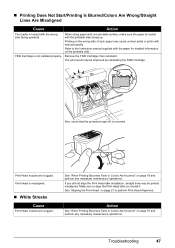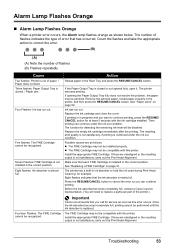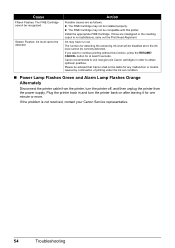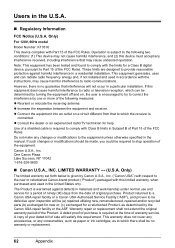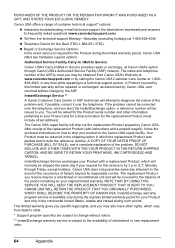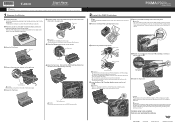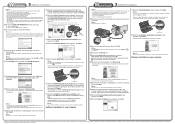Canon iP2600 Support Question
Find answers below for this question about Canon iP2600 - PIXMA Color Inkjet Printer.Need a Canon iP2600 manual? We have 3 online manuals for this item!
Question posted by themter on February 23rd, 2014
Why Won't Ip2600 Recognize New Cartridge
The person who posted this question about this Canon product did not include a detailed explanation. Please use the "Request More Information" button to the right if more details would help you to answer this question.
Current Answers
Related Canon iP2600 Manual Pages
Similar Questions
When Replacing Pfi-102y Cartridge, Printer Not Seeing The New Cartridge.
when replacing PFI-102Y cartridge, printer not seeing the new cartridge. (light not illuminating)ret...
when replacing PFI-102Y cartridge, printer not seeing the new cartridge. (light not illuminating)ret...
(Posted by marinecontrols 7 years ago)
Canon Ip2600 Won't Recognize Cartridge
(Posted by geOwl34 9 years ago)
Canon Ip2600 Won't Recognize Ink Cartridge
(Posted by ughrdcr 10 years ago)
Inter Has Begun To Print Lightly. Even New Cartridge, Black Comes Out Gray.
New cartridges. Colors are all pale. Black is gray. What to do?
New cartridges. Colors are all pale. Black is gray. What to do?
(Posted by bjnixon 11 years ago)
Where Is Fine Cartridge Holder For I2600 Printer
I can't find the fine cartridge holder for my i2600 printer, so I can't install the ink. Do I need t...
I can't find the fine cartridge holder for my i2600 printer, so I can't install the ink. Do I need t...
(Posted by woodburykathy 11 years ago)