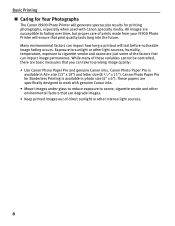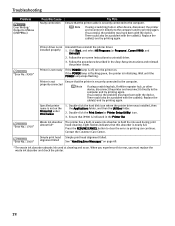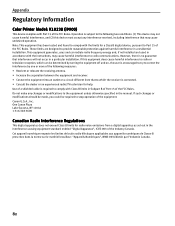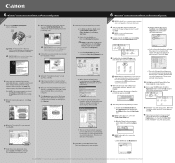Canon i9900 Support Question
Find answers below for this question about Canon i9900.Need a Canon i9900 manual? We have 3 online manuals for this item!
Question posted by gerdcjmphil on June 22nd, 2014
How To Run A Diagnostic On Canon I9900
The person who posted this question about this Canon product did not include a detailed explanation. Please use the "Request More Information" button to the right if more details would help you to answer this question.
Current Answers
Related Canon i9900 Manual Pages
Similar Questions
Will The I9900 Work With 2019 Macbook Pro Using Monterey?
I have been scouring the internet for a reliable source of information. It is plugged in using USB. ...
I have been scouring the internet for a reliable source of information. It is plugged in using USB. ...
(Posted by capeandtobias 2 years ago)
Canon Pixma Ix 6820 Printer New Laptop Running Windows 10. New Driver?
Where can I get a Windows 10 driver for my Canon IX 6820 printer?
Where can I get a Windows 10 driver for my Canon IX 6820 printer?
(Posted by hswilliams 8 years ago)
Is There Anyway To Make My I9900 Work With Windows 7?
(Posted by krusefamily 11 years ago)
I Need Printer Software To Run Mac Os X Classic Enviroment For A Pixma Mp280
i need printer software to run mac os x classic enviroment for a pixma mp280
i need printer software to run mac os x classic enviroment for a pixma mp280
(Posted by dynamiccleaningsystems 12 years ago)