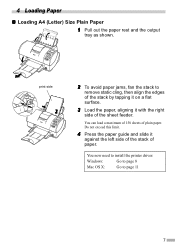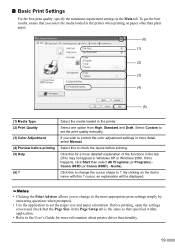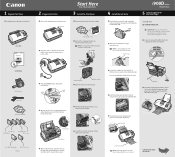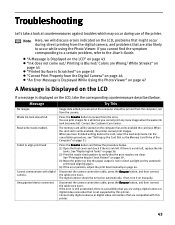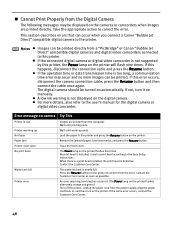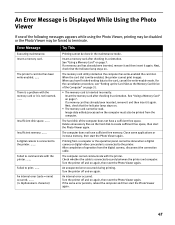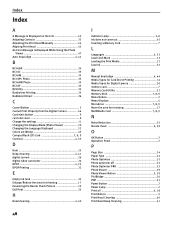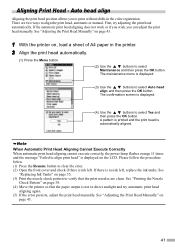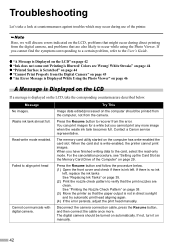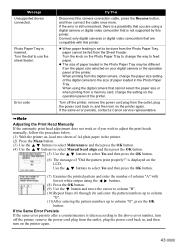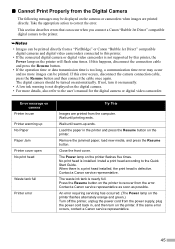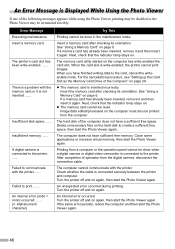Canon i900D Support Question
Find answers below for this question about Canon i900D.Need a Canon i900D manual? We have 7 online manuals for this item!
Question posted by robin13117 on July 28th, 2012
I Get Error Code 5b00. Need Help To Locate This Error Code Or Solution.
The person who posted this question about this Canon product did not include a detailed explanation. Please use the "Request More Information" button to the right if more details would help you to answer this question.
Current Answers
Answer #1: Posted by Odin on July 28th, 2012 6:24 AM
This indicates the waste ink absorber is full. Follow these instructions to resolve.
Hope this is useful. Please don't forget to click the Accept This Answer button if you do accept it. My aim is to provide reliable helpful answers, not just a lot of them. See https://www.helpowl.com/profile/Odin.
Related Canon i900D Manual Pages
Similar Questions
Need Help Resetting My Canon Mx892 Printer.? Just Stopped Completely.
(Posted by Was2golf 9 years ago)
It Says Ink Tank Is Full And Won't Print. How Do I Fix It?
(Posted by katbais 10 years ago)
Printing Error 5200 On My Canon Printer I900d
printing error 5200 won't print
printing error 5200 won't print
(Posted by normam 11 years ago)
My Mx892 Suddenly Won't Print Wireless. Need Help Asap!
It used to work on my computer (Mac 5, OS 10.6.8), but never works on our new iMac. On my computer i...
It used to work on my computer (Mac 5, OS 10.6.8), but never works on our new iMac. On my computer i...
(Posted by syriej 11 years ago)
I900d Error Code 5b00
Getting answers for the mx338 does not seemed to support the Canon i900D
Getting answers for the mx338 does not seemed to support the Canon i900D
(Posted by robin13117 11 years ago)