Canon i860 Series Support Question
Find answers below for this question about Canon i860 Series.Need a Canon i860 Series manual? We have 4 online manuals for this item!
Question posted by janeepaper on April 30th, 2013
Flashing Light
The printer's light is flashing 2 times. what does that mean?
Current Answers
There are currently no answers that have been posted for this question.
Be the first to post an answer! Remember that you can earn up to 1,100 points for every answer you submit. The better the quality of your answer, the better chance it has to be accepted.
Be the first to post an answer! Remember that you can earn up to 1,100 points for every answer you submit. The better the quality of your answer, the better chance it has to be accepted.
Related Canon i860 Series Manual Pages
i560 PictBridge Instructions - Page 1
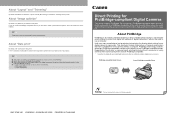
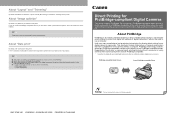
...options may not be used for the following:
• Print quality setting • Printer maintenance
Direct Printing for allowing direct printing from digital still cameras or digital camcorders* without... using PictBridge. G Controls of the digital camera cannot be possible for this printer. About PictBridge
PictBridge is selected in "Trimming" for direct printing without a ...
i560 PictBridge Instructions - Page 2
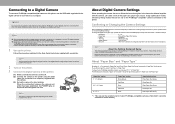
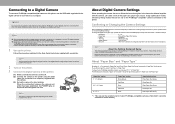
... a computer.
Connecting to a Digital Camera
To connect a PictBridge-compatible digital camera to this printer operates based on the following sizes and types of settings that can be made , the default...Photo Paper Plus Glossy
*1 This size can be displayed on the printer will flash green one time. Follow the procedure explained in the description given below cannot be selected...
i860_spec.pdf - Page 1


... a photo black ink tank for professional-quality photos. The feature-rich i860 Desktop Photo Printer offers the ultimate in versatility with conventional high speed printing. It features ...as small as 2 picoliters
• Advanced 5 color ink system for nearly grain-free images.
The i860 printer also enables you to print edge-to the auto sheet feeder, so you can be attached to -edge...
i860_spec.pdf - Page 2
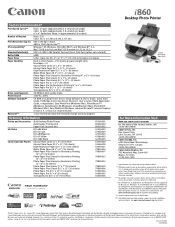
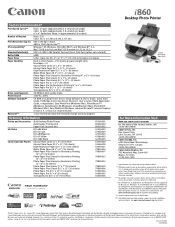
... Droplet Technology and the MicroFine Droplet Technology logo are trademarks of the nearest dealer, call: 1-800-OK-CANON Canon U.S.A., Inc.
CIG-C479-0803
0039W528 i860
Desktop Photo Printer
Technical Information*
Print Speed (up to)**
Black: 23 ppm (approximately 2.6 seconds per page) Color: 16 ppm (approximately 3.8 seconds per page) 4" x 6" Borderless Photo: in approximately...
i860 Quick Start Guide - Page 1
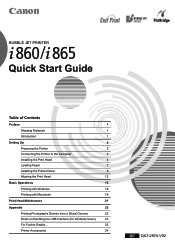
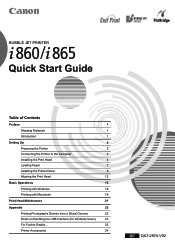
...
Quick Start Guide
Table of Contents
Preface
1
Shipping Materials
1
Introduction
1
Setting Up
2
Preparing the Printer
2
Connecting the Printer to the Computer
2
Installing the Print Head
4
Loading Paper
7
Installing the Printer Driver
8
Aligning the Print Head
12
Basic Operations
15
Printing with Windows
15
Printing with Macintosh
18
Print Head Maintenance
21
Appendix...
i860 Quick Start Guide - Page 2
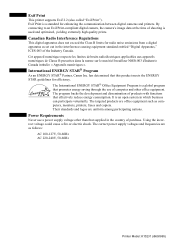
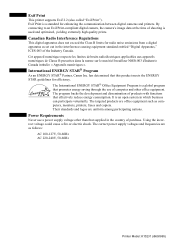
...to an Exif Print-compliant digital camera, the camera's image data at the time of purchase. International ENERGY STAR® Program
As an ENERGY STAR® ...emissions from a digital apparatus as follows:
AC 100-127V, 50-60Hz AC 220-240V, 50-60Hz
Printer Model: K10231 (i860/i865) Using the incorrect voltage could cause a fire or electric shock.
Power Requirements
Never use of the ...
i860 Quick Start Guide - Page 3
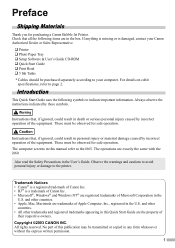
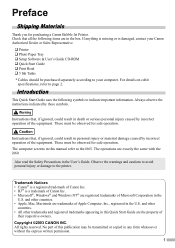
...174;, Windows® and Windows NT® are exactly the same with the i860.
Instructions that all the following symbols to page 2. Introduction
This Quick Start Guide... the User's Guide.
Preface
Shipping Materials
Thank you for purchasing a Canon Bubble Jet Printer. Always observe the instructions indicated by incorrect operation of
their respective owners. Trademark Notices ...
i860 Quick Start Guide - Page 4
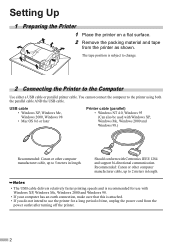
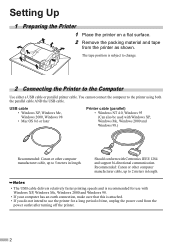
...USB cable delivers relatively faster printing speeds and is subject to change.
2 Connecting the Printer to the printer using both the parallel cable AND the USB cable. Recommended: Canon or other computer ... cable, up to use the printer for a long period of time, unplug the power cord from the printer as shown. Setting Up
1 Preparing the Printer
1 Place the printer on a flat surface. 2 Remove...
i860 Quick Start Guide - Page 5
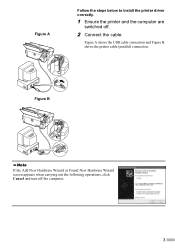
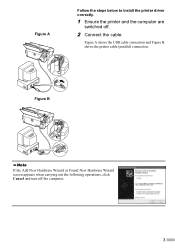
Figure A
Follow the steps below to install the printer driver correctly.
1 Ensure the printer and the computer are
switched off the computer.
3
Figure A shows the USB cable connection and Figure B shows the printer cable (parallel) connection.
Figure B
If the Add New Hardware Wizard or Found New Hardware Wizard screen appears when carrying out the...
i860 Quick Start Guide - Page 6
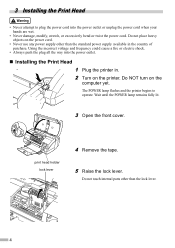
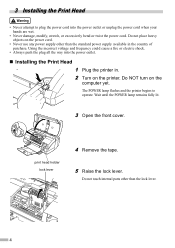
... than the standard power supply available in . 2 Turn on the
computer yet. The POWER lamp flashes and the printer begins to plug the power cord into the power outlet.
„ Installing the Print Head 1 Plug the printer in the country of purchase. Do not touch internal parts other than the lock lever.
4
print...
i860 Quick Start Guide - Page 7
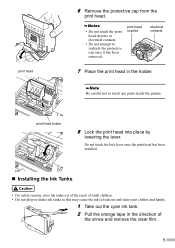
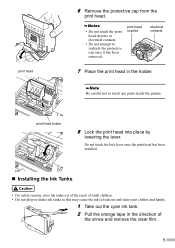
... the direction of small children. • Do not drop or shake ink tanks as this may cause the ink to touch any parts inside the printer.
Do not touch the lock lever once the print head has been installed.
„ Installing the Ink Tanks
• For safety reasons, store ink tanks...
i860 Quick Start Guide - Page 9
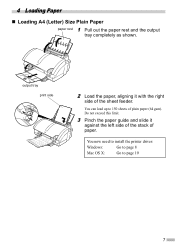
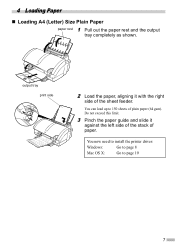
You can load up to page 10
7 You now need to install the printer driver:
Windows:
Go to page 8
Mac OS X:
Go to 150 sheets of plain paper (64 gsm).
Do not exceed this limit.
3 Pinch the paper guide ...
i860 Quick Start Guide - Page 10
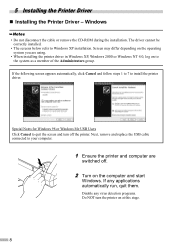
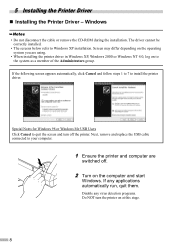
...Windows 2000 or Windows NT 4.0, log on to quit the screen and turn the printer on at this stage.
8 Special Notes for Windows 98 or Windows Me USB .... The driver cannot be correctly installed.
• The screens below refer to install the printer driver. 5 Installing the Printer Driver
„ Installing the Printer Driver - If any virus detection programs. Do NOT turn off .
2 Turn on the...
i860 Quick Start Guide - Page 11
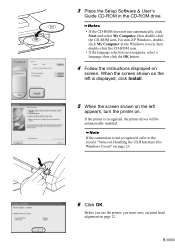
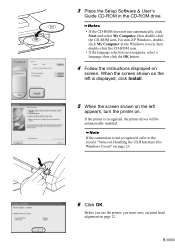
... is displayed, click Install.
5 When the screen shown on the left
appears, turn the printer on page 23.
6 Click OK. 3 Place the Setup Software & User's
Guide CD-ROM...on Handling the USB Interface (for Windows Users)" on . If the printer is recognized, the printer driver will be automatically installed.
Before you use the printer, you must carry out print head alignment on
screen.
For non-XP...
i860 Quick Start Guide - Page 12
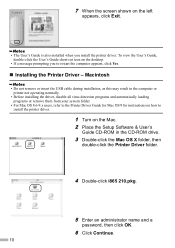
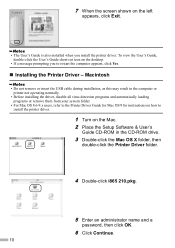
... the left
appears, click Exit.
• The User's Guide is also installed when you to install the printer driver.
1 Turn on the Mac. 2 Place the Setup Software & User's
Guide CD-ROM in the ...CD-ROM drive.
3 Double-click the Mac OS X folder, then
double-click the Printer Driver folder.
4 Double-click i865 210.pkg.
5 Enter an administrator name and a
password, then click OK.
6...
i860 Quick Start Guide - Page 13


... click
Continue, then click Agree.
8 Select a destination to where you must carry out print head alignment on the screen.
Before you use the printer, you want
to install the printer driver, and click Continue.
9 Click Install.
10 A message asking for your confirmation
to restart your computer.
Read the message, then click Continue...
i860 Quick Start Guide - Page 14


... not to perform other operations appears, click OK. For non-XP Windows, click Start, then select Settings, Printers.
2 Click the icon for the first time. If a message warning you to print without shifts in the printer
and click OK.
It takes about 60 seconds to start printing.
12
Windows 1 Click Start and select...
i860 Quick Start Guide - Page 26
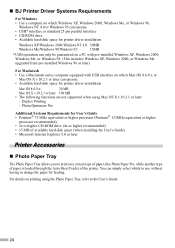
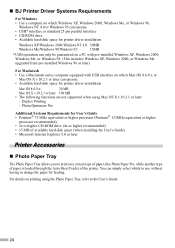
...Windows Me upgraded from pre-installed Windows 98 or later)
For Macintosh • Use a Macintosh series computer equipped with USB interface on which to use, without having to change the paper for feeding...Windows 98/Windows 95:
15MB
* USB operation can operate. • Available hard-disk space for printer driver installation
Mac OS 8.6-9.x:
30 MB
Mac OS X v.10.2.1 or later: 100 MB
•...
i860 Easy Setup Instructions - Page 1
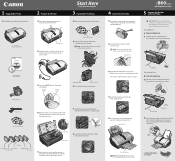
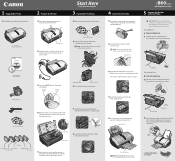
... all items from the Cyan Ink Tank (BCI-6C).
2 Twist off before the printer is closed.
Protective cap
i860 Series
Desktop Photo Printer
5 Connect the Printer and Load Paper
IMPORTANT: Be sure the printer is off and discard the orange protective cap.
i 860 Series Print Head
Ink Tanks
BCI-6BK Black
BCI-6Y Yellow
BCI-3eBK Black...
i860 Easy Setup Instructions - Page 2
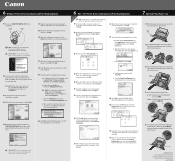
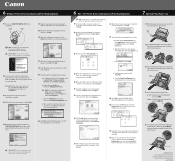
... end. Double-click the Utilities folder, then the Print Center icon. When the Printer List screen appears, select i860, then click the Configure icon.
7 Optional Photo Paper Tray
1 With the paper... Double-click the CD-ROM icon, then the Mac OS X folder, then the Printer Driver folder.
3 Double-click the i860 210.pkg icon.
11 Start the print head alignment procedure. Double-click the Macintosh...
Similar Questions
Amber Light Flashes 3 Times Before Green Flash. What Does That Mean?
Flashing amber light indicates a need for attention. It's flashing 3 times before the green light fl...
Flashing amber light indicates a need for attention. It's flashing 3 times before the green light fl...
(Posted by viviankirkwood 9 years ago)
Pixma Ip4300 Printer Orange Light Flashes 10 Times And Can't Fix
Tried resetting printer per Canon - didn't work.
Tried resetting printer per Canon - didn't work.
(Posted by Anonymous-144364 9 years ago)
How To Perform A Reset Of An I860 Inkjet
how to perform a reset of an i860 inkjet to reset print head blinking light error code.
how to perform a reset of an i860 inkjet to reset print head blinking light error code.
(Posted by jp6876210 10 years ago)
Wireless Adapter For Canon I860
Will any wireless USB adapter work with a canon i860 printer
Will any wireless USB adapter work with a canon i860 printer
(Posted by teamworkdc 12 years ago)

