Canon i70 Support Question
Find answers below for this question about Canon i70.Need a Canon i70 manual? We have 4 online manuals for this item!
Question posted by ln200mw on September 6th, 2014
I70 Paper Won't Feed
The person who posted this question about this Canon product did not include a detailed explanation. Please use the "Request More Information" button to the right if more details would help you to answer this question.
Current Answers
There are currently no answers that have been posted for this question.
Be the first to post an answer! Remember that you can earn up to 1,100 points for every answer you submit. The better the quality of your answer, the better chance it has to be accepted.
Be the first to post an answer! Remember that you can earn up to 1,100 points for every answer you submit. The better the quality of your answer, the better chance it has to be accepted.
Related Canon i70 Manual Pages
i70 Quick Start Guide - Page 2


...it will be , representation or warranties concerning the products described. Canon i70 Color Bubble Jet Printer Quick Start Guide. All statements, technical information and recommendations in this ...for energy efficiency.
and other product and brand names are subject to your Canon i70 Color Bubble Jet Printer. and
other countries.
• All other countries.
• Microsoft® ...
i70 Quick Start Guide - Page 3


... Head Deep Cleaning 37 Aligning the Print Head 39 Replacing an Ink Tank 42
Troubleshooting
Cannot Install the Printer Driver 48 Print Quality is Poor or Contains Errors 49 Troubleshooting Printer Hardware 50 Paper Does Not Feed Properly 51 Handling Error Messages 52 An Error Message Appears on the Screen 53 Cannot Print Properly...
i70 Quick Start Guide - Page 4


... 52.
2
Then click the feature you want to steady (nonflashing) green when the printer is ready.
The POWER lamp flashes while the printer warms up and changes to know more information, view the i70 User's Guide on the Printer
1 Open the paper rest. 2 Press the POWER button.
Important
z Before unplugging the power cord, turn off...
i70 Quick Start Guide - Page 9


... the software application you are for printing in Windows XP.
1 Create a document or open a file to print. 2 Open Printer Properties dialog box.
(1) Select Print from the application software's File menu.
(2) Ensure that Canon i70 is selected.
(3) Click Preferences or Properties.
Note In Windows 2000, click the Main tab in the Print dialog...
i70 Quick Start Guide - Page 19
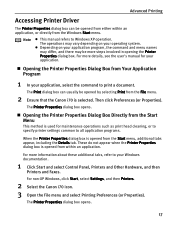
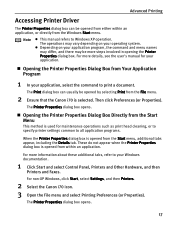
... opened from within an application, or directly from the Windows Start menu. Advanced Printing
Accessing Printer Driver
The Printer Properties dialog box can usually be opened by selecting Print from the File menu.
2 Ensure that the Canon i70 is selected. Then click Preferences (or Properties). For non-XP Windows, click Start, select Settings...
i70 Quick Start Guide - Page 20


...output of your printed images: Paper and Ink Using recommended Canon paper, speciality media, and inks for this chapter. Printer Driver Settings The printer driver has a variety of settings...Click ? The i70 automatically adjusts printer settings to know more detailed information, see the i70 User's Guide on your printouts. You can also access the online help in this printer. See the...
i70 Quick Start Guide - Page 49


...is Poor or Contains Errors" on page 49
• "Troubleshooting Printer Hardware" on page 50
• "Paper Does Not Feed Properly" on page 51
• "Handling Error Messages" on ... Digital Camera" on -screen instructions.
In this section.
• "Cannot Install the Printer Driver" on page 48
• "Print Quality is not displayed.
47 Troubleshooting
Troubleshooting
...
i70 Quick Start Guide - Page 51


... page 3
Be sure to set the Print Quality setting to check for Macintosh.
Open the Printer Properties dialog box. 2. Clean the paper feed roller. Print the nozzle check pattern to High for Windows or Fine for uneven ink output. If ink supply is uneven: See "Print Head Cleaning" ...
i70 Quick Start Guide - Page 53


.... If another infrared transmission unit is operating nearby
If infrared transmission between the infrared ports of the printer and computer or PDA is interrupted by any paper curl, clean the paper feed roller. 1.
on the printer.
51 Ensure the printer is on and there is reset. Repeat this cleaning operation one more time.
3. Not enough free...
i70 Quick Start Guide - Page 55


...controllers on the Device Manager dialog box, then double-click Canon i70 to take.
53
Printer port settings and printer interface do not match
Select the destination port as the infrared transmission... transmission in Windows 98 or Windows 95 Verify the printer port status. Paper is not loaded Load paper and press the RESUME/CANCEL button.
Double-click Ports (COM & LPT) ...
i70 Quick Start Guide - Page 56


... is securely connected to the computer and try printing again. From the Apple menu, select Chooser. Click the i70 icon and ensure that the i70 is not installed properly
Try This
Uninstall then reinstall the printer driver. 1.
not been installed
1. On the Maintenance tab, click Low Ink Warning Setting.
3. Wait until the POWER...
i70 Quick Start Guide - Page 59


... cursor on the task bar.
2. port is ready for printing. If the name of another unit is in parentheses. Open the printer driver Properties dialog box from the Start menu.
2.
If "i70 is displayed, change its orientation or turn it off .
• When using Windows Me, Windows 98 or Windows 95
The...
i70 Quick Start Guide - Page 62


... message "No other than Mac OS X (Mac OS 8.6 or later), install the printer driver following the procedure below.
TURN THE PRINTER ON.
2 Open the Printer Driver folder on your computer. 10 Select the Apple menu, then Chooser. 11 Click the i70 icon in the Chooser. 12 Close the Chooser. Screen shots may differ depending...
i70 Quick Start Guide - Page 63


Appendix
User's Guide Table of the Printer
BJ Status Monitor Functions BJ Print Monitor
Troubleshooting
Cannot Install Printer Driver Print Quality is Poor Printer Does Not Start or Stops During
Print Jobs Paper Does Not Feed Properly or Paper
Jams The POWER Lamp Flashes Orange An Error Message is Display on the following topics. How to Use...
i70 Quick Start Guide - Page 69


... FCC Rules.
This equipment generates, uses and can be required to provide reasonable protection against harmful interference in a residential installation. Regulatory Information
Appendix
Color Printer Model: K10222 (i70)
This device complies with Class B limits in Subpart B of Part 15 of the FCC Rules. Operation is no guarantee that to which can radiate...
i70 Quick Start Guide - Page 1
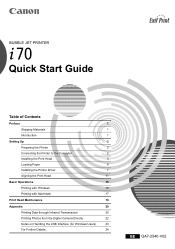
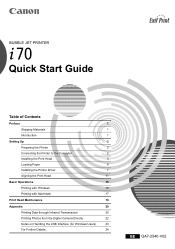
...
Quick Start Guide
Table of Contents
Preface
1
Shipping Materials
1
Introduction
1
Setting Up
2
Preparing the Printer
2
Connecting the Printer to the Computer
2
Installing the Print Head
3
Loading Paper
6
Installing the Printer Driver
7
Aligning the Print Head
11
Basic Operations
15
Printing with Windows
15
Printing with Macintosh
17
Print Head Maintenance
19
Appendix...
i70 Quick Start Guide - Page 18


... happens, click Start then select All Programs (or Programs) Canon i70 - Before printing, open the printer properties dialog box and check that Page Size in the Page Setup..., Standard and Draft.
Select Custom to set the print quality manually. Guide). By clicking on paper other than plain paper.
(6) (1)
(2)
(3)
(4)
(5)
(1) Media Type (2) Print Quality (3) Color Adjustment (4) Preview...
i70 Easy Setup Instructions - Page 1
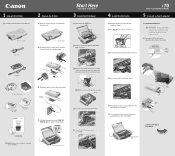
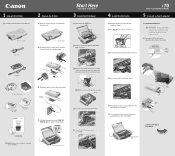
... from its package.
2 You MUST remove the protective cap.
Turn the print head over and remove the protective cap from its package. The printer will attempt to the right. Paper Output Slot Cover i70 Series Printer Power Cord
Shipping Tape
2 Plug the power cord into the back slot. Connect the DC plug to the...
i70 Easy Setup Instructions - Page 2
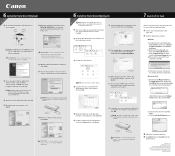
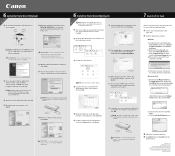
... your computer.
IMPORTANT: If you are registered trademarks or trademarks of blank paper in the i70 Quick Start Guide for instructions.
6 When the driver installation is complete, ...Troubleshooting chapter in the paper rest.
2 Start the alignment procedure. Serial # Location
8 When the software menu appears, click Install.
3 Double-click the i70 icon. The printer.
7 Align the ...
i70 Bubble Jet Direct Reference Sheet - Page 1
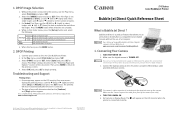
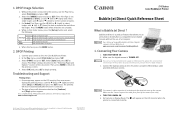
....
For a listing of their respective owners.
40-43131-0902 QA7-2534-VO1
i70 Series Color Bubble Jet Printer
Bubble Jet Direct Quick Reference Sheet
What is located under the terminal cover on ...2002 Canon U.S.A., Inc.
TURN THE PRINTER ON. 2. You can use the (left ) or (right) arrow to choose Print Style settings described in the "Selecting Paper and Options" section of error will...
Similar Questions
The Paper Is Not Feeding Into The Copier
the paper is not feeding into the copier
the paper is not feeding into the copier
(Posted by smtrini8911 11 years ago)
Canon I70 Printer
Have lost manual and cannot get printer to work. Paper feeds but no print! Help.
Have lost manual and cannot get printer to work. Paper feeds but no print! Help.
(Posted by paterson181 11 years ago)
Paper Will Not Feed Into Printer
Printer stopped paper feeding into printer, Have tried all different amounts of paper in feeder.
Printer stopped paper feeding into printer, Have tried all different amounts of paper in feeder.
(Posted by tzabky 12 years ago)
Paper Will Not Feed Properly.
It takes 3 or more attempts for printer to feed paper. I cleaned the rollers but did not do any good...
It takes 3 or more attempts for printer to feed paper. I cleaned the rollers but did not do any good...
(Posted by jshaw44 12 years ago)

