Canon i70 Support Question
Find answers below for this question about Canon i70.Need a Canon i70 manual? We have 4 online manuals for this item!
Question posted by weHMIDAn on June 29th, 2014
Canon I-70 Printer Won't Feed Paper
The person who posted this question about this Canon product did not include a detailed explanation. Please use the "Request More Information" button to the right if more details would help you to answer this question.
Current Answers
There are currently no answers that have been posted for this question.
Be the first to post an answer! Remember that you can earn up to 1,100 points for every answer you submit. The better the quality of your answer, the better chance it has to be accepted.
Be the first to post an answer! Remember that you can earn up to 1,100 points for every answer you submit. The better the quality of your answer, the better chance it has to be accepted.
Related Canon i70 Manual Pages
i70 Quick Start Guide - Page 3


... 42
Troubleshooting
Cannot Install the Printer Driver 48 Print Quality is Poor or Contains Errors 49 Troubleshooting Printer Hardware 50 Paper Does Not Feed Properly 51 Handling Error Messages ...
Installing the Printer Driver when using Mac OS 9.x 60 User's Guide Table of Contents 61 Options 62 Specifications 63 Safety Precautions 65 Regulatory Information 67 CANON LIMITED WARRANTY ...
i70 Quick Start Guide - Page 4


... Software & User's Guide CD-ROM, or use the online help within your i70 printer and how to the section "Handling Error Messages" on the Printer
1 Open the paper rest. 2 Press the POWER button.
Important
z Before unplugging the power cord, turn off the printer and ensure that the green lamp has gone out.
z If the POWER...
i70 Quick Start Guide - Page 5


... only produce unsatisfactory results, but can also cause the printer to jam or malfunction. • Folded, curled or wrinkled paper • Damp paper • Excessively thin paper (less than 64 gsm or 17 lb) • Excessively thick paper* (more than 105 gsm or 28 lb)
*non-Canon branded paper
• Picture postcards • Postcards affixed with photos...
i70 Quick Start Guide - Page 8


...Canon Speciality Media
Media Type
Paper Rest Load Limit Paper
Printer Driver Setting
Thickness Lever Media Type
Position
Photo Paper Pro
Photo Paper Pro Perforated Photo Paper Plus Glossy
Letter:1 sheet 4s x 6s : up to 10 sheets Up to 10 sheets
Up to 5 sheets*1
Right Right Right
Photo Paper Pro
*2
Photo Paper Plus Glossy
Matte Photo Paper Glossy Photo Paper... Photo Paper Pro Perforated...
i70 Quick Start Guide - Page 14


... transmission. If this icon is displayed in your computer. Refer to your computer or PDA manual.
1 Set up the Printer.
(1) Ensure that it . When using an optional battery, ensure that the universal AC adapter is used for more details... whether the Wireless Link icon is not selected, select it has been charged.
(2) Open the paper rest and turn on the printer. (3) Load the paper on .
i70 Quick Start Guide - Page 16
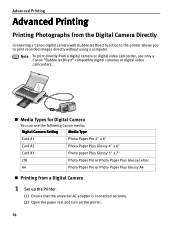
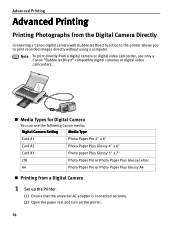
... Glossy 4s x 6s
Card #3
Photo paper Plus Glossy 5s x 7s
LTR
Photo Paper Pro or Photo Paper Plus Glossy Letter
A4
Photo Paper Pro or Photo Paper Plus Glossy A4
„ Printing from the Digital Camera Directly
Connecting a Canon digital camera with Bubble Jet Direct function to the printer allows you to print recorded images directly without...
i70 Quick Start Guide - Page 20


... ? The i70 automatically adjusts printer settings to know more detailed information, see the i70 User's Guide...Paper Pro, and so on the Setup Software & User's Guide CD-ROM. You can be used to creatively enhance the colors and output of your printouts. in this printer. You can significantly improve the quality of your photographs.
See the inside back cover for a list of Canon...
i70 Quick Start Guide - Page 49


... the Customer Care Center at (757) 413-2448. The message may vary depending on your printer, quickly scan all topics to find the most common printing problems. Refer to the User's ...BJ Status Monitor is Poor or Contains Errors" on page 49
• "Troubleshooting Printer Hardware" on page 50
• "Paper Does Not Feed Properly" on page 51
• "Handling Error Messages" on page 52
&#...
i70 Quick Start Guide - Page 51


... Printing" on page 13.
49
Open the Printer Properties dialog box. 2.
See "Media Types Suitable for the Print Quality setting. See "Printing the Nozzle Check Pattern" on page 51.
Select Manual in the print head and reseat them if necessary. Printed Surface is Scratched
Paper feed roller is missing from the nozzle check...
i70 Quick Start Guide - Page 53


... and some of it exceeds, load less paper. Load a sheet of plain paper in the printer. Gently pull the jammed paper out of the sheet feeder slot or the paper output slot, whichever is on the printer.
51 Paper Does Not Feed Properly
Problem
Paper Does Not Feed Properly
Possible Cause
Inappropriate paper type used
Try This
• Check to see...
i70 Quick Start Guide - Page 54


...flashes indicates the type of each ink tank to the LK-51 User's Guide.
See "Paper Jams" on the printer.
If all ink tanks are installed, push the [PUSH] mark of error that has ...print head cleaning. Eight flashes
Waste ink tank almost full
The printer has a built-in and turn on handling of paper
Reload paper and press the RESUME/CANCEL button. Press the RESUME/CANCEL button ...
i70 Quick Start Guide - Page 55


...dialog box, then double-click Canon i70 to USB PRNnn (Canon i70) or USBnn (Canon i70) (Where nn represents a number)
• When performing infrared transmission Open the Printer Properties dialog box directly from...have been with a USB cable Verify the printer port status. See "Opening the Printer Properties Dialog Box Directly from the Start menu. Paper is completed. Refer to the User's Guide...
i70 Quick Start Guide - Page 60


... Center as soon as possible.
A printing error has occured. (The POWER lamp on the printer flashes alternately orange and green.)
Turn the printer off the printer.
2. paper type in the printer.
Contact the Customer Care Center. (The POWER lamp on the printer. Printer error
The battery level is nearly full.
Connect the supplied universal AC adapter or...
i70 Quick Start Guide - Page 63


...)
Printing Media
Compatible Media Types Envelopes High Resolution Paper
61
Appendix
User's Guide Table of the Printer
BJ Status Monitor Functions BJ Print Monitor
Troubleshooting
Cannot Install Printer Driver Print Quality is Poor Printer Does Not Start or Stops During
Print Jobs Paper Does Not Feed Properly or Paper
Jams The POWER Lamp Flashes Orange An Error...
i70 Quick Start Guide - Page 65


....2 mm max. (8.0 in) (for Borderless Printing: 216 mm / 8.5 in)
Resident print control mode:
Canon extended mode
Receive buffer:
64 KB
Interface:
USB 2.0 Full Speed / IrDA Ver.1.1
Acoustic noise level:
Approx.... 100*2
*1 1500 characters per page, normal text, at standard and plain paper mode with Windows XP printer driver
*2 Based on printing the ISO JIS-SCID No.5 pattern at minimum.)
Print...
i70 Quick Start Guide - Page 66


... digital video camcorders Compatible Paper
Layout Print Date Print Print Quality Trimming DPOF Functions
Camera Port (Connect a Canon "Bubble Jet Direct" compatible digital camera or digital video camcoder using Windows 95, you want to use an application, first install the application contained in the Mac OS X folder. Shared printer in Mac OS X v10...
i70 Quick Start Guide - Page 18


... this happens, click Start then select All Programs (or Programs) Canon i70 - Guide). If this for more information about printer driver functionality.
16 Before printing, open the printer properties dialog box and check that specified within application.
• Refer to set the paper size and paper orientation.
Select this to change to the most appropriate print...
i70 Quick Start Guide - Page 20
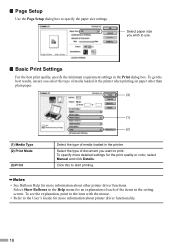
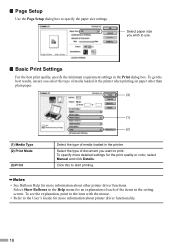
... the items in the setting screen. „ Page Setup
Use the Page Setup dialog box to print. Select paper size you select the type of media loaded in the printer when printing on paper other printer driver functions. Click this to use.
„ Basic Print Settings
For the best print quality, specify the minimum...
i70 Quick Start Guide - Page 23
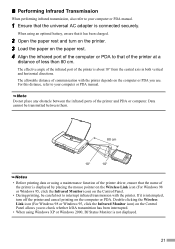
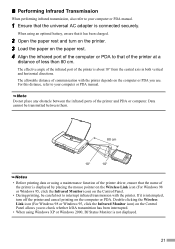
...of the computer or PDA to interrupt infrared transmission with the printer depends on the paper rest. 4 Align the infrared port of the printer and PDA or computer. When using an optional battery, ...allows you use. The effective angle of the infrared port of the printer is interrupted, turn on the printer. 3 Load the paper on the computer or PDA you to your computer or PDA manual.
...
i70 Quick Start Guide - Page 24
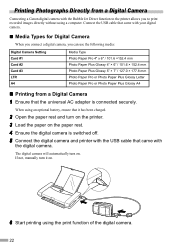
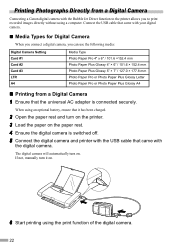
...Canon digital camera with the Bubble Jet Direct function to print recorded images directly without using the print function of the digital camera.
22
If not, manually turn it has been charged.
2 Open the paper... the digital camera and printer with the USB cable that came with
the digital camera. The digital camera will automatically turn on the printer. 3 Load the paper on .
6 Start ...
Similar Questions
My Canon Printer Will Not Feed Paper And Is Flashing E17
My Canon printer suddenly took all my paper at once. I got it out and it occurred again. Now it keep...
My Canon printer suddenly took all my paper at once. I got it out and it occurred again. Now it keep...
(Posted by nmpepke72 9 years ago)
My Canon Mx410 Printer Will Not Feed Paper To Print. It Only Feeds One Side Of
(Posted by smbrown519 9 years ago)
Paper Will Not Feed Properly.
It takes 3 or more attempts for printer to feed paper. I cleaned the rollers but did not do any good...
It takes 3 or more attempts for printer to feed paper. I cleaned the rollers but did not do any good...
(Posted by jshaw44 12 years ago)

