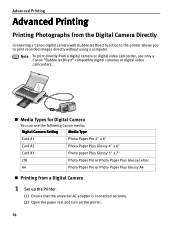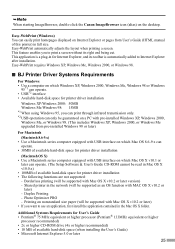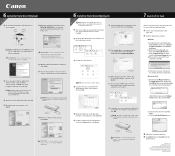Canon i70 Support Question
Find answers below for this question about Canon i70.Need a Canon i70 manual? We have 4 online manuals for this item!
Question posted by anita38346 on September 4th, 2012
Canon I 70 Instructions For Macbook Pro Os X 10.7.4
How can I install my Canon i 70 on my mac.
Current Answers
Answer #1: Posted by freginold on September 16th, 2012 4:55 AM
You can download the instructions here:
http://www.helpowl.com/manuals/Canon/i70/69422
Once you get to that page, click on the i70 Easy Setup Instructions. There you will find instructions for installing to Mac OS X, which appears to be the newest instructions Canon has available.
http://www.helpowl.com/manuals/Canon/i70/69422
Once you get to that page, click on the i70 Easy Setup Instructions. There you will find instructions for installing to Mac OS X, which appears to be the newest instructions Canon has available.
Related Canon i70 Manual Pages
Similar Questions
My Printer Says Error 311 And The Amber Light Keeps Flashing. Help
(Posted by kimssub 10 years ago)
Cannot Add Canon Printer Mx892 To Macbook Pro Os 10.7
(Posted by sempleh 10 years ago)
Dear Sir I Am Working With Macbook Pro , Mountaion Lion 10.8.2 It Working With
canon MF4010 which directly cooned easily. my office are windows base which server's computer workin...
canon MF4010 which directly cooned easily. my office are windows base which server's computer workin...
(Posted by fryari69 11 years ago)
Works On Windows But Does Not Work On A Macbook With Os X 10.6.8
I have 2 laptops, one windows and the other a mac. Windows works fine with this wifi printer, but th...
I have 2 laptops, one windows and the other a mac. Windows works fine with this wifi printer, but th...
(Posted by zimilak 12 years ago)