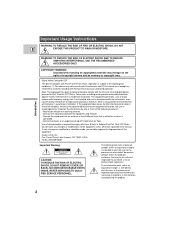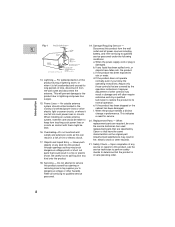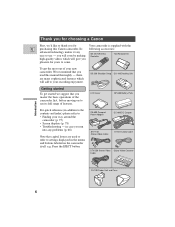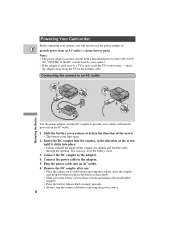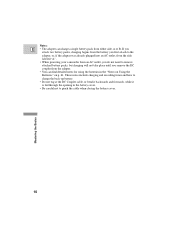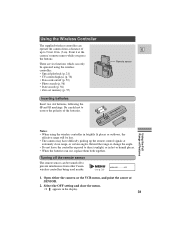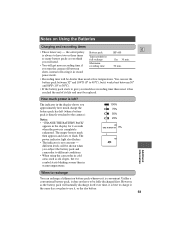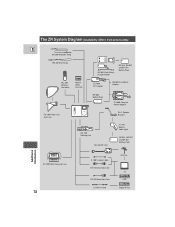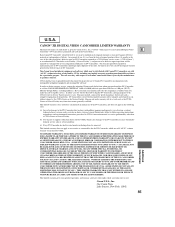Canon ZR900 Support Question
Find answers below for this question about Canon ZR900 - ZR 900 Camcorder.Need a Canon ZR900 manual? We have 1 online manual for this item!
Question posted by lewisjimmie64 on December 23rd, 2011
Canon Zr900 Removal Of Cr1616 3volt Battery
The person who posted this question about this Canon product did not include a detailed explanation. Please use the "Request More Information" button to the right if more details would help you to answer this question.
Current Answers
Related Canon ZR900 Manual Pages
Similar Questions
Just Purchased Used Canon Zr900 Mini Dv Camcorder. Where Is The S-video Plug
Just purchased on Amazon a Canon ZR900 Mini DV camcorder refurbished. Where is the s-video plug in? ...
Just purchased on Amazon a Canon ZR900 Mini DV camcorder refurbished. Where is the s-video plug in? ...
(Posted by sharon72064 8 years ago)
Can You Delete Footage From Canon Zr900 Camcorder
I want to delete some footage from my camcorder Please help
I want to delete some footage from my camcorder Please help
(Posted by zill82 9 years ago)
In Cote D'ivoire,i Cannot Use Hf R300 Video Camera To Recharge Its Battery ( Bp-
i bought a camera model HF R300 with a battery type BP-709. Without an extended charger, I should be...
i bought a camera model HF R300 with a battery type BP-709. Without an extended charger, I should be...
(Posted by Adouft 9 years ago)
Battery For Canon Camcorder Ivis Hf M31
Want To Purchase A Battery For Canon Camcoder Model Ivis Hf M31?
Want To Purchase A Battery For Canon Camcoder Model Ivis Hf M31?
(Posted by banandan 9 years ago)
Type Of Xlr To Mini Adaptor For Mic Use.
What type of Mini to XLR connector do I need for use with a ZR 900 series camcorder for use with a...
What type of Mini to XLR connector do I need for use with a ZR 900 series camcorder for use with a...
(Posted by mcdonoughe 12 years ago)