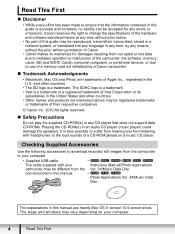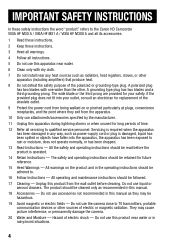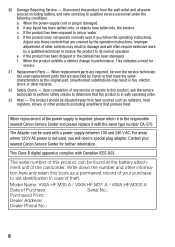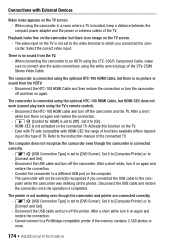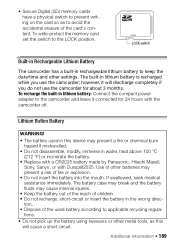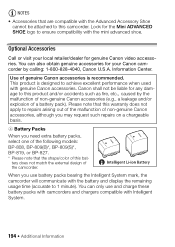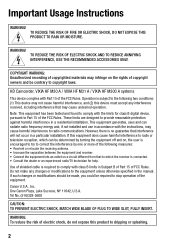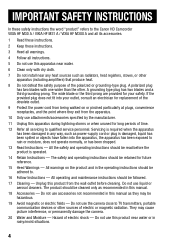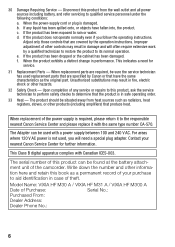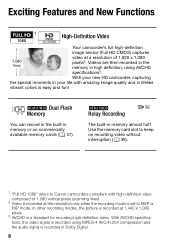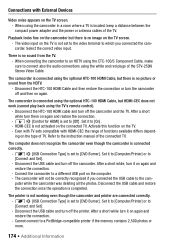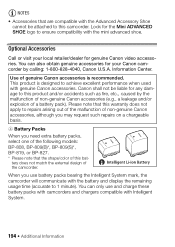Canon VIXIA HF M31 Support Question
Find answers below for this question about Canon VIXIA HF M31.Need a Canon VIXIA HF M31 manual? We have 6 online manuals for this item!
Question posted by banandan on May 19th, 2014
Battery For Canon Camcorder Ivis Hf M31
Want To Purchase A Battery For Canon Camcoder Model Ivis Hf M31?
Current Answers
Answer #1: Posted by Odin on May 20th, 2014 7:49 AM
Hope this is useful. Please don't forget to click the Accept This Answer button if you do accept it. My aim is to provide reliable helpful answers, not just a lot of them. See https://www.helpowl.com/profile/Odin.
Related Canon VIXIA HF M31 Manual Pages
Similar Questions
Canon Video Camera Vixia Hf R20 How To Memory Card Instead Of Built In
(Posted by mvluket 10 years ago)
Vixia Hf M300 Support Question
"Not enough space in the save destination" message --how do I create more space? I've cleaned my har...
"Not enough space in the save destination" message --how do I create more space? I've cleaned my har...
(Posted by Anonymous-110737 10 years ago)
How Do I Switch To Sd Card And Take A Video?
(Posted by Anonymous-102811 11 years ago)