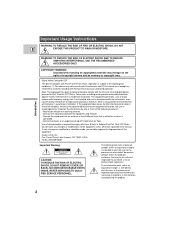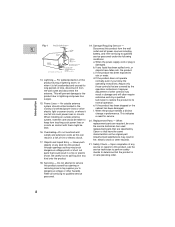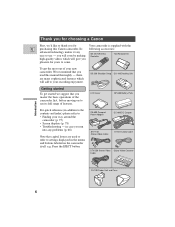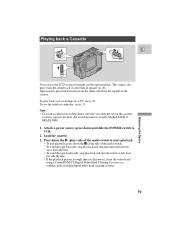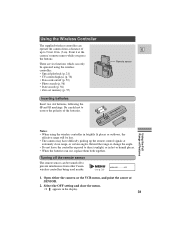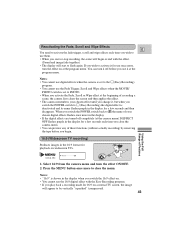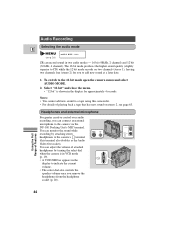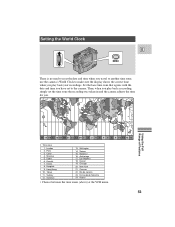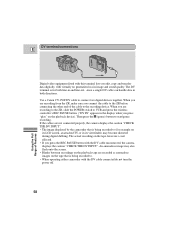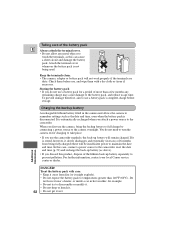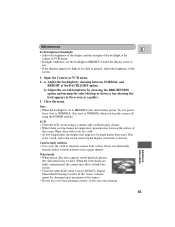Canon ZR85 Support Question
Find answers below for this question about Canon ZR85 - ZR 85 Camcorder.Need a Canon ZR85 manual? We have 1 online manual for this item!
Question posted by JAMMERJIM123 on July 9th, 2011
How Can The Canon Zr850 Nytsc Use A 16 G Sdhc Chip?
How can the Canon ZR850 NTSC use a 16 G SDHC Chip?
Current Answers
Related Canon ZR85 Manual Pages
Similar Questions
My Cannon Zr85 Digital Video Camcorder Will Not Power Up, Even With A New Batter
please help me get my ZR85 Canon digital video camcorder to power up. Even with a new battery it's n...
please help me get my ZR85 Canon digital video camcorder to power up. Even with a new battery it's n...
(Posted by guru6875 4 years ago)
Screen Is Blue While Tape Is Playing
my screen went blue, my husband said he just viewed the recordings and he thinks he hit some button ...
my screen went blue, my husband said he just viewed the recordings and he thinks he hit some button ...
(Posted by greenlybecky 8 years ago)
In Cote D'ivoire,i Cannot Use Hf R300 Video Camera To Recharge Its Battery ( Bp-
i bought a camera model HF R300 with a battery type BP-709. Without an extended charger, I should be...
i bought a camera model HF R300 with a battery type BP-709. Without an extended charger, I should be...
(Posted by Adouft 9 years ago)
Can I Use 128 Gb Memory Card For My Canon Fs 300 Video Camera?
(Posted by raj4u4ever 11 years ago)
How To Download To Macintosh
I have downloaded movies from this camcorder into my iMac G5 before---and they come up in iTunes, bu...
I have downloaded movies from this camcorder into my iMac G5 before---and they come up in iTunes, bu...
(Posted by janjackson 14 years ago)