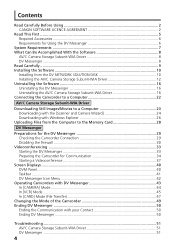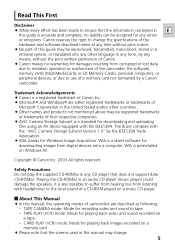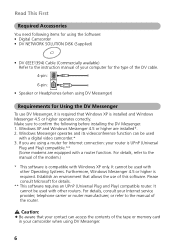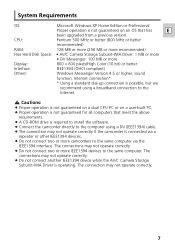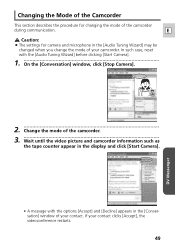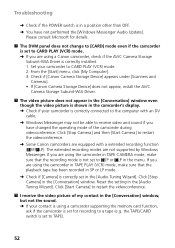Canon ZR80 Support Question
Find answers below for this question about Canon ZR80 - MiniDV Camcorder w/18x Optical Zoom.Need a Canon ZR80 manual? We have 2 online manuals for this item!
Question posted by kenbarnes737 on February 4th, 2017
Connecting A Zr80 To A Rca Connection?
I am trying connect the ZR80 to a converter (Vidbox) that has RCA CONNECTORS. How can I do this
Current Answers
Answer #1: Posted by Troubleshooter101 on February 4th, 2017 11:54 PM
you need to buy a firewire cable and have an editing program. If you don't then forget about editing video. You want to upload analog video into a digital environment. That's not going to happen. Your computer will never see the rca connections. You'll need an analog to digital converter for this..., cheap is Dazzle, tons better is one from canopus
Thanks
Please respond to my effort to provide you with the best possible solution by using the "Acceptable Solution" and/or the "Helpful" buttons when the answer has proven to be helpful. Please feel free to submit further info for your question, if a solution was not provided. I appreciate the opportunity to serve you!
Troublshooter101
Related Canon ZR80 Manual Pages
Similar Questions
Just Purchased Used Canon Zr900 Mini Dv Camcorder. Where Is The S-video Plug
Just purchased on Amazon a Canon ZR900 Mini DV camcorder refurbished. Where is the s-video plug in? ...
Just purchased on Amazon a Canon ZR900 Mini DV camcorder refurbished. Where is the s-video plug in? ...
(Posted by sharon72064 8 years ago)
When Did Canon Zr80 Digital Camcorder Come Out
(Posted by nicdale 9 years ago)
Canon Elura 100 Minidv Camcorder Will Not Turn On
(Posted by Imwolssa 10 years ago)
To Transfer Video To My Pc , Which Cable From Which Socket On Zr80 To Be
connected to pc, is these cables available in the market, can u provide picture/drawing of the cable...
connected to pc, is these cables available in the market, can u provide picture/drawing of the cable...
(Posted by kcshekharan 11 years ago)
How Do I Connect My Camera To My Computer?
How do I connect my Canon ZR80 MiniDV Camcorder to my computer?
How do I connect my Canon ZR80 MiniDV Camcorder to my computer?
(Posted by Anonymous-43270 12 years ago)