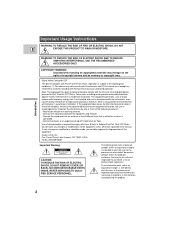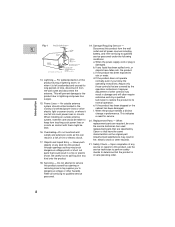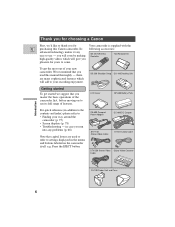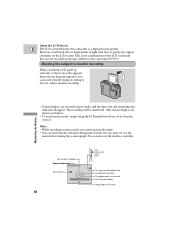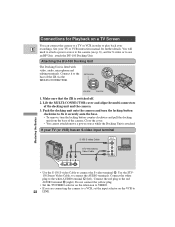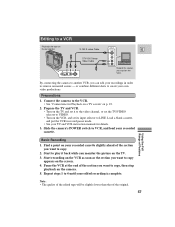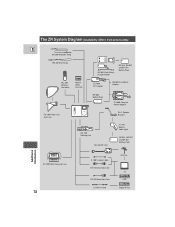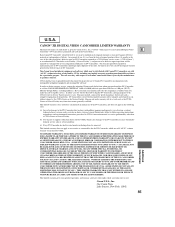Canon ZR600 Support Question
Find answers below for this question about Canon ZR600 - ZR 600 Camcorder.Need a Canon ZR600 manual? We have 1 online manual for this item!
Question posted by tonglo32 on November 13th, 2015
I Would Like To Purchase Instruction Manual For The Vixia Hd R600 - I Would Like
I know I can download a copy of manual but I would like an original that would have been sold with the camcorder
Current Answers
Answer #1: Posted by Odin on November 13th, 2015 6:04 PM
These days it's rarely possible (except with the original purchase) to obtain a hard copy of a manual, which is what you're seeking. Your first step should be to ask Vizio--See the contact information here: https://www.contacthelp.com/Vizio/customer-service. Otherwise you might be able to find a Craigslist user who'll part with hers. As a last resort, of course, you can download the manual and print it out. One source is http://www.manualslib.com/v/vixia+hd+r600.html. Good luck!
Hope this is useful. Please don't forget to click the Accept This Answer button if you do accept it. My aim is to provide reliable helpful answers, not just a lot of them. See https://www.helpowl.com/profile/Odin.
Related Canon ZR600 Manual Pages
Similar Questions
Canon Vixia Hf R600 Transers
i'm having a problem downloading video from my new Canon Vixia HF r600 to my laptop Hp satellite. I'...
i'm having a problem downloading video from my new Canon Vixia HF r600 to my laptop Hp satellite. I'...
(Posted by tmlipski 9 years ago)
My Usb Computer Connection To My Vixia Hf R600 Does Not Connect.
(Posted by grouchie1 9 years ago)
Canon Vixia Hf R20 How Move Movies From Camera Onto Memory Card
(Posted by jb5escrawf 10 years ago)
Vixia Hd R300 Rejects Brand New 64gb Sdxc Memory Card (class10).
I don't find any info in the manual indicating this card should NOT work, it is compatible according...
I don't find any info in the manual indicating this card should NOT work, it is compatible according...
(Posted by esundet 11 years ago)