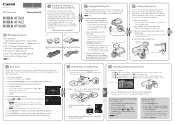Canon VIXIA HF R600 Support Question
Find answers below for this question about Canon VIXIA HF R600.Need a Canon VIXIA HF R600 manual? We have 2 online manuals for this item!
Question posted by tmlipski on April 19th, 2015
Canon Vixia Hf R600 Transers
i'm having a problem downloading video from my new Canon Vixia HF r600 to my laptop Hp satellite. I've downloaded the transfer Utility LE to the laptop but it won't open. I get a message stating that the Camcorder or removable storage medium is not connected. can you point me in the right direction?
Current Answers
Answer #1: Posted by Odin on April 20th, 2015 9:01 AM
The correct procedure is laid out at this Canon page.
Hope this is useful. Please don't forget to click the Accept This Answer button if you do accept it. My aim is to provide reliable helpful answers, not just a lot of them. See https://www.helpowl.com/profile/Odin.
Answer #2: Posted by TheWiz on April 20th, 2015 7:04 AM
It would be easier to just use an SD card reader to transfer the videos to your computer. Your laptop may already have one built in.
Related Canon VIXIA HF R600 Manual Pages
Similar Questions
My Usb Computer Connection To My Vixia Hf R600 Does Not Connect.
(Posted by grouchie1 9 years ago)
After Using Transfer Utility Vixia Can I View Video On Computer?
(Posted by rtelmz 9 years ago)
Why I Cannot Transfer Video From Hf R300 Using Transfer Utility
(Posted by nobl 10 years ago)
Software Download For Canon Vixia Hf-r20 Transfer Utility For Windows
Have just purchased the above camcorder on EBay and need the Transfer Utility software supplied with...
Have just purchased the above camcorder on EBay and need the Transfer Utility software supplied with...
(Posted by gettys94117 12 years ago)
Canon Hd Vixia Hf20 Transfer Utilities Software
Need to download Transfer Utilities software for the Canon HD Vixia HF20 as quickly as possible, whe...
Need to download Transfer Utilities software for the Canon HD Vixia HF20 as quickly as possible, whe...
(Posted by laurawright 12 years ago)