Canon ZR400 Support Question
Find answers below for this question about Canon ZR400.Need a Canon ZR400 manual? We have 4 online manuals for this item!
Question posted by helendennison on December 27th, 2013
Will Not Record, But Tape Runs.
The person who posted this question about this Canon product did not include a detailed explanation. Please use the "Request More Information" button to the right if more details would help you to answer this question.
Current Answers
There are currently no answers that have been posted for this question.
Be the first to post an answer! Remember that you can earn up to 1,100 points for every answer you submit. The better the quality of your answer, the better chance it has to be accepted.
Be the first to post an answer! Remember that you can earn up to 1,100 points for every answer you submit. The better the quality of your answer, the better chance it has to be accepted.
Related Canon ZR400 Manual Pages
ZoomBrowser EX 6.5 for Windows Instruction Manual - Page 7
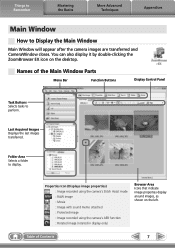
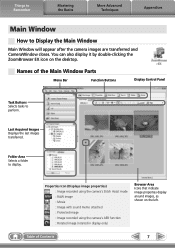
... by double-clicking the ZoomBrowser EX icon on the left. Properties Icon (Displays image properties) : Image recorded using the camera's Stitch Assist mode : RAW image : Movie : Image with sound memo attached : Protected image : Image recorded using the camera's AEB function : Rotated image (rotated in display only)
Browser Area Icons that indicate image properties display...
ZoomBrowser EX 6.5 for Windows Instruction Manual - Page 27


... with a Registered Editing Program
Procedures
1 Select a task from the left
side of Contents
27
Finish]
• The shooting information may be lost from images recorded with the camera and then processed and saved with ZoomBrowser EX in ZoomBrowser EX. Things to Remember
Mastering the Basics
More Advanced Techniques
Appendices
Using Other Editing...
ZoomBrowser EX 6.5 for Windows Instruction Manual - Page 29


... Assist Mode If you use the camera's Stitch Assist mode to record the images, PhotoStitch can create wide panoramic images by moving the camera slightly when recording a series of images and merging them...detect the image order and merge direction, making it easier to merge the images. (Some camera models may not feature the Stitch Assist mode.)
IMPORTANT • If a message appears, notifying...
ZoomBrowser EX 6.5 for Windows Instruction Manual - Page 30
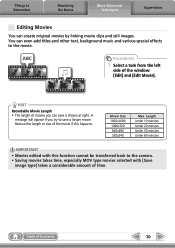
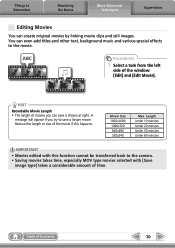
...the length or size of the movie if this function cannot be transferred back to the camera. • Saving movies takes time, especially MOV type movies selected with this happens. Length...you can save a longer movie.
Table of the window: [Edit] and [Edit Movie]. HINT
Recordable Movie Length • The length of time.
Things to Remember
Mastering the Basics
More Advanced Techniques...
ZoomBrowser EX 6.5 for Windows Instruction Manual - Page 56


..., dd: shooting day). If you delete these files, you will be recorded. Things to Remember
Mastering the Basics
More Advanced Techniques
Appendices
Memory Card Folder Structure
Images on the camera, some data types cannot be unable to transfer movies to the camera from a computer.
• The "xxxx" in file names represent four-digit...
Digital Video Software (Windows) Ver.14 Instruction Manual - Page 5


...Accessories 8
System Requirements 9 What is Digital Video Software 10 Installing the Digital Video Software 11 Connecting the Camcorder to a Computer... Attaching Still Images to E-mail Messages 59 Running a Slide Show 61 Merging Panoramic Images (...Camera Settings 70 Displaying the [My Camera] Window 70 Changing the My Camera Settings of the Camcorder 72 Adding Still Images to the [My Camera...
Digital Video Software (Windows) Ver.14 Instruction Manual - Page 8
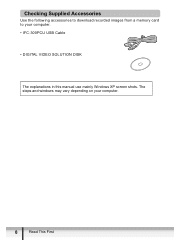
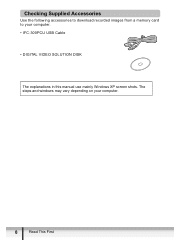
Checking Supplied Accessories
Use the following accessories to download recorded images from a memory card to your computer.
8
Read This First The steps and windows may vary depending on your computer. • IFC-300PCU USB Cable
• DIGITAL VIDEO SOLUTION DISK
The explanations in this manual use mainly Windows XP screen shots.
Digital Video Software (Windows) Ver.14 Instruction Manual - Page 10


... in the Camera Control window ( 19)
• Viewing images recorded on a memory card ( 23) • Applying DPOF (Digital Print Order Format) settings ( 78) • Uploading My Camera settings to ... ( 41) • Changing the data for still images and save them . What is Digital Video Software
The following software will be used.
„ PhotoStitch
Merging a series of overlapping still images ...
Digital Video Software (Windows) Ver.14 Instruction Manual - Page 11
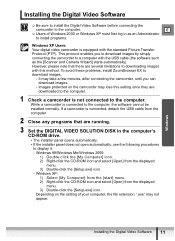
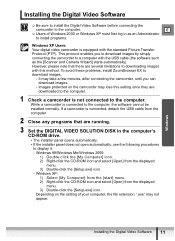
... software such as an Administrator
to install programs.
Windows XP Users: Your digital video camcorder is equipped with this setting once they are downloaded to the computer.
...cable from the computer.
2 Close any programs that there are running.
3 Set the DIGITAL VIDEO SOLUTION DISK in as the [Scanner and Camera Wizard] starts automatically).
Windows XP: 1) Select [My Computer] ...
Digital Video Software (Windows) Ver.14 Instruction Manual - Page 15
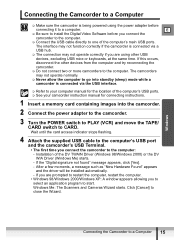
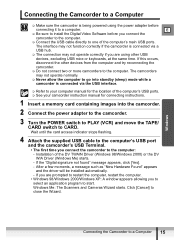
E
Be sure to install the Digital Video Software before
connecting it to a computer. The..."New Hardware Found" appears and the driver will be installed automatically. - Windows Me: The Scanners and Cameras Wizard starts.
Connecting the Camcorder to a Computer
Make sure the camcorder is connected via the USB... POWER switch to PLAY (VCR) and move the TAPE/ CARD switch to CARD.
Digital Video Software (Windows) Ver.14 Instruction Manual - Page 17
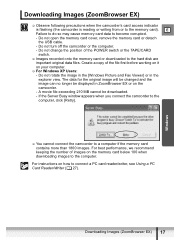
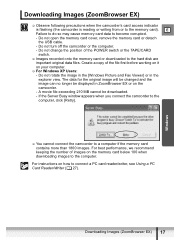
... connect the camcorder to the hard disk are important original data files. Do not change the position of the POWER switch or the TAPE/CARD switch.
Images recorded onto the memory card or downloaded to a computer if the memory card contains more than 1800 images. A movie file exceeding 210 MB cannot...
Digital Video Software (Windows) Ver.14 Instruction Manual - Page 27


...) 27 For instructions on how to its manual.
1 Insert a memory card containing images recorded with the camcorder into the reader.
2 Windows 98/Windows Me/Windows 2000: Click the ...Windows [Start] menu, and select [Programs], [Canon Utilities], [CameraWindow] and [CameraWindow].
The Camera Control window opens.
3 Select a downloading method. • [Starts to download images]: The progress...
Digital Video Software (Windows) Ver.14 Instruction Manual - Page 70
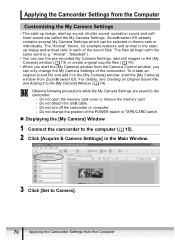
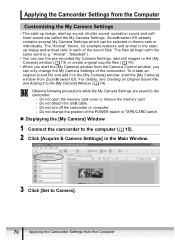
..."Animal", "Baseball").
• You can use the pre-recorded My Camera Settings, add still images to the [My Camera] window ( 73) or create original sounds files ( 74).
• ...to the [My Camera] Window ( 74). ZoomBrowser EX already contains several My Camera Settings which can only change the position of the POWER switch or TAPE/CARD switch.
„ Displaying the [My Camera] Window
1 Connect...
Digital Video Software (Macintosh) Ver.14 Instruction Manual - Page 5


... First ...7 E Checking Supplied Accessories 8
System Requirements 9 What is Digital Video Software 10 Installing the Digital Video Software 11 Connecting the Camcorder to a Computer 14 Downloading Images (ImageBrowser 15...Memory Card 45 Using Various Functions 48 Attaching Images to E-mail Messages 48 Running a Slide Show 51 Merging Panoramic Images (PhotoStitch 52 Printing Still Images (...
Digital Video Software (Macintosh) Ver.14 Instruction Manual - Page 10


...series of each software program.
10
What is Digital Video Software
The following software will be installed by installing the Digital Video Software.
„ ImageBrowser
• Downloading images ... CameraWindow
• Selecting a method to download images in the Camera Control window ( 17)
• Viewing images recorded in a memory card ( 21) • Applying DPOF (Digital Print Order Format)...
Digital Video Software (Macintosh) Ver.14 Instruction Manual - Page 11


.... Mac OS X version 10.2 - To download images without any programs that there are running.
2 Set the DIGITAL VIDEO SOLUTION DISK in the camcorder (for the
first time, you must install the Digital Video Software. Macintosh
Installing the Digital Video Software 11
This protocol enables you to download images by the [Mac OS X] and...
Digital Video Software (Macintosh) Ver.14 Instruction Manual - Page 45
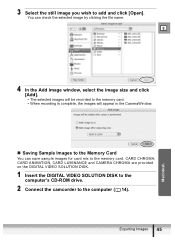
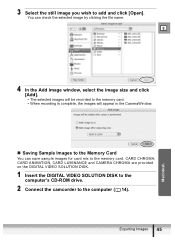
CARD CHROMA, CARD ANIMATION, CARD LUMINANCE and CAMERA CHROMA are provided on the DIGITAL VIDEO SOLUTION DISK.
1 Insert the DIGITAL VIDEO SOLUTION DISK to the computer's CD-ROM drive....select the image size and click [Add]. • The selected images will be recorded to the memory card. • When recording is complete, the images will appear in the CameraWindow.
„ Saving Sample Images to ...
Digital Video Software (Macintosh) Ver.14 Instruction Manual - Page 60


...TAPE/CARD switch.
„ Displaying the [My Camera] Window
1 Connect the camcorder to the computer ( 14). 2 Click the [Set to Camera] tab in the Camera Control window,
and [Set My Camera].
60
Applying the Camcorder Settings from the Computer
Customizing My Camera.... - ImageBrowser already contains several My Camera Settings which can use the pre-recorded My Camera Settings ( 61) or add still ...
ZR400 Brochure - Page 1


... Compact Photo Printer, Canon PIXMA Photo Printer or any PictBridge compliant printer. Canon is running Windows XP or Mac OS X, you know exactly how your image will appear on ... to video and photos. C
∂
Not Just Video and Photos...the Best of a button you can record high-resolution 16:9 video. Unlike camcorders which only record a vertically stretched picture, Canon's ZR400 uses the...
ZR400 Brochure - Page 2


.../Fades • My Camera Function
SPECIFICATIONS
Tape Format
Video cassettes bearing the ∂ mark. cassette)
Image Sensor
1/4.5-inch CCD, approx. 1,330,000 pixels Effective pixels: tape: approx. 690,000... recording video to provide extra illumination. Maximum Recording Time SP: 80 min., LP: 120 min. (80 min.
Memory Card Slot
The ZR400 features a built-in LED lamp to tape....
Similar Questions
Software Drivers For Zr300 Video Camera For Windows 10 Computer
i need software driver disc for ZR300 video camera using on windows 10 computer
i need software driver disc for ZR300 video camera using on windows 10 computer
(Posted by bravi57 1 year ago)
Canon Fs30 Video Camera Has Blank Screen
I have a Canon FS30 video camera (approx. 3 years old). I had never had problems before, but today, ...
I have a Canon FS30 video camera (approx. 3 years old). I had never had problems before, but today, ...
(Posted by amandaboerner 10 years ago)
Can I Use 128 Gb Memory Card For My Canon Fs 300 Video Camera?
(Posted by raj4u4ever 11 years ago)
Video Camera Problem
My Canon HG20 video camera zooms all the way in once I turn it on. IfI remove/replace the battery ...
My Canon HG20 video camera zooms all the way in once I turn it on. IfI remove/replace the battery ...
(Posted by sschmeer 12 years ago)
Video Camera To Laptop
how can i watch recorded video in my laptop? PS...i lost the wire that connects to tv or laptop
how can i watch recorded video in my laptop? PS...i lost the wire that connects to tv or laptop
(Posted by olgabe 12 years ago)

