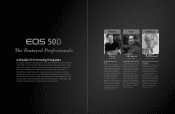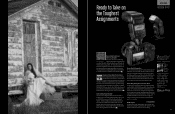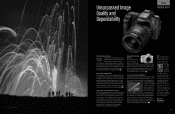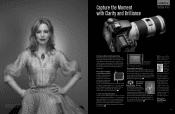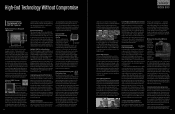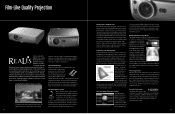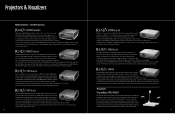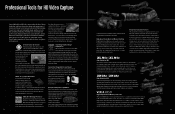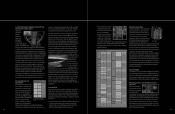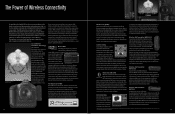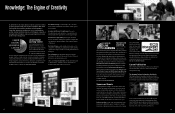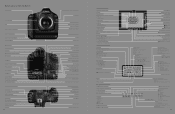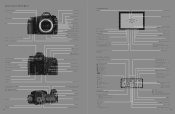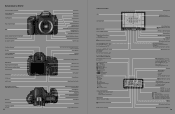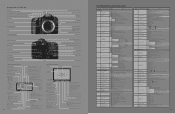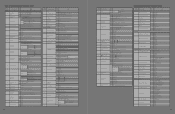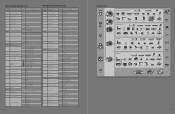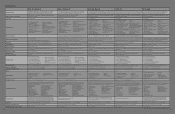Canon XL H1S Support Question
Find answers below for this question about Canon XL H1S.Need a Canon XL H1S manual? We have 1 online manual for this item!
Question posted by nebsat on April 21st, 2013
Warning/status
how i can stop Warning and Status Icons
Current Answers
Answer #1: Posted by TommyKervz on April 21st, 2013 7:57 AM
Greetings - Please download its user manual on the link below and refer to page 140 for the meaning and what one can do about it-
http://www.manualslib.com/manual/24525/Canon-Xl-H1s.html?page=140
Related Canon XL H1S Manual Pages
Similar Questions
Software Drivers For Zr300 Video Camera For Windows 10 Computer
i need software driver disc for ZR300 video camera using on windows 10 computer
i need software driver disc for ZR300 video camera using on windows 10 computer
(Posted by bravi57 1 year ago)
Canon Xl-h1s Pal To Change Ntsc Format Its Possible.htanks
(Posted by rdiamse 1 year ago)
Canon Fs30 Video Camera Has Blank Screen
I have a Canon FS30 video camera (approx. 3 years old). I had never had problems before, but today, ...
I have a Canon FS30 video camera (approx. 3 years old). I had never had problems before, but today, ...
(Posted by amandaboerner 10 years ago)
Video Camera Problem
My Canon HG20 video camera zooms all the way in once I turn it on. IfI remove/replace the battery ...
My Canon HG20 video camera zooms all the way in once I turn it on. IfI remove/replace the battery ...
(Posted by sschmeer 12 years ago)
Video Camera To Laptop
how can i watch recorded video in my laptop? PS...i lost the wire that connects to tv or laptop
how can i watch recorded video in my laptop? PS...i lost the wire that connects to tv or laptop
(Posted by olgabe 12 years ago)