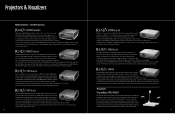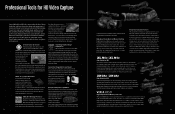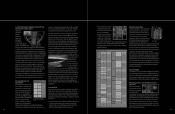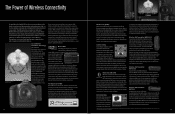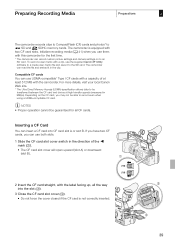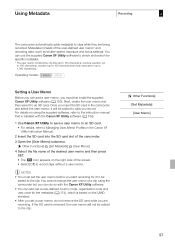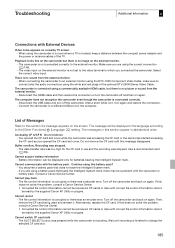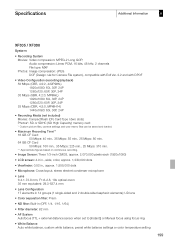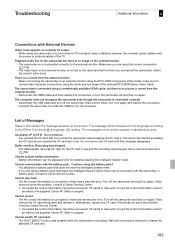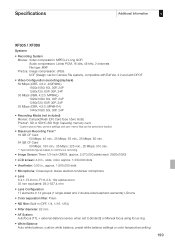Canon XF305 Support Question
Find answers below for this question about Canon XF305.Need a Canon XF305 manual? We have 8 online manuals for this item!
Question posted by vissioncam on September 18th, 2014
Dvd Playback From Canon Xf 305
i am new to all this mxf files and here is my problem. i can capture files to wondershare dvd creator ok and burn disc ok,on play back on dvd player it stops at about 5 mins out of 1.20 hours on blue ray player it plays all 1hour20mins ok what am i doing wrong,ps i am 73 and dont like computers,this is my first tapeless cam
Current Answers
Related Canon XF305 Manual Pages
Similar Questions
Software Drivers For Zr300 Video Camera For Windows 10 Computer
i need software driver disc for ZR300 video camera using on windows 10 computer
i need software driver disc for ZR300 video camera using on windows 10 computer
(Posted by bravi57 1 year ago)
Can A Laptop Computer Be Linked To The Xa10 Video Camera To Review Playback
(Posted by yogesnikso 9 years ago)
Canon Fs30 Video Camera Has Blank Screen
I have a Canon FS30 video camera (approx. 3 years old). I had never had problems before, but today, ...
I have a Canon FS30 video camera (approx. 3 years old). I had never had problems before, but today, ...
(Posted by amandaboerner 10 years ago)
Canon Xf305 Initialise Card Problem
When I put my card in Slot A, it tells me CF A error but the same card works absolutely fine...
When I put my card in Slot A, it tells me CF A error but the same card works absolutely fine...
(Posted by okizen 12 years ago)
Video Camera Problem
My Canon HG20 video camera zooms all the way in once I turn it on. IfI remove/replace the battery ...
My Canon HG20 video camera zooms all the way in once I turn it on. IfI remove/replace the battery ...
(Posted by sschmeer 12 years ago)