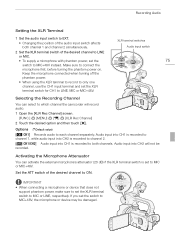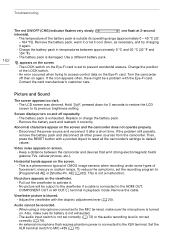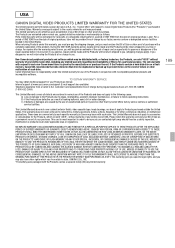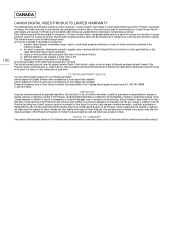Canon XA10 Support Question
Find answers below for this question about Canon XA10.Need a Canon XA10 manual? We have 1 online manual for this item!
Question posted by polyesterjohnson on November 29th, 2012
Canon Xa10 Won't Charge Or Turn On.
my canon xa10 won't charge or turn on. i've only had it for a little over a year, but i haven't used it for about six months. i recently took it out to charge the batteries but, when i plugged it in the charge light came on for a second, and the camera made the power up noise, but then it just shut off and now it won't do anything. i'm hoping it's just a problem with the power cord.
Current Answers
Related Canon XA10 Manual Pages
Similar Questions
Software Drivers For Zr300 Video Camera For Windows 10 Computer
i need software driver disc for ZR300 video camera using on windows 10 computer
i need software driver disc for ZR300 video camera using on windows 10 computer
(Posted by bravi57 1 year ago)
Can A Laptop Computer Be Linked To The Xa10 Video Camera To Review Playback
(Posted by yogesnikso 9 years ago)
Video Camera Problem
My Canon HG20 video camera zooms all the way in once I turn it on. IfI remove/replace the battery ...
My Canon HG20 video camera zooms all the way in once I turn it on. IfI remove/replace the battery ...
(Posted by sschmeer 12 years ago)