Canon XA10 Support Question
Find answers below for this question about Canon XA10.Need a Canon XA10 manual? We have 1 online manual for this item!
Question posted by van34jalee on February 5th, 2014
How To Get Canon Xa10 Out Of Demo Mode
The person who posted this question about this Canon product did not include a detailed explanation. Please use the "Request More Information" button to the right if more details would help you to answer this question.
Current Answers
There are currently no answers that have been posted for this question.
Be the first to post an answer! Remember that you can earn up to 1,100 points for every answer you submit. The better the quality of your answer, the better chance it has to be accepted.
Be the first to post an answer! Remember that you can earn up to 1,100 points for every answer you submit. The better the quality of your answer, the better chance it has to be accepted.
Related Canon XA10 Manual Pages
XA10 Instruction Manual - Page 2


...SHOCK, DO NOT REMOVE COVER (OR BACK).
Use of a car under direct sunlight, fire, etc. Canon U.S.A., Inc.
COPYRIGHT WARNING:
2 Unauthorized recording of the following two conditions: (1) This device may cause ...FIRE OR ELECTRIC SHOCK, DO NOT EXPOSE THIS PRODUCT TO RAIN OR MOISTURE. HD Camcorder, XA10 A systems
This device complies with Part 15 of electric shock to comply with class B...
XA10 Instruction Manual - Page 3


...stops, excessive force, and uneven surfaces may cause picture interference, or permanently damage the camera.
20 Water and Moisture - The CA-570 Compact Power Adapter is a safety feature... - IMPORTANT SAFETY INSTRUCTIONS
In these safety instructions the word "product" refers to the Canon HD Camcorder XA10 A and all its accessories.
1 Read these instructions.
2 Keep these instructions.
3...
XA10 Instruction Manual - Page 4


...OS are covered by a qualified technician to restore the product to provide MPEG-4 compliant video. 28 Objects and Liquid Entry - Do not attempt to determine that have fallen into ... shock. c. This indicates a need for a personal and non-commercial purpose or (2) by Canon or that the product is licensed under the following conditions:
a. Be careful not to qualified service...
XA10 Instruction Manual - Page 5


...make it usable as a main camera but switch to autofocus only
...Canon XA10 HD Camcorder is a high-performance camcorder whose compact size makes it ideal in focus. HD Recording
HD CMOS PRO and DIGIC DV III processor
The camcorder is then processed by the state-of approximately 2.07 megapixels (1920x1080). The 8-bladed iris aperture also enhances the blurred background effect. The video...
XA10 Instruction Manual - Page 6


... improved functionality
Other functions include two types of video scopes (0 84), conversion to standard definition (0 139) and Story Creator mode (0 105), which allows you can make
dark areas in the picture appear brighter (0 65). Touch AE 6 By simply touching the screen, you to create engrossing video stories.
This operation is simple yet allows...
XA10 Instruction Manual - Page 8


...Using a Tripod 29 Basic Operation of the Camcorder 30 Using the Touch Screen 30 Operating Modes 31 Using the Menus 32 First Time Settings 34 Setting the Date and Time 34 Changing...and Photos 41 Preparing to Record 41 Recording in AUTO Mode 42 Recording in y (Manual) Mode 46
Quick Start Function 48 Selecting the Video Quality (Recording
Mode) 49 Selecting the Frame Rate 50
Focus Adjustment 51 Manual...
XA10 Instruction Manual - Page 9


... 89
Activating Infrared Mode 89
4 Customization 90
Custom Button and Dial 90 Assignable Buttons 91
Changing the Assigned Function 91 Using an Assignable Button 91 Saving and Loading Menu Settings 92 Saving Menu Settings to a Memory
Card 92 Loading Camera Settings from a Memory
Card 92
5 Playback 93
Playing Back Video 93 Adjusting the...
XA10 Instruction Manual - Page 11


... simulated pictures taken with a still camera. • Some screenshots in memory", the term "memory" by itself refers to show only relevant icons. 1
Introduction
Introduction
About this Manual
About this Manual
Thank you for future reference. Please read this manual carefully before you use the
camcorder and retain it for purchasing the Canon XA10.
XA10 Instruction Manual - Page 47


... and shooting conditions.
• Photos cannot be uploaded automatically after making important recordings.
47
Canon shall not be changed. Alternatively, you are within the range of use the viewfinder (0 ...Press x to use of the START/STOP button again.
• About the power saving mode: If 6 [Power Saving Mode] [Auto Power Off] is activated or while fading in the country/region of a ...
XA10 Instruction Manual - Page 85


... the camcorder stops recording, the screen will deactivate the video snapshot mode. Video Snapshot
Video Snapshot
Record a series of a video snapshot scene is 4 seconds but you can change it to 2 or 8 seconds, or to the length recommended for a few seconds (the blue frame serves as if a camera shutter had released. Skip to step 3.
2 Touch [A On]. •...
XA10 Instruction Manual - Page 92


... touch [a]. Loading Camera Settings from other settings in the camcorder that are replaced with the settings saved on a memory card.
Operating modes:
92 Saving Menu Settings to a Memory Card
Menu settings must be reset to memory card Y. panel and setup menus, you adjust the cinema-look filters and other Canon XA10 and VIXIA HF...
XA10 Instruction Manual - Page 136


... the connection. Do not change the camcorder's operating mode.
• When restoring to a computer: - If your intention was to save your computer.
• If you connect the camcorder to the computer while it is connected to the camcorder video files that cannot be found under [Canon XA10] > [Removable Storage] > [DCIM] > [xxxCANON], where "xxx" is...
XA10 Instruction Manual - Page 146


...Video Snapshot]. z z 53 z z 66 zz - Appendix: Menu Options Lists
146
Control Button
[Edit Title]2 [Copy] [Move] [Divide] [Rating]
[Edit Story] from the [Story Details] screen
z - -
[Edit Scene] from the [Scene List] screen
-
z z 58 z z 56 z z 56
z z 57
z z 57
zz - zz - Setup Menus
7 Camera...Wireless Ctrlr Zoom Speed]
1-16 (8)
[AF Mode] [Focus Assistance]1
[R Instant AF], [ Medium AF], ...
XA10 Instruction Manual - Page 152


...-z- Hold h pressed down for HDMI]1 [A On], [B Off]
[HDMI 1080p Output]1
[A On], [B Off]
[HDMI Status]
-
[Distance Units] [m meters], [n feet]
[Backup Menu Settings 7]
[Save], [Load]
[Demo Mode]
[A On], [B Off]
[Firmware]
-
[Eye-Fi
[O Automatic], [B Off]
Communication]2
y CINEMA 1 2 0 z z z z 34
zzzz - year, M- month, D- zzzz - day) [24H]: Toggle on the camcorder, the selftimer...
XA10 Instruction Manual - Page 154


...Demo Mode]: The demonstration mode displays the camcorder's main features.
CEC function. If the camcorder is connected to the TV while it is set to a recording mode, depending on the
TV used to play
back your video...• We recommend not connecting more than 5 minutes. • To cancel the demo mode once it has started, press any button or turn off the camcorder.
[Firmware]: You...
XA10 Instruction Manual - Page 159


... are
recording on a memory card, is one correctly inserted into the camcorder? (0 37) Does it to this camcorder. - Consult a Canon Service Center. Buy a new battery pack. Consult your camcorder, refer to a recording mode? (0 41) If you are
playing back recordings from the compact power adapter. - This is outside its battery life. Charge...
XA10 Instruction Manual - Page 160
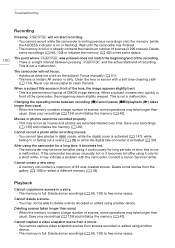
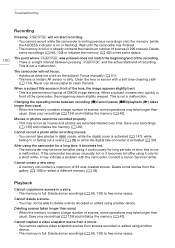
...-
Cannot record a photo while recording movies.
- Consult a Canon Service Center. Delete some recordings (0 98, 130) to free...scenes, some space. Cannot delete a scene. -
Cannot capture a video snapshot scene from the gallery (0 100) or select a different memory ... some stories from a movie. -
Changing the operating mode between pressing g and the actual start recording. - ...
XA10 Instruction Manual - Page 165
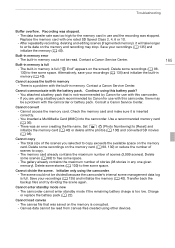
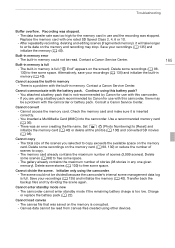
... may
be divided because the camcorder's internal scene management data log is not recommended by Canon for the memory card in memory (0 40). Initialize only using other devices.
165 Alternatively... memory card.
Cannot enter standby mode now
- Replace the memory card with one given memory).
The canvas file that is full. Contact a Canon Service Center. Cannot copy
-...
XA10 Instruction Manual - Page 177


... You can also obtain genuine accessories for genuine Canon video accessories.
Information Center. Please note that the ...mode and charging, recording or playback conditions. It plugs directly into a power outlet without a cable.
Using the CG-800 Battery Charger
105 min.
190 min.
260 min. Accessories
Optional Accessories
Call or visit your local retailer/dealer for your Canon...
XA10 Instruction Manual - Page 182


... time of shooting is a standard for Camera File system), compatible with the [PF24], [PF30] frame rate are approximate figures.
SP mode: 2 hr. 20 min. XP+ mode: 1 hr. 25 min.
•...Media - LP mode: 24 hr. 30 min.
XP+ mode: 11 hr. 30 min. Specifications
Specifications
182
XA10
-
LP mode: 3 hr. System
• Recording System Movies: AVCHD Video compression: MPEG...
Similar Questions
Software Drivers For Zr300 Video Camera For Windows 10 Computer
i need software driver disc for ZR300 video camera using on windows 10 computer
i need software driver disc for ZR300 video camera using on windows 10 computer
(Posted by bravi57 1 year ago)
Can A Laptop Computer Be Linked To The Xa10 Video Camera To Review Playback
(Posted by yogesnikso 9 years ago)
I Am Looking For A Good Tutorial Video On The Canon Xa 10 Camcorder
the Canon xa 10 is my first video camera and I need to learn the basics about digital video filmma...
the Canon xa 10 is my first video camera and I need to learn the basics about digital video filmma...
(Posted by karmacat920 11 years ago)

