Canon XA10 Support Question
Find answers below for this question about Canon XA10.Need a Canon XA10 manual? We have 1 online manual for this item!
Question posted by Guncyber on January 28th, 2014
How To Find Camera Run Time On Canon Xa10
The person who posted this question about this Canon product did not include a detailed explanation. Please use the "Request More Information" button to the right if more details would help you to answer this question.
Current Answers
There are currently no answers that have been posted for this question.
Be the first to post an answer! Remember that you can earn up to 1,100 points for every answer you submit. The better the quality of your answer, the better chance it has to be accepted.
Be the first to post an answer! Remember that you can earn up to 1,100 points for every answer you submit. The better the quality of your answer, the better chance it has to be accepted.
Related Canon XA10 Manual Pages
XA10 Instruction Manual - Page 2


... the same type of an accident. REFER SERVICING TO QUALIFIED SERVICE PERSONNEL. HD Camcorder, XA10 A systems
This device complies with class B limits in the literature accompanying the product. ... symbol, within the product's enclosure, that interference will not occur in a residential installation. One Canon Plaza, Lake Success, NY 11042, U.S.A. The Mains plug is used as the inside of FCC...
XA10 Instruction Manual - Page 3


... electrode. IMPORTANT SAFETY INSTRUCTIONS
In these safety instructions the word "product" refers to the Canon HD Camcorder XA10 A and all its accessories.
1 Read these instructions.
2 Keep these instructions.
3...connected to replace your
safety. For added protection of time.
12 Refer all instructions.
5 Do not use the camera close to instructions in rainy/moist situations.
21 ...
XA10 Instruction Manual - Page 5


... you can accurately check that you want them.
The video is a high-performance camcorder whose compact size makes it usable as a main camera but switch to excel in a variety of situations. ...will let you need improved portability and then reattach it (0 53). Highlights of the XA10
The Canon XA10 HD Camcorder is then processed by the state-of-the-art DIGIC DV III image processor...
XA10 Instruction Manual - Page 9


...Displaying the Waveform Monitor during [y Manual Exposure] Recording Program 84 Displaying the Edge Monitor 84
Video Snapshot 85 Pre-Recording 86 Onscreen Displays and Data Code 87 Faders 88 Infrared Recording 89
...Settings 92 Saving Menu Settings to a Memory
Card 92 Loading Camera Settings from a Memory
Card 92
5 Playback 93
Playing Back Video 93 Adjusting the volume 94 3D Flip View 96
The Index...
XA10 Instruction Manual - Page 11


... this manual. • The following terms are simulated pictures taken with a still camera. • Some screenshots in memory", the term "memory" by itself refers to start recording until you use the
camcorder and retain it for purchasing the Canon XA10. "Scene" refers to one movie unit from the point you press the g button...
XA10 Instruction Manual - Page 85


...; A blue border appears on the screen. • Touch [B Off] to return to normal video recording mode.
3 Press g. • The camcorder records for a few seconds (the blue frame serves as if a camera shutter had released.
Video Snapshot
Video Snapshot
Record a series of a video snapshot scene is 4 seconds but you can change it to 2 or 8 seconds, or...
XA10 Instruction Manual - Page 87
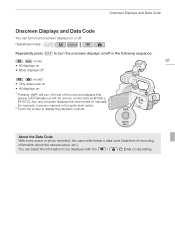
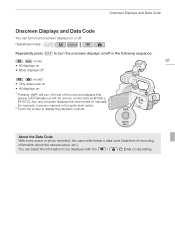
...Code] setting. About the Data Code With every scene or photo recorded, the camcorder keeps a data code (date/time of the icons and displays that appear automatically but will not remove control buttons ([FUNC.], [PHOTO], etc.) and...on or off. You can turn most of recording, information about the camera setup, etc.). Operating modes:
Repeatedly press h to display the playback controls.
XA10 Instruction Manual - Page 92


... it, they will replace all the menu settings currently in the FUNC.
Loading Camera Settings from other settings in the camcorder that are saved to memory card Y. panel and setup menus, you adjust the cinema-look filters and other Canon XA10 and VIXIA HF G10 camcorders. Operating modes:
92 Saving Menu Settings to...
XA10 Instruction Manual - Page 135
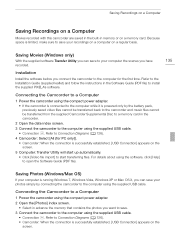
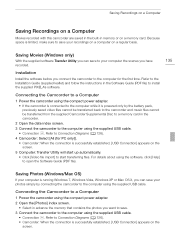
... is connected to the computer while it is running Windows 7, Windows Vista, Windows XP or Mac OS X, you... (0 126). 4 Camcorder: Select [All (for the first time. Refer to the computer for PC only)].
• Camcorder:... screen.
5 Computer: Transfer Utility will start up automatically. • Click [Video file import] to the computer using the supplied USB cable.
• Connection ...
XA10 Instruction Manual - Page 136


...number between 101 and 998. • Windows XP: Your photos can be found under [Canon XA10]. • Mac OS X: iPhoto will start automatically. Doing so may result in scenes that....
Do not change the camcorder's operating mode.
• When restoring to the camcorder video files that cannot be found under [Canon XA10] > [Removable Storage] > [DCIM] > [xxxCANON], where "xxx" is on ...
XA10 Instruction Manual - Page 143
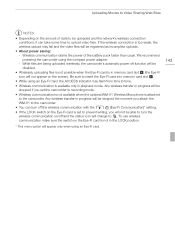
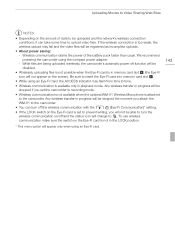
... the moment you attach the WM-V1 to the camcorder. • You can take some time to upload video files. Be sure to insert the Eye-Fi card into memory card slot Y.
• While...an Eye-Fi Card, the ACCESS indicator may flash from time to time. • Wireless communication is too weak, the wireless upload may fail and the video files will be disabled.
• Wirelessly uploading files is...
XA10 Instruction Manual - Page 146


... card Y (7 tab). 2 Operation not available for recordings on memory card Y (7 tab). Setup Menus
7 Camera Setup
Menu item [Digital Zoom]1
Setting options [B Off], [G 40x], [H 200x], [ Digital Tele-conv.]...Delete]
z
130
* Operation not available for the two preexisting stories, [Unsorted] and [Video Snapshot]. zz -
Appendix: Menu Options Lists
146
Control Button
[Edit Title]2 [Copy] ...
XA10 Instruction Manual - Page 148


... be distorted. [A On V]: The microphone attenuator will be activated at the center of the screen. V will appear on or off
[Data Code]
[B Off], [I Date], [J Time], [K Date and Time], [L Camera Data]
[Slideshow Transition] [B Off], [i Dissolve], [j Slide Image]
[TV Type]2
[F Normal TV], [G Wide TV]
120 z z 118
z z 119 zz - - Appendix: Menu Options Lists
148
[Conversion Lens...
XA10 Instruction Manual - Page 160
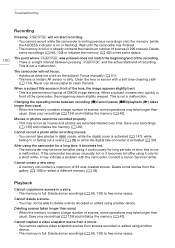
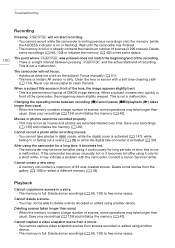
... short while, it becomes hot.
- Consult a Canon Service Center. When the memory contains a large number... digital tele-converter is activated (0 147), while
fading in front of time; This is full. Save your recordings (0 135) and initialize the ...a problem with a soft lens-cleaning cloth
(0 174). Cannot capture a video snapshot scene from the gallery (0 100) or select a different memory ...
XA10 Instruction Manual - Page 161


... memory card error occurred. The memory card is not correctly linked to external audio, the video playback is full.
Use a recommended memory card (0 36). The volume of the memory ...Remove and reinsert the memory card. Consult a Canon Service Center. Turn off . - Then, transfer the music files first and only then transfer the video files.
- This is exhausted.
Troubleshooting
When...
XA10 Instruction Manual - Page 171
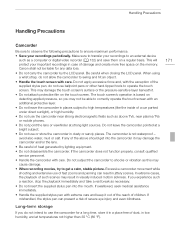
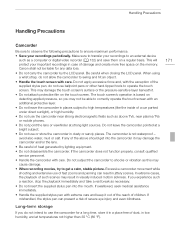
... on the memory. This may not be liable for a long time, store it may damage the camcorder and/or the lens. ...a calm, stable picture. This will protect your recordings periodically. Canon shall not be able to correctly operate the touch screen with ... following precautions to an external device
such as a computer or digital video recorder (0 132) and save them on a regular basis. The camcorder...
XA10 Instruction Manual - Page 177


.../color of this warranty does not apply to charging conditions and initial charge of the battery pack.
The effective usage time of the camcorder.
You can also obtain genuine accessories for genuine Canon video accessories. Battery pack→ Charging conditions↓
BP-808 BP-809
BP-819
BP-827
Using the camcorder
150...
XA10 Instruction Manual - Page 182


... 8 hr. 20 min.
SP mode: 2 hr. 20 min. Specifications
Specifications
182
XA10
- SP mode: 19 hr. 10 min. FXP mode: 1 hr. ...Maximum Recording Time
64 GB built-in memory: 64 GB - LP mode: 24 hr. 30 min. System
• Recording System Movies: AVCHD Video compression: ...at the time of shooting is a standard for Camera File system), compatible with the [PF24], [PF30] frame rate ...
XA10 Instruction Manual - Page 189
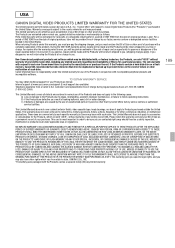
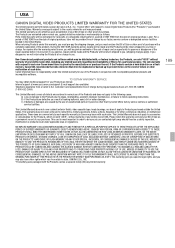
.... Customer Care representative free of charge during regular business hours at no responsibility under applicable laws or regulations. This Limited Warranty does not apply to Canon Digital Video Products (the "Products")* purchased in order to be given an estimate of the cost of repair and an opportunity to you must pre-pay...
XA10 Instruction Manual - Page 190
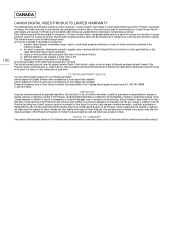
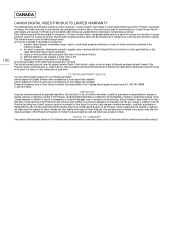
... of profit, revenue, media or enjoyment) or from failure to conform to Canon Digital Video Products (the "Products") purchased in Canada.
NOTICE TO CONSUMER If you plan to take important videos or if the Products have not been used for some time, please check all functions with respect to any express or implied warranties...
Similar Questions
Can A Laptop Computer Be Linked To The Xa10 Video Camera To Review Playback
(Posted by yogesnikso 9 years ago)
Canon Vixia How To Remove Date And Time From Video
(Posted by gamebkam 10 years ago)
Can You Playback Video From Canon Xa10 Camera To A Computer While Recording
(Posted by dbhakadoun 10 years ago)

