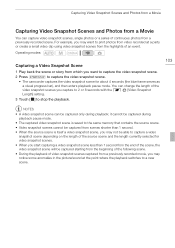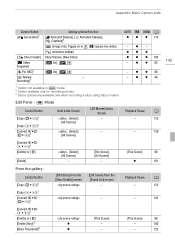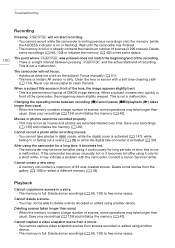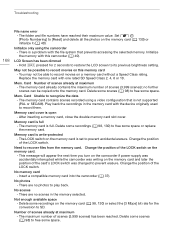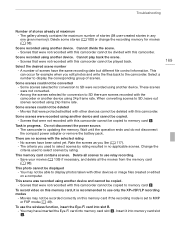Canon XA10 Support Question
Find answers below for this question about Canon XA10.Need a Canon XA10 manual? We have 1 online manual for this item!
Question posted by c01wwhoish on June 7th, 2014
How To Delete Video Clips Off Xa10
The person who posted this question about this Canon product did not include a detailed explanation. Please use the "Request More Information" button to the right if more details would help you to answer this question.
Current Answers
Answer #1: Posted by TechSupport101 on June 7th, 2014 6:56 AM
Hi. See page 100 of the "XA10 Instruction Manual" here http://www.helpowl.com/manuals/Canon/XA10/67921 for a walk through.
Related Canon XA10 Manual Pages
Similar Questions
How To Delete Videos
How do I delete videos from the camera? I looked for a way to do it directly on the camera. I did no...
How do I delete videos from the camera? I looked for a way to do it directly on the camera. I did no...
(Posted by roblove21 11 years ago)
Can I Recover Deleted Files Canon Xa10
I thought I was deleting by date, but in fact everything has been erased. It was very valuable data....
I thought I was deleting by date, but in fact everything has been erased. It was very valuable data....
(Posted by johntearaway 12 years ago)