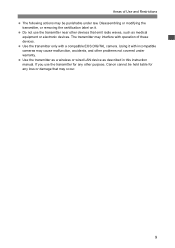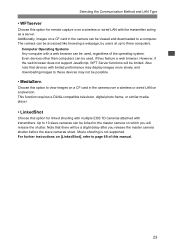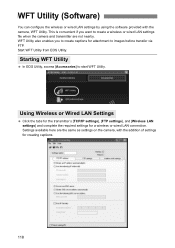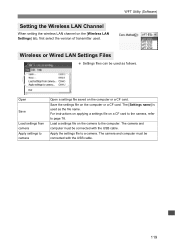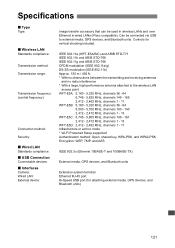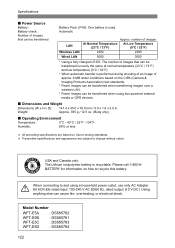Canon WFT-E5A Support Question
Find answers below for this question about Canon WFT-E5A - Wireless File Transmitter.Need a Canon WFT-E5A manual? We have 1 online manual for this item!
Question posted by rodwilson5 on May 28th, 2011
Manual For Wft-e5a
I have purchased this item but unfortunatley have misplaced the cd that came with it. Can anyone tell me where I might be able to find one online as a pdf file?
Current Answers
Answer #1: Posted by Kylietv on May 28th, 2011 7:10 AM
www.( country ie. USA).canon.com
Take following steps,
Go...
Home/Supplies & Accessories/Consumer Home & Office/EOS (SLR) Camera Systems/Wireless File Transmitters/Wireless Transmitter WFT E5A
...See- About Wireless Transmitter WFT E5A
Then see- Brochures & Manuals
There is one there that is about 23mb I'd say that's the one your after.
Hope you found this helpful,
Cheers,
K.
Related Canon WFT-E5A Manual Pages
Similar Questions
Wft E2 Connect To Smartphone
What app i can use with smartphone for connecting 1ds mark3 through wft e2 ?
What app i can use with smartphone for connecting 1ds mark3 through wft e2 ?
(Posted by artch33 2 years ago)
Canon On Screen Manual Pixma Mg4220 Wireless
Unable to connect the MG4220 to my Ipad. No USB cable included in pkg....only power plug. Thank you.
Unable to connect the MG4220 to my Ipad. No USB cable included in pkg....only power plug. Thank you.
(Posted by torrey1448 10 years ago)
Does Anyone Have A User Manual For My Canon 1000d Dslr Camera Please.
(Posted by Scattered 10 years ago)
Will I Be Able To Control My 7d With My Laptop Using The Wft-e5a ?
(Posted by eewpete 13 years ago)